Almost every video on YouTube is embeddable. Only those that choose not to feature an embed code or non-embeddable. This embed code can be accessed directly on the video page of the video that strikes you. If you want to embed it, simply click the "Embed" button underneath the video player to generate the embed code. You can tweak this embed code to better serve you and your WordPress blog or website. It will generate the code automatically, and you can grab it and use it for yourself. This can be beneficial to you because it gives your website a "stickiness" factor. To see the full details, watch this "embedded" video.
Just updated your iPhone? You'll find new emoji, enhanced security, podcast transcripts, Apple Cash virtual numbers, and other useful features. There are even new additions hidden within Safari. Find out what's new and changed on your iPhone with the iOS 17.4 update.






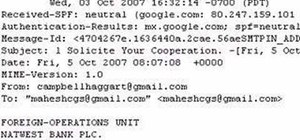


















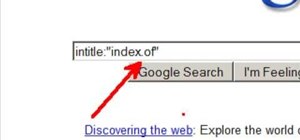
1 Comment
Great tip! Thanks for sharing. Kudos! In this tutorial, add part of youtube video you can see how to easily chop or trim a youtube video and embed it in your blog or website.
Share Your Thoughts