Being politically correct on social media sites is super boring. I've had my fair share of rage tweets and angry Facebook posts with some colorful wording, but sometimes using and F-bomb just gets the point across better. Now that Facebook is pushing out their new Graph Search, it might be time to clean up your profile.

FaceWash is a web app that searches your Facebook profile for common bad words. You will need to give the app permission to access all of your wall posts (or course).
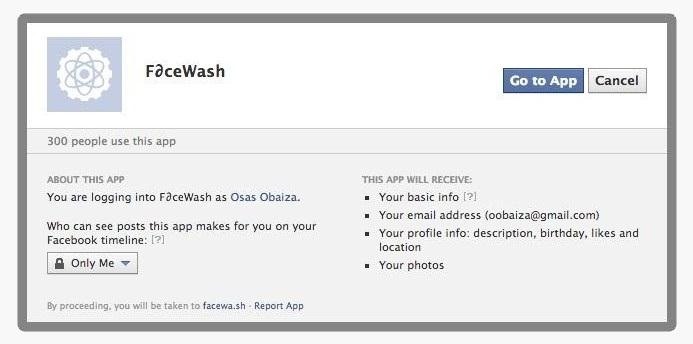
Once access is given, simply press start and the app will search for those common words.
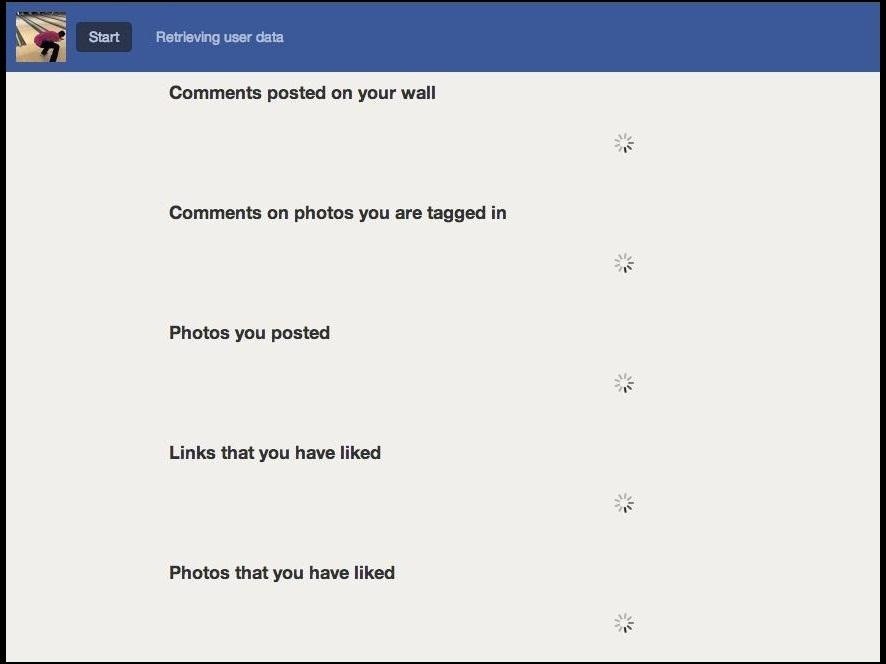
And if the auto search doesn't find some of the more cryptic naughty postings, you can also search for unseemly words on your own. The search goes through your photos, status updates, links, wall posts, pretty much everything. The search may also be over ambitious, as words like sexy and ass were flagged, but better safe than sorry, right?
When FaceWash is done scanning your information, it will highlight all of the inappropriate text in yellow, like so:
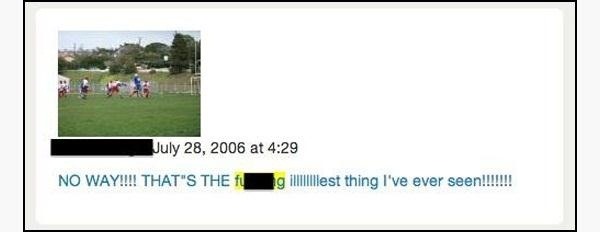
The app actually does a really good job, and goes as far back in time as possible. Even if you are squeaky clean in your own postings, some of your friends might not be as careful. FaceWash rounds up all posts, no matter who posted it. There were some comments I never even remembered seeing!
Now that you have all the posts flagged, you can go ahead and delete them if you want. Just click on the comment or post and FaceWash will take you to the corresponding Facebook page.
After You've Cleaned Up Everything...
You can get rid of FaceWash if you want. You don't need it anymore. At least, for now. Go to your Account Settings and click on Apps on the right. Here you will see a list of all the apps associated with your Facebook account.
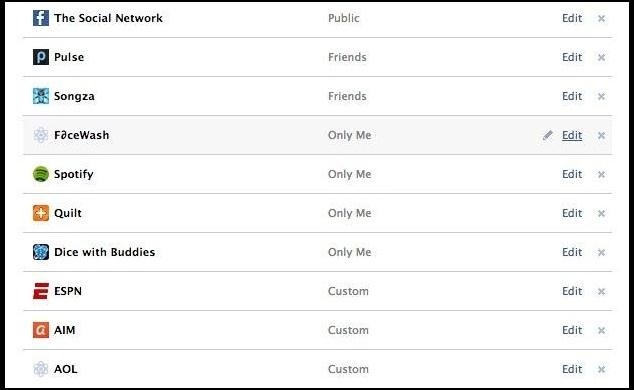
Find FaceWash and click the X to remove the app. You can also click on Edit and then Remove App if you want.
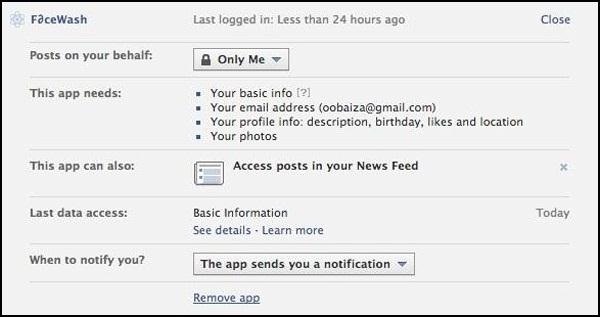
Then, click on Remove to wash it away.

FaceWash and all of its information will be deleted. The edits you made will still be there since the app simply directs you to the comments and doesn't perform any actions itself.
Just updated your iPhone? You'll find new emoji, enhanced security, podcast transcripts, Apple Cash virtual numbers, and other useful features. There are even new additions hidden within Safari. Find out what's new and changed on your iPhone with the iOS 17.4 update.

















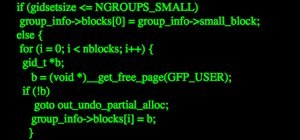






Be the First to Comment
Share Your Thoughts