Follow along with this video and learn how to retweet a post on Twitter.
-A Tweet is simply a message posted on Twitter.
-A Retweet (RT) is posting a message other than your own.
-To RT on Twitter you have to do it manually. Begin by typing in RT.
-Copy what you want to RT, as well as, who said it.
-Then type the '@' sign and click paste.
-Make sure the UserID is by itself, that way the person will know you Retweeted what they said.
-Then simply click update.
-Your Tweet will then go out to all of your followers.
-Another option is using a tool called Tweet Deck.
-This option is a lot more automated and only requires a click.
There you have it, a couple simple options for Retweeting a post on Twitter.
Just updated your iPhone? You'll find new emoji, enhanced security, podcast transcripts, Apple Cash virtual numbers, and other useful features. There are even new additions hidden within Safari. Find out what's new and changed on your iPhone with the iOS 17.4 update.



















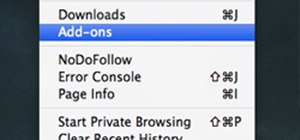




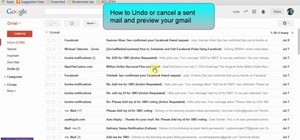
Be the First to Comment
Share Your Thoughts