This video takes us through a process of speeding up our internet connection using OpenDNS.com. Open the webpage and go to solutions and click on the icon open the DNS page and it lists computer or router, she selects computer and list of operating system is listed, she selects vista. She goes to start and selects control panel, click on view network status and connection, in that select view status and then click on properties and on the networking page, go to internet protocol version 4 and on that general page use the following DNS server is selected preferred DNS server and alternate DNS server is mentioned and copy that to OpenDNS website and click ok on the general page which you were viewing already and close the page. Then she signed into OpenDNS account. She says we can go to dash board and check details and the she opens the Google page and types speed test and selects the website speed test.net and she tests the internet speed using the website and it was better than the speed she had earlier. She says the website is not a spam and can subscribe for this.
Just updated your iPhone? You'll find new emoji, enhanced security, podcast transcripts, Apple Cash virtual numbers, and other useful features. There are even new additions hidden within Safari. Find out what's new and changed on your iPhone with the iOS 17.4 update.





















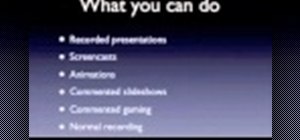
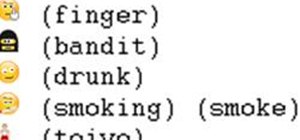

1 Comment
which ediot put this
Share Your Thoughts