How to speed up your internet connection The video gives a tip for how to speed up your internet connection. To do it start by clicking start. Click run and type GPEDIT.MSC and press the enter key. When that window opens up click on the administrative templates file on the left hand side of the screen. Then click the network folder when the template screen opens up. Next click the QoS packet scheduler folder. In that folder right click limit reservable bandwidth and then click properties in the box that opens up. Click enabled and set the bandwidth limit to 0. After you have set the number to 0 then click apply. Then click ok and close all the windows. This step will increase your internet speed by 20% according to the video so give it a try and see what happens.
Just updated your iPhone? You'll find new emoji, enhanced security, podcast transcripts, Apple Cash virtual numbers, and other useful features. There are even new additions hidden within Safari. Find out what's new and changed on your iPhone with the iOS 17.4 update.
















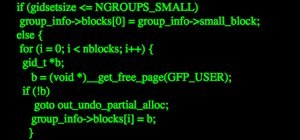








1 Comment
so cooooooooooooooooooooooooooooool man
Share Your Thoughts