Step1. Determine the type of job you want. Make sure that you have a detailed and complete profile on ‘linkedin’. You must also have a number of connections. Then decide which job you are looking for and the typical functions and titles. Also choose which type of industry you would like to work in and also choose what locations. You also need to write down specific names of organizations that you want to work for and who are they.
Then consider the functions of titles of people who might be hiring for such vacancies.
Step2. Use the advanced search feature of the ‘linkedin’ and enter the details you wrote down in the step one. Fill in the function, and the location and title of the person who has the hiring power. In the title you can write sales manager, business development manager, recruiter, recruitment manger, HR manager, talent manager, staffing manager. This search result shall show you the results of people which are in your first degree of network. They are in the best position to help you because you can approach them directly. However the real power of networking is in the second degree of you network. The beauty of linkedin is that it shows you the second degree network in your connections.
Step3. Ask your first degree contacts to help you in finding you jobs in your chosen industry and through the second degree connections. They can send an email of your link to them. Because your recommendations come from a person who he already trusts then he may be more open for a conversation for you. Ask your second degree persons for some advice in finding your new jobs. Such type of requests works much better than asking for a job directly. There are chances that they might introduce to people who can offer better jobs than you are hoping for. ‘Linkedin’ has many top executives from the leading industries all over the world who have hiring power. That’s it.
Just updated your iPhone? You'll find new emoji, enhanced security, podcast transcripts, Apple Cash virtual numbers, and other useful features. There are even new additions hidden within Safari. Find out what's new and changed on your iPhone with the iOS 17.4 update.











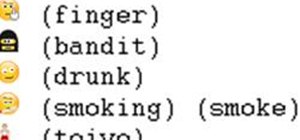









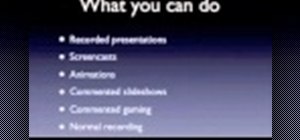



Be the First to Comment
Share Your Thoughts