Your friends want you to marry them! Before you can officiate their big day, you'll need to jump through some legal hoops. Learn how to officiate at a wedding.
You Will Need
* A phone, or computer with internet access
* A valid, government-issued ID
* Cash, credit, or a money order
*Warning
Check carefully with local officials. Some jurisdictions don't recognize ministers who get ordained for the sole purpose of marrying a couple – meaning the marriage won't be legal!
Step 1: Investigate your state's laws
Marriage is a legally binding ceremony, and each state has different laws about who can conduct—or officiate—a wedding. Many of these laws are also in flux. Make sure you know what's required.
Step 2: Understand the requirements
Research the specifics. How far in advance do you need to get certified? Are there specific phrases you have to include in the ceremony? How should you deal with paperwork?
*Tip: Find out where the happy couple is getting married, and contact the county clerk or courthouse closest to that location to double-check the rules and details.
Step 3: Get certified
A number of non-denominational organizations will certify you online to perform weddings, and some will even do it for free. The Universal Life Church is one of the most established of these ministries, but their ministers aren't recognized everywhere.
Step 4: Get deputized
If you'd rather not deal with a ministry, certain counties will let you apply to be a "Deputy Marriage Commissioner." This distinction allows you to perform a one-time ceremony on a specific date. Check your county's website to find out if you're eligible.
Step 5: Practice your speech
Now that you've got the legal stuff out of the way, ask your pals what they have in mind for the big day. Make sure you spend some time thinking about – and practicing – your speech.
Just updated your iPhone? You'll find new emoji, enhanced security, podcast transcripts, Apple Cash virtual numbers, and other useful features. There are even new additions hidden within Safari. Find out what's new and changed on your iPhone with the iOS 17.4 update.

































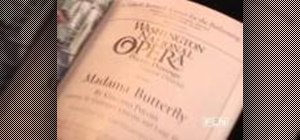
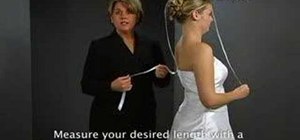

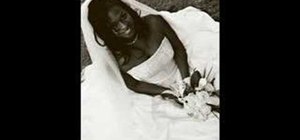


Be the First to Comment
Share Your Thoughts