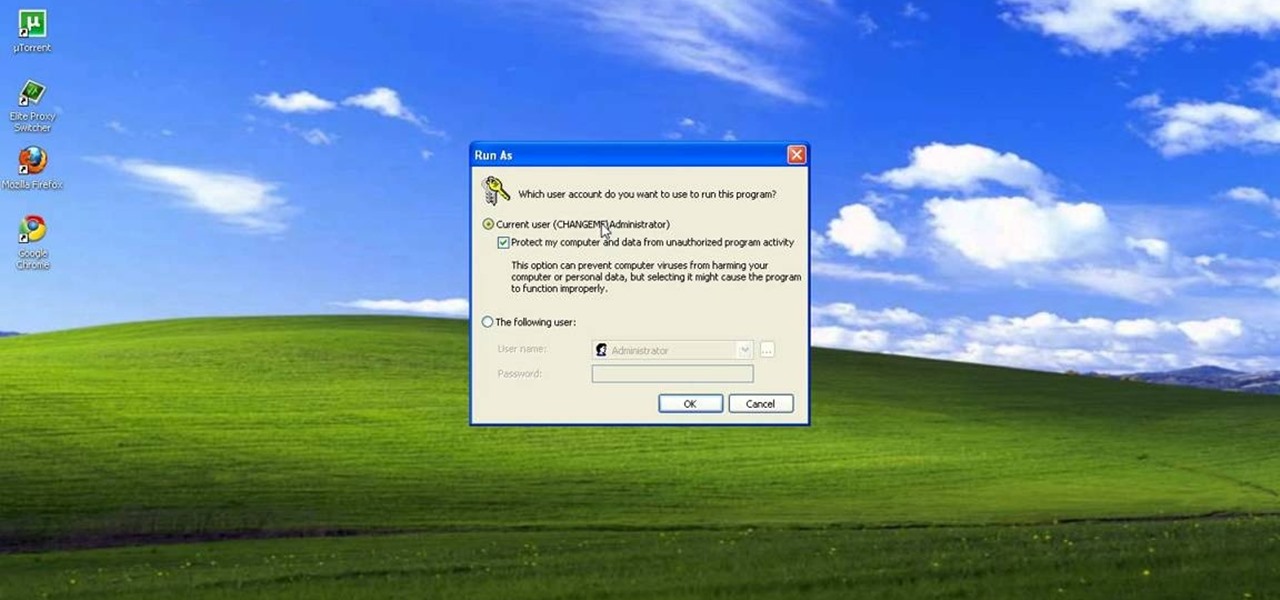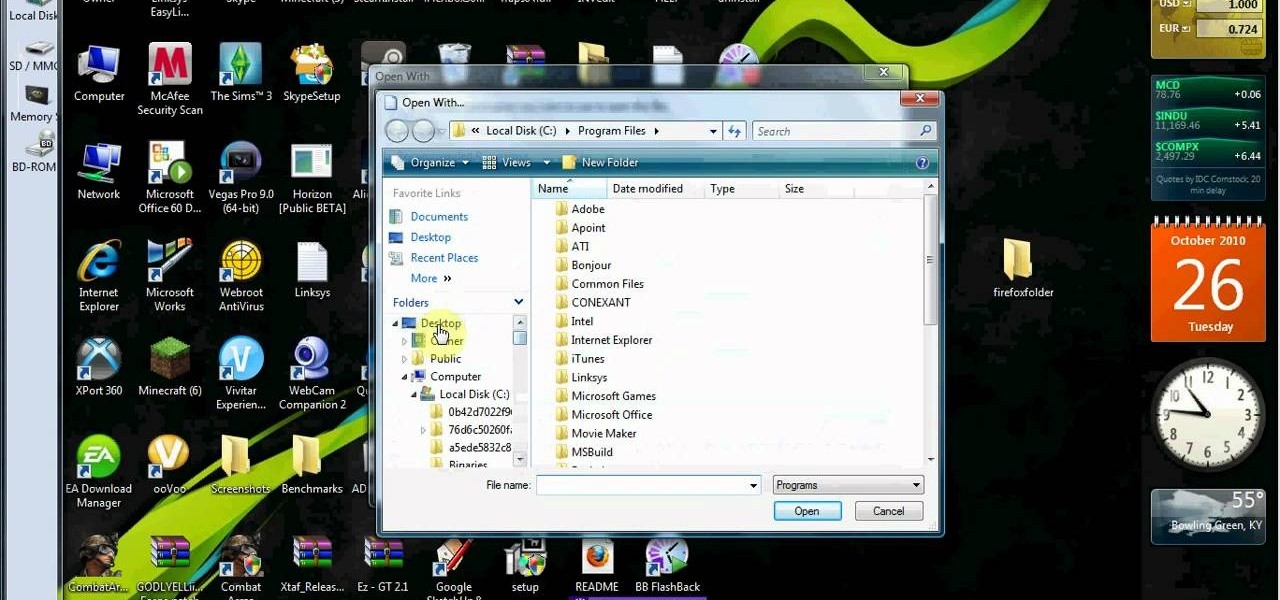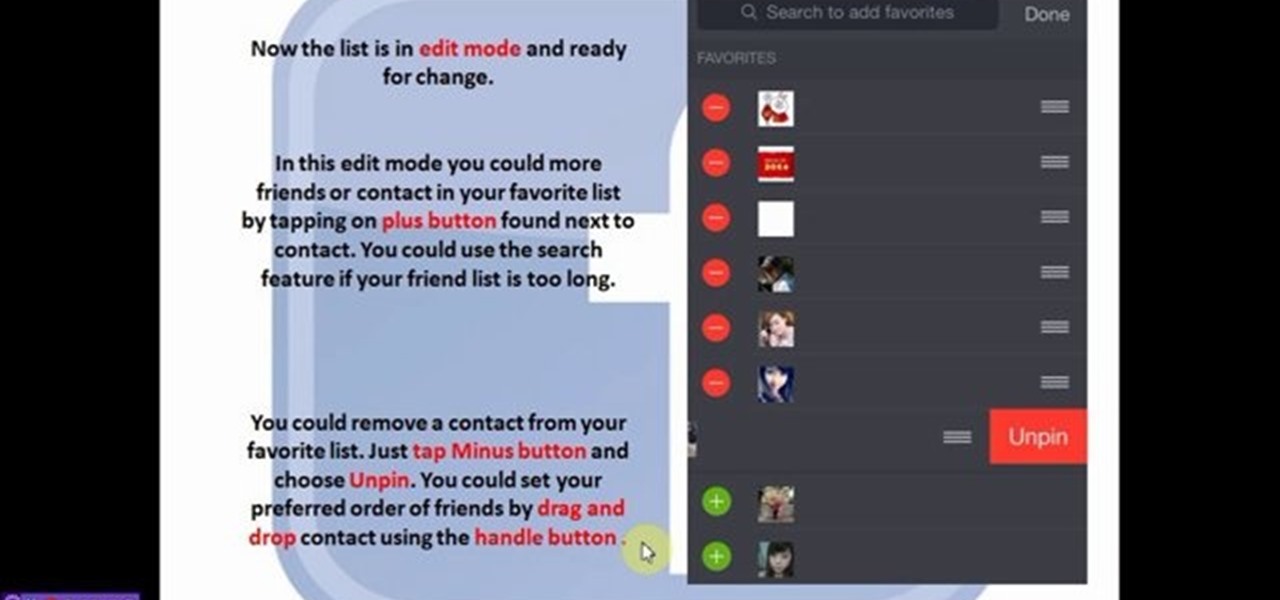Internet How-Tos


How To: Convert Microsoft clipart (wmf) graphics
In this video tutorial we look at how to quickly and easily convert a file using the great free service at www.Media-Convert.com
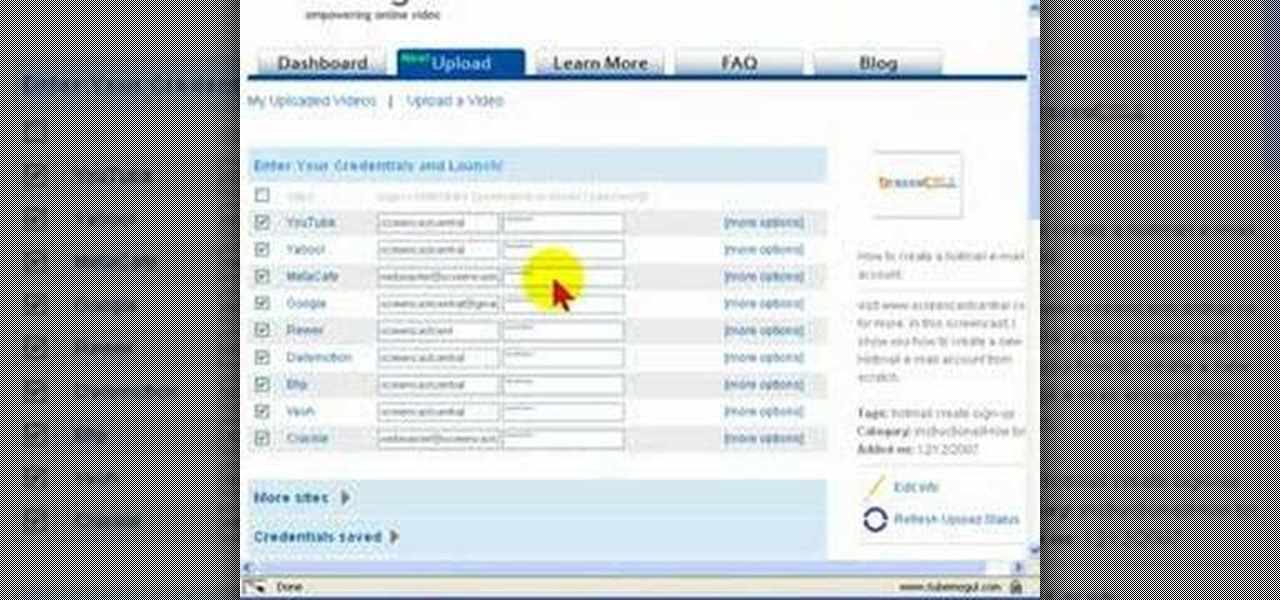
How To: Upload videos to multiple hosting sites with Tubemogul
Uploading videos to multiple video hosting sites using Tubemogul.

How To: Protect your private search data in Firefox
One method you can use to protect yourself, is to ensure you clear your private data, such as your search history, and in this screencast tutorial, we show you how to do just that in Mozilla Firefox.

How To: Sign up for a Myspace account
In this screencast, I show you how to sign-up with Myspace.com.

How To: Google search within specific sites
In this screencast from Screencast Central we find out how to find out our local weather forecast, search within a specific website, ask Google a fact based question like the population of the USA and finally find out more about local businesses.

How To: Geotag your photos in Picasa by adding them to Google
Google Earth is a virtual globe application, that you can use to view the Earth, either as a satellite image, a series of aerial photographs, or a superimposed combination of the two.

How To: Add and remove songs from your Myspace profile
In this screencast, I show you how to add a song to your Myspace profile and how to use the profile player tools.

How To: Email, schedule, or embed a report with Tubemogul
Here, Mark Rotblat of Tubemogul shows how simple and easy it is for you to e-mail your tracking reports to yourself and other people.

How To: Create custom images with the ImageChef Facebook app
Facebook is the world's fastest growing social networking site with over 50 million users worldwide. ImageChef is a cool, online application that allows you to personalize a range of images, some famous, by adding your own text.

How To: Make your MySpace page look great
How To Make Your MySpace Page Look Great Follow VideoJug's advice for a guide on how to make your MySpace page look great. This film shows you how you can improve your MySpace page with photos, videos and music clips, the VideoJug way. Make your MySpace page look great.

How To: Get RSS feeds on a Mac with Vienna
John Hendron shows you how to "subscribe" to free content found on the Web using a (free) "news aggregator" called Vienna. Find out what to do with those orange RSS/XML buttons and more.

How To: Use a proxy server
Learn how to use a proxy when surfing the Internet to hide your IP address. Use a proxy server.

How To: Create a web-based mp3 player with Snapdrive.net
How to make a streaming mp3 Internet music player using Snapdrive.net Create a web-based mp3 player with Snapdrive.net.

How To: Use RSS feeds effectively
RSS feeds are a way to check for updates to your favorite websites, without having to visit each site individually. We'll show you how to use this great timesaver. How to use RSS Feeds effectively! Use RSS feeds effectively.

How To: Do better Google searches
Feel like there's something missing from your life? Just hop on Google, and follow these simple steps to pinpoint whatever you're looking for in a jiffy.

How To: Disable Back Forward Cache in Firefox
How to disable the cache in Firefox. This tweak may help web pages load faster. Disable back forward cache In Firefox.

How To: Get access to blocked websites
Learn how to access blocked websites from a school computer. Get access to blocked websites.

How To: View hidden comments and friends on Myspace
How to view hidden comments and hidden friends on Myspace pages. View hidden comments and friends on Myspace.

How To: Limit a Google search to one website
This instructional video from Deb Cross and John Hendron illustrates how to search Google from one URL. Learn how to limit your searches to just one website.

How To: Get unbanned from Stickam
This video shows you how to get unbanned from Stickam - not the IP/Account ban, but the computer ban.

How To: Trace any IP address with tracert
Tutorial showing how to trace and locate any IP using tracert. Trace any IP address with tracert.

How To: Use your website's cPanel
A cPanel video on how to use the top row of cPanel (your websites Control Panel), Mail, Webmail, Changing passwords, parked domains and addon domains!

How To: Hide your IP address from Hackers
How to Hide IP from Hackers. Hide your IP address to get more security. Hotspot Shield (free) change your IP address and your location. To see the changes visit http://www.ip-adress.com/ before and after running program.

How To: watch any video on Youtube in HD!
Believe it or not, yes, Youtube is getting ready for high definition. But, because (me thinks) of the cost structure involved, they ain't advertising the hell out of this feature, yet.

How To: Crack a WEP protected wireless network
How to crack the WEP encryption on a wireless (WiFi) network.

How To: Set up a web-based email account
Email is one of the most popular ways to communicate. A web based email account may be for you if you often find yourself at different computers, and need access to email via the Internet. Here you can find which web based account (Gmail, Hotmail,Yahoo, MSN, ect...) will suit your needs. Set up a web-based email account.

How To: Install Mozilla Firefox
Learn how to download and install Mozilla Firefox web browser on your computer. Install Mozilla Firefox.

How To: Create a mail account in Ubuntu Linux
How to use the Evolution Setup Assistant to set up your mail account in Ubuntu Linux.

How To: Avoid adware, spyware, and keyloggers on your computer
In this episode, Brandon Jackson shows how to merge two images with the Photoshop gradient tool to create a banner montage. Doug Grammar joins D.Lee Beard again, this time to explain spyware, adware, and keylogging. They explain what these threats to your privacy & computer speed are as well as how to prevent and get rid of them. Speaking of security, Jason Rybicki shows one way to tell if your privacy is being compromised on a Mac using a free widget.

How To: Find free books online
In this video, D.Lee Beard reviews two products: the Epson R280 6-color inkjet printer which can print on CDs and DVDs as well as 8.5 x 11 paper, and a review of the Kensington 19-in-1 Media Card Reader. He also explains how to find free books online, and viewer questions are answered on video instant messaging, and mac compatible mp3 players. Be sure to check out our http://AsktheTechies.com web site, Episode 71, for links to items discussed in this video.

How To: Upload files to your webhost using FTP
In this video, you'll discover how to upload files to your own website or blog using FTP.

How To: Use Google Earth and it's hidden features
This three part tutorial covers how to use Google Earth - including some cool features you may not know about. The first part goes over the basics, the second part shows you how to import higher resolution images and textures, and the third part shows you how to add placemarks, calculate distances, add overlays, etc.
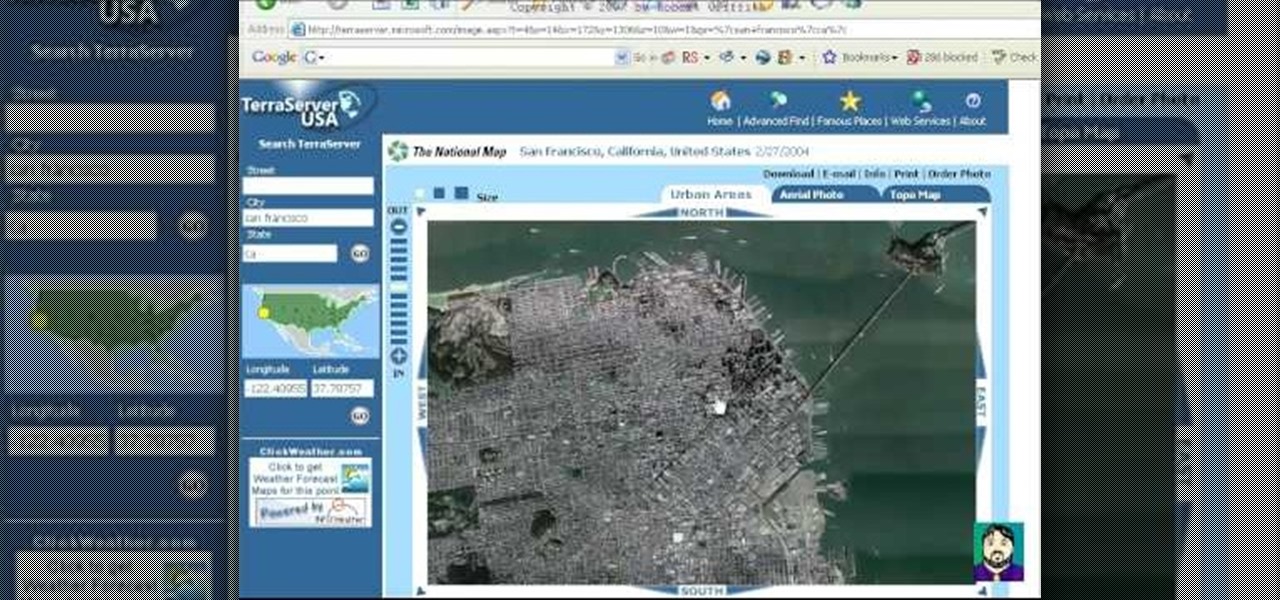
How To: Use TerraServer to get satellite images
Have you ever wanted to see an aerial photo of your house? Your school? Your office? The White House? Terraserver is a free resource that allows you to do just that.

How To: Create a blog in 5 minutes using Blogger
This page gets folks up and running with their own blog in minutes using the Blogger site. I start from clicking "Register" and take you through adding pictures, editing the layout, etc.

How To: Install FlashGot and BitComet Download Manager
Installing FlashGot and BitComet allows you to pause and resume big downloads from the point you left off.

How To: Game your YouTube hits with a FireFox plugin
Tired of hitting that refresh button every time you want to update a webpage? Watch this video to learn how to make Firefox do that for you.

How To: Get YouTube video alerts and feeds with YouTube API
YouTube Hack! Youtube now uses a new gdata format and doesn't require a developer key. It also added a whole bunch more variables you can attach to the query string making things possible that weren't before.

How To: Hack the Facebook Moods application
Change the mood of any user on Facebook who has the Moods application installed... all you need is their user id and a few tools.

How To: Catch website content thieves with Copyscape.com
Learn how to use a site: http://www.copyscape.com to check if people are stealing content from your website.

How To: Download and install applications using Safari
Learn to add new applications to your Mac in this easy to follow tutorial. This video demonstrates how to download and install applications to your Mac using the Safari browser.