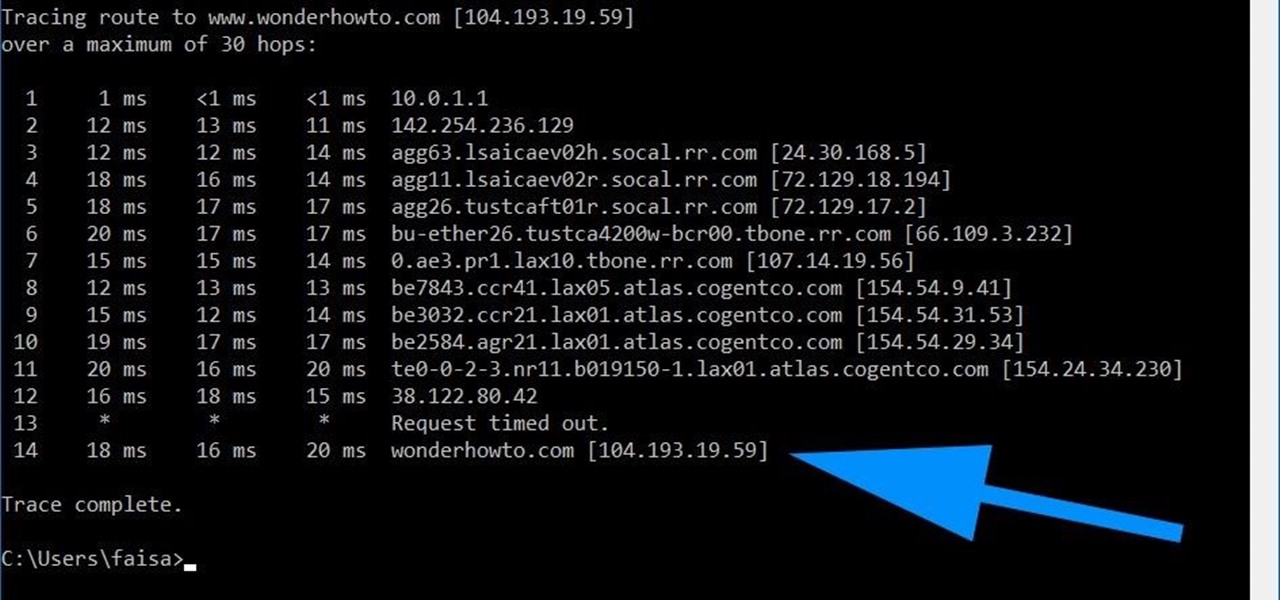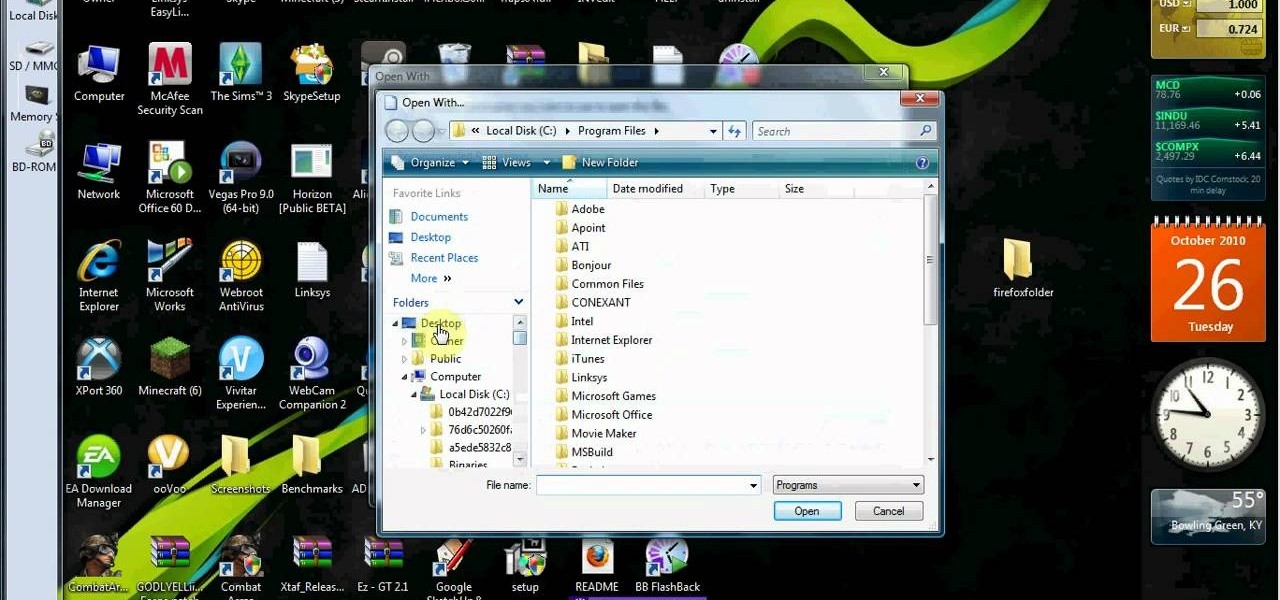Internet Features


How To: Delete cookies from your hard drive
In this video we learn how to delete cookies from your hard drive. First, go to your start menu and then your computer. Next, open up your D drive and click on documents and settings. From here, click on what user you are and then click on the cookies box. Once this opens up you will see all the cookies that are listed on your computer. Hold down control + A at the same time and then hit the delete button. Wait for the computer to finish deleting all of these from the hard drive, then you wil...

How To: Speed up Firefox downloads
Are you happy with using Firefox as your Internet Browser but unhappy with its download speed? There's a way to speed up that download time, and the answer is in this video! In this video, learn how to dramatically speed up your download time when using Firefox's Internet browser.
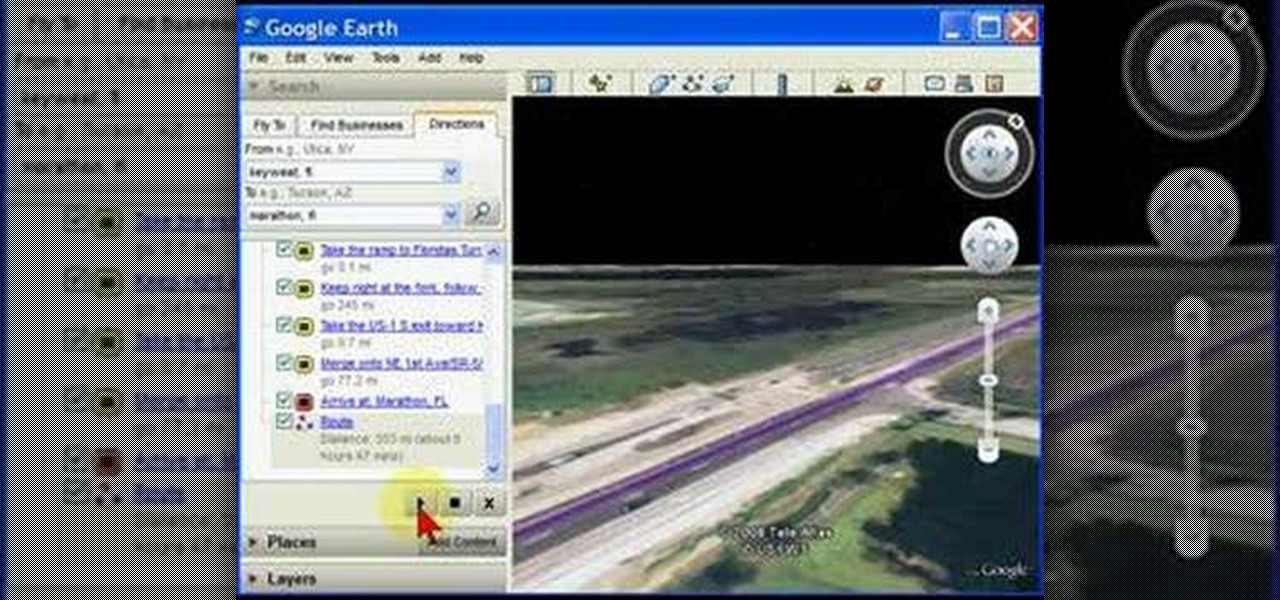
How To: Get directions in Google Earth
Bill Myers shows you how to get directions using Google Earth. The cool features of this is you can see exactly what the road will look like and what it would look like through the windshield of your car!
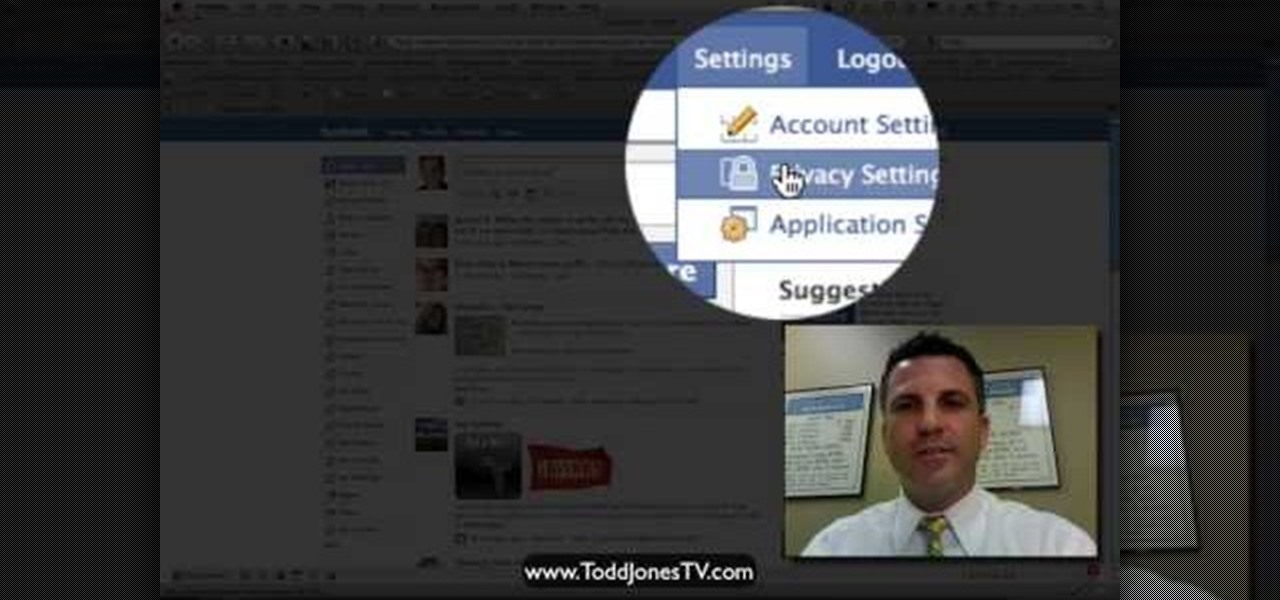
How To: Block certain users from seeing your Facebook account
In this video tutorial, viewers learn how to block certain users from seeing their Facebook account. Begin by logging into your account and go to your home page. Click on the Setting tab and select Privacy Settings. At the bottom of the page, under Block List, there will be a space for users to type in a persons name to block and click Block. Select the person from the list of people and click Block. This video will benefit those viewers who use Facebook, and would like to learn how to block ...

How To: Restore your tabs when your Firefox browser crashes
If you are a multi-tasker like many others and have multiple tabs open on your Firefox browser, you could run into a point where your browser crashes and lose all your tabs. Downloading the add-on BarTab will help you restore all the tabs you have lost. The add-on has customizable settings that let you configure it to what helps you best.

How To: Search YouTube more efficiently with search operators
Searching YouTube is tough, because there's a plethora of content, so sometimes i's best to do an advanced search. This is not to be confused with the "search options" available during a YouTube search query, because those are limited to key features of YouTube, but not specific search terms. Much like Google, you can search YouTube via search operators. Many of the same search operators that work on Google work on YouTube also. Filter your results the way you want, not the way they want. You...

How To: Use Google to download music
Looking for the best way to find and download new music? Check out this video to learn how to use the Google search engine to download music. You'll learn what search operators will help you find the artists and songs you are looking for, in the file format you want.

How To: Encrypt Gmail messages with GPG and FireGPG
This tutorial will show how to use GPG and the FireGPG plug-in to encrypt and decrypt messages in Gmail. GPG is an open source implementation of OpenPGP (Pretty Good Privacy) , a public-key-encryption system. With public key encryption you don?t have to give away the secret key that decrypts data for people to be able to send you messages. All senders need is the public key which can only be used to encrypt, this way the secret key never has to be sent across unsecured channels. Encrypt Gmail...

How To: Find out IP addresses and shut down computers
In this video we learn how find out IP addresses of websites and shut down the computers with those IP addresses. To do this click "start", then "run" then type command prompt. In the command prompt type "tracert website" (example tracrt Google.com) then hit enter. Various IP addresses should be returned. Then in the command prompt type "shutdown-i" and hit enter, this opens the remote shutdown dialogue. In this dialogue you can add the IP addresses and adjust the various other options then c...
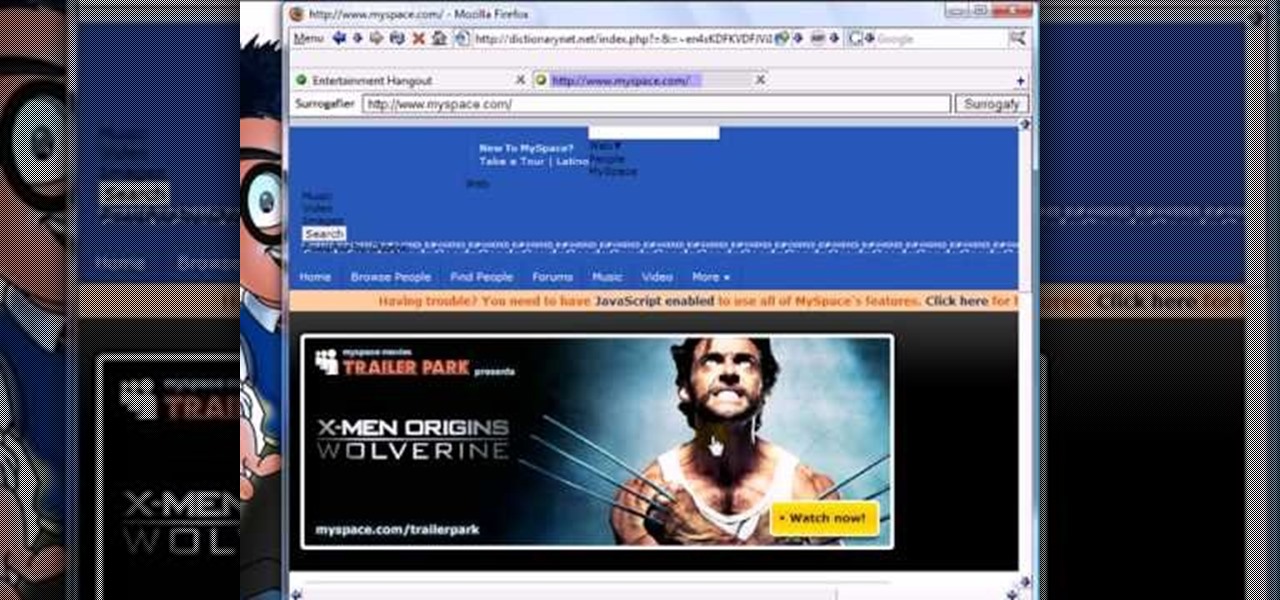
How To: Bypass work & school filters to unblock websites
Sick of not being able to check your email at work? Unable to check your Facebook in the school's computer lab? Do your parents have their parental controls on your computer on high? In this video, learn how to bypass work & school filter controls to unblock blocked websites.
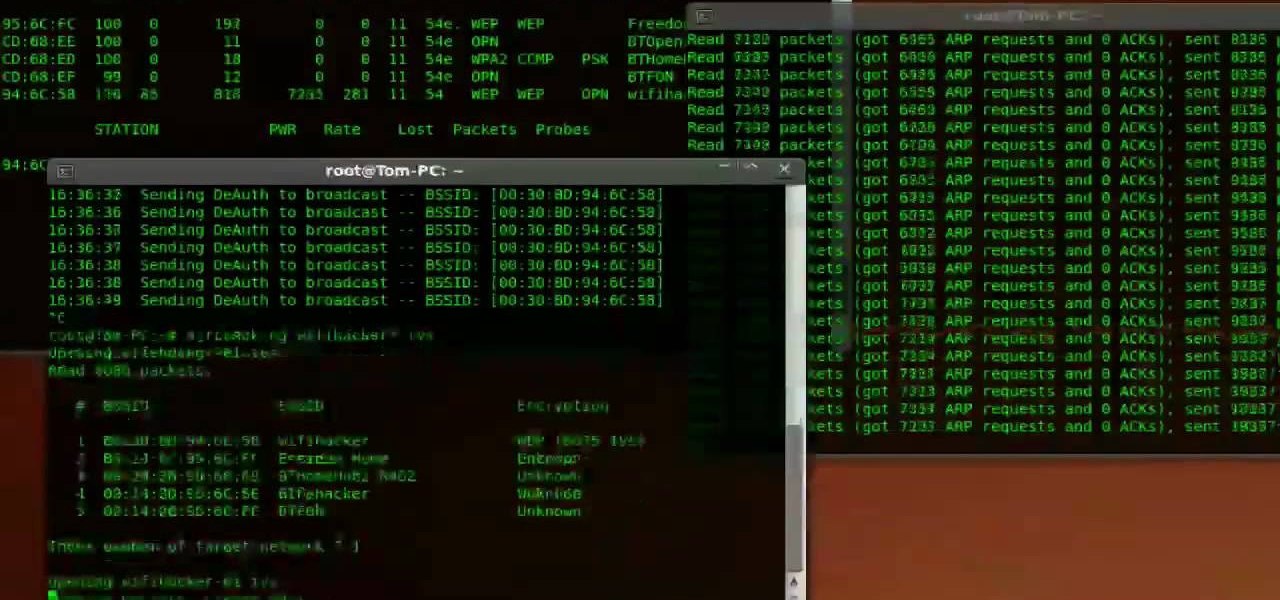
How To: Hack a 64 bit WiFi wireless network using Ubuntu v. 9.04
Oh how we love open source software. If it wasn't for Open Office, we never would have been able to write that seven-page English paper while on our friend's Microsoft Office-lacking laptop during an impromptu road trip to Mexico. And Ubuntu, an open source secure operating system, offers you similar convenience. A much more intuitive computer operating software than your standard Windows or Mac OS, Ubuntu is great if you know what you're doing.

How To: Create an Additional Skype Account
This video shows you how to create a new Skype account. Even if you already have one name, you can make another. This is useful for multiple aliases and identities.
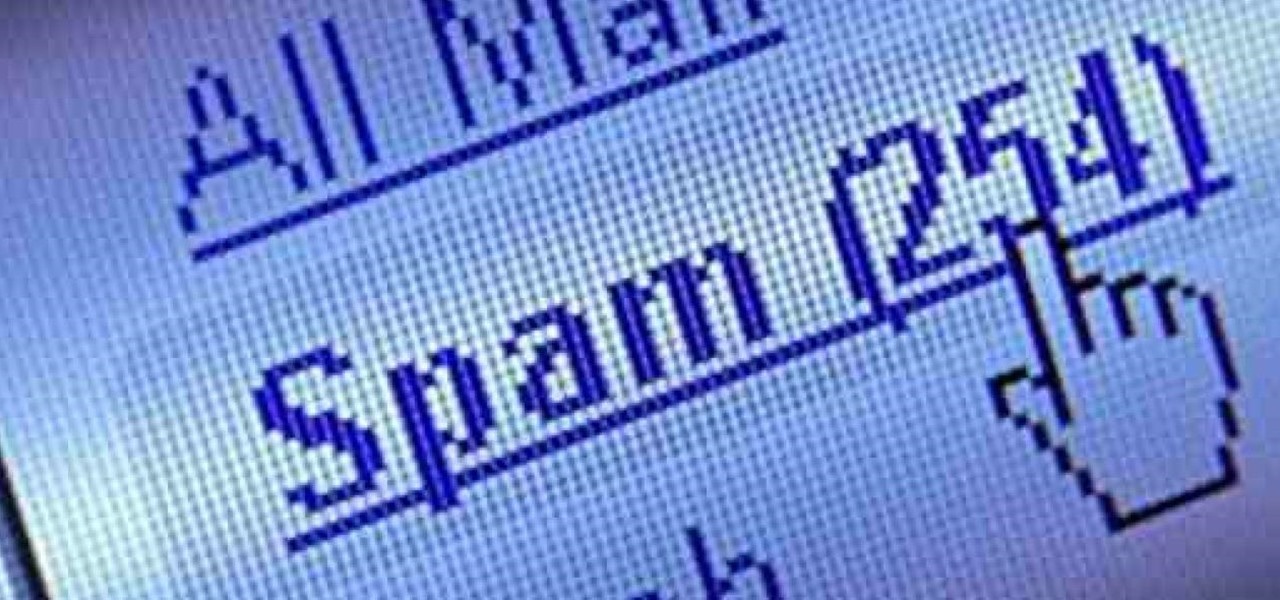
How To: Send Spam & Spot Fake Emails (Email Spoofing 101)
Spammers are the bane of every email user. No matter what you do, junk mail always breaks through the spam filters. And some of the best ones seem to come from legit companies, and that's because they aren't legit companies— they're spammers masquerading as legit companies.

How To: Download Free Videos in Mozilla Firefox with NetVideoHunter
There are many websites that let you watch videos, but that don't let you download it for later viewing. Even if there is a download option, most of the time it requires you to pay some amount of money. Luckily for Mozilla Firefox users, there is a way to download the videos you stream for free.
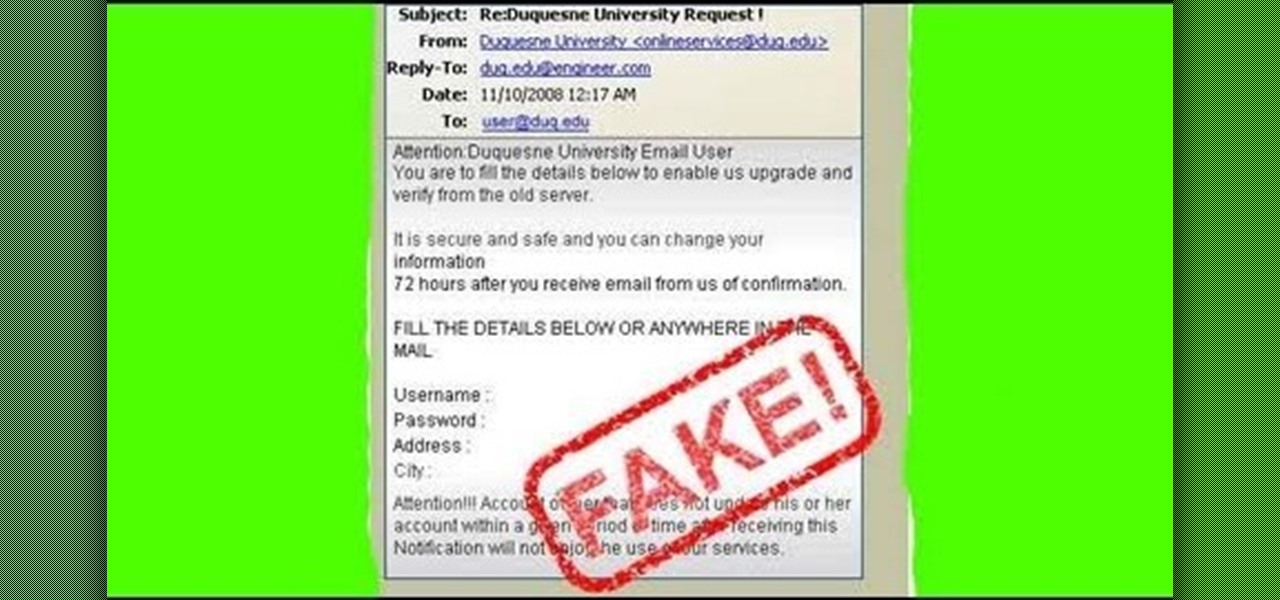
How To: Use Hoaxmail to spoof emails to people that appear to come from another sender
One of the greatest tools of email scam artists is spoofing, the process by which you can send emails that appear to come from a different account than the one from which they were sent. This video will explain spoofing to you, how to do it, and how to tell if a message you've received has been spoofed and avoid it.

How To: Break up a large file and send the pieces by email
In this video tutorial, viewers learn how to break up large files to easily send through email. Go to the website: and search "winrar". Download the program. Then double-click the file and follow the instructions to install it. Now right-click the file and select Add to Archive. Users will have an option to split the files into volume bytes. Then press OK wait for the program to compress the file into several parts. This video will benefit those viewers who...

How To: Enable JavaScript and Cookies in Konqueror
Learn how to enable Java script and Cookies in Konqueror in simple steps. First open the respective webpage and go to 'Settings' option and select the last option in it. Now select 'Java and Java Script' option found in the left corner of the page and click in the enable check box in both the tabs. Now go to the 'Cookies' option and check the 'Enable cookies' check box. Press on 'OK' to finish when everything is done.

How To: Fancify your MySpace profile with div overlays
CSS div layers permit you to abandon the traditional MySpace layout by covering it up with a blank slate. Then you can create virtually anything you want to. You can add images, tables, Flash documents—most anything you can think of. For more information, and to get started using CSS div layers on your own MySpace profile, watch this helpful video guide.

How To: Change the Google logo
The Google logo is more than an image at the top of the website, it's a full blown brand. You can boost yourself to that status (at least on your own computer) by changing the logo to your name or anything else you want it to say. This video will show you the different ways you can change the Google logo.

How To: View a hidden friends list on MySpace
MySpace gives users the ability to hide their friends list. This video walks you step by step through being able to view this list. First, go to the desired profile. You'll see the hidden friends list. Now, click on "Edit with notepad" and code will pop up on your notepad. Because the list is on the page, editing the source code will make the list appear on the page. Next, type the command >table border=0 cellspacing=0 align="center">. Now you'll be instructed on how to delete the source code...

How To: Customize the Mozilla Firefox "Awesome Bar" search engine
In this tutorial, we learn how to make adjustments to Mozilla Firefox's "Awesome Bar" search engine, a feature which first appeared in version 3 of the web browser. It's an easy process and this video presents a complete guide. For more information, including a full demonstration and detailed, step-by-step instructions, watch this helpful home-computing how-to.

How To: Attach Large 100MB Files in Gmail with Attachments.me
Attaching files to an email is way more convenient than trying to link people to third-party file transfers. Unfortunately, the standard 25MB limit is far too small to send some files, like large videos or multiple audio files.
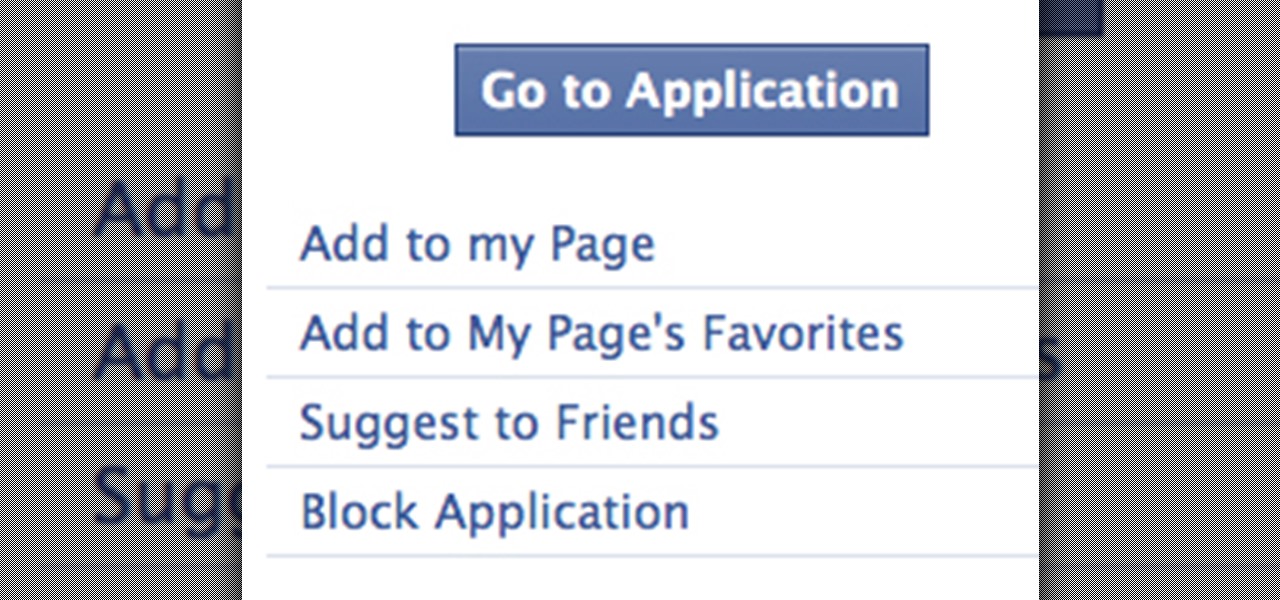
How To: Remove, Block & Unblock Facebook Applications
Facebook is powerful and affluential, even when it comes down to its applications. But some applications are just downright annoying! With the new layout and other changes affecting Facebook recently, you can take ease in the fact that blocking and unblocking Facebook applications is still as easy as before.
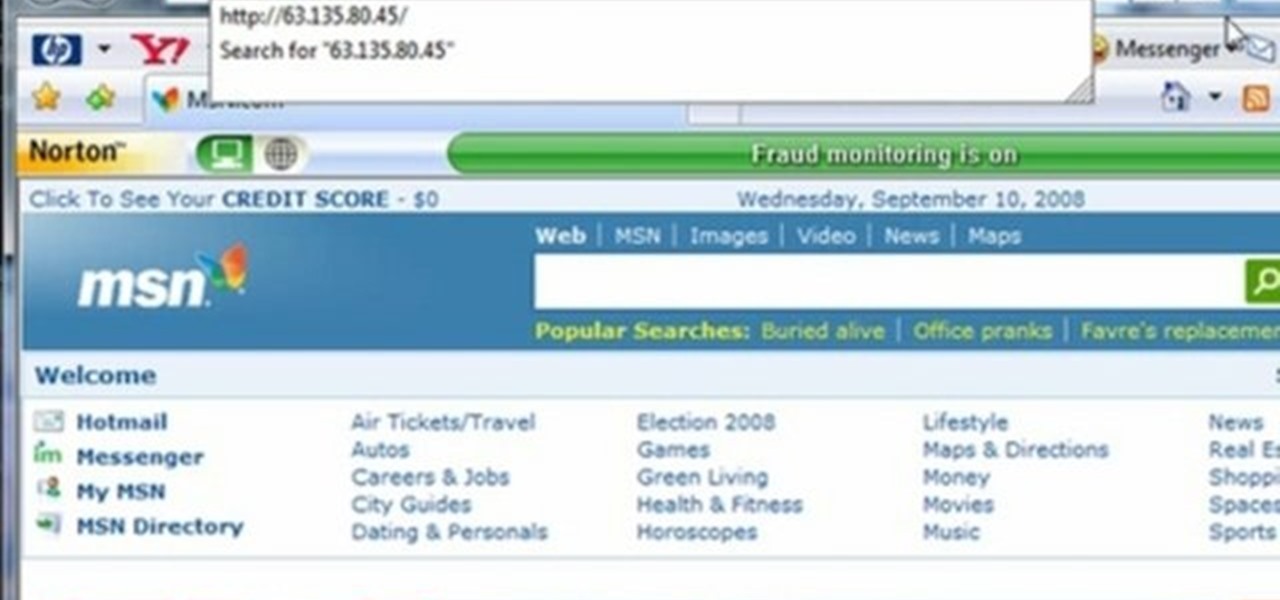
How To: Hack in your school's blocked websites
This video tutorial gives you a way to access websites that you can not normally access because of a web block or filter. What you need to do is click on the ‘Start’ button and then click on ‘Run’. In the small window, type in ‘cmd.exe’; this then opens a black window. Then type in ‘ping’ and the website; this gives you an address that you type in directly to your web browser, granting you access to a normally blocked website. This comes in very handy when you are in such locations like schoo...

How To: Remove Your Name and Profile Picture from Facebook's Social Ads
Facebook is constantly evolving, and lately it seems like a bad thing, at least for its users. First, you had to opt out of Instant Personalization, which shared your personal information with Facebook's partner sites. Then, you had to take drastic measures to secure your home address and mobile number from third-party apps and websites. And now?—Now you need to opt out of Facebook Ads.

How To: How Much Are You Worth? Barcode Yourself to Find Out
How much money do you think you're worth? Hundreds? Thousands? Millions? Think again. In the world of shopping centers and barcodes, you may only be worth a few bucks.
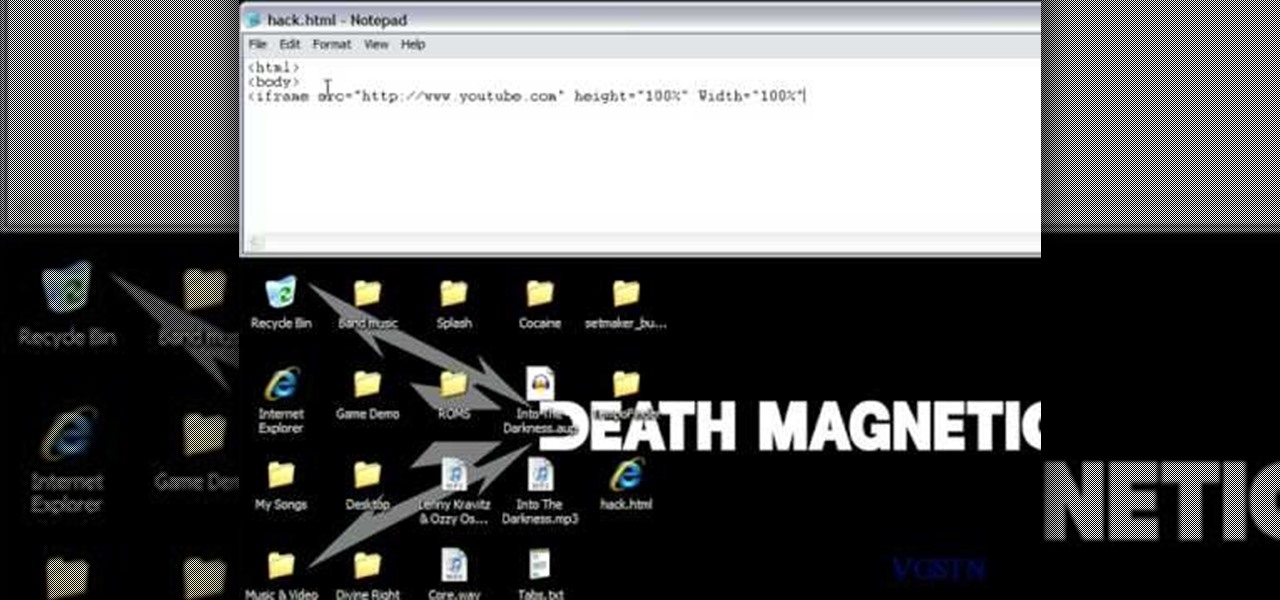
How To: Use Note Pad to get by school internet blocks
In this tutorial, we learn how to use the notepad to get by school internet blocks. First, open up Notepad on your computer, then type in "<html>" "<body>", "iframe src=http://www.youtube.com", then "height=100%", then "width =100%". To finishe, type in "<iframe>>/body><html>". Save this as hack.html as all files. After this, open up your browser, then you should be able to go to the website that you wanted to go to! This is a great way to get around the security settings that your school has...

How To: Find IP address of any PC
Learn to create a script in Windows XP that will find the IP address of a network PC.
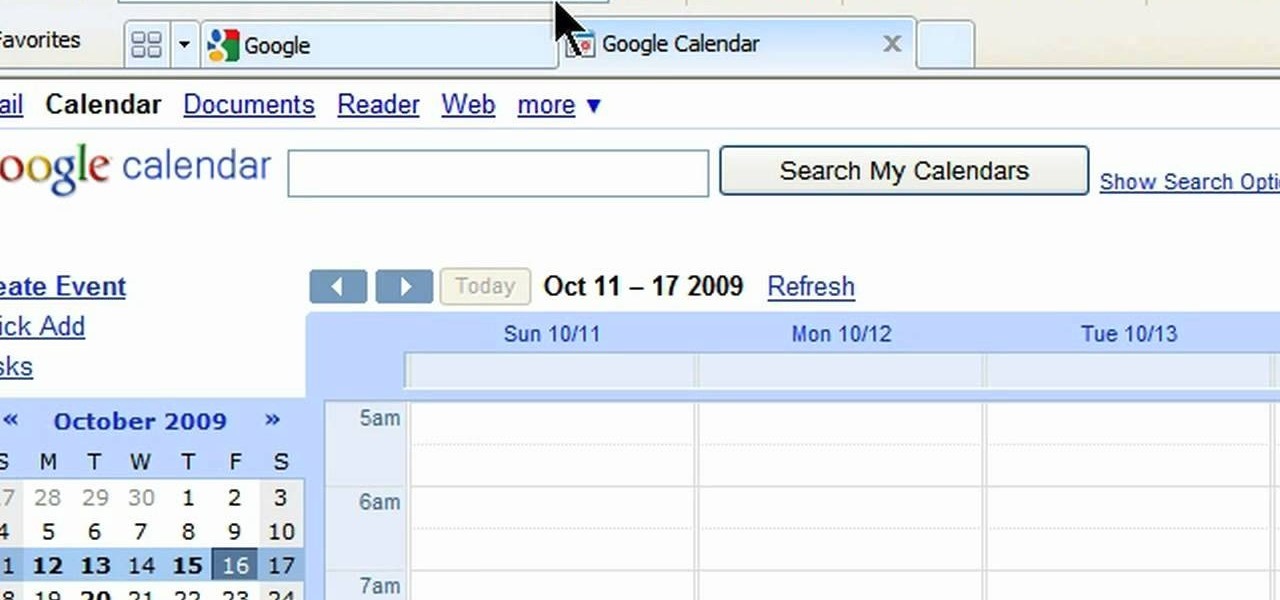
How To: Add the Google Calendar button to Toolbar
In this video, we learn how to add the Google calendar button to toolbar. This will allow you to view your calendar to search for a specific event or appointment that is happening. This will keep your schedule more in line and organized than before! First, go to the Google screen and click on the calendar. Now, you will drag the icon on the left hand side of the tab up to the toolbar that is on your browser window. Once you do this, exit out of the window and then click on the icon for the ca...

How To: Disable the check-in feature Facebook Places
Did you hear about the latest Facebook feature? It's called Facebook Places, and it works like any location-sharing app, with one big difference. You can check yourself into a location, and others can also check you in as well. Feeling a little freaked out? No worries; in this video, you'll be shown how to disable Facebook Places and preserve your privacy a bit.

How to Play Warcraft III: Frozen Throne online with Garena
In this clip, you'll learn how to play Blizzard's popular real-time strategy game, Warcraft III, on Garena. It's an easy process and this video presents a complete guide. For more information, including a full demonstration and detailed, step-by-step instructions, watch this helpful home-computing how-to.

Stop Skype Spam in Its Tracks: Keep Your Account Safe with These Simple Tips
If you've read anything in the news about Skype recently, it probably hasn't been good. First, there was the controversy over the company listening to and recording users' conversations. Now, there's a new spam tool for Skype that can harvest usernames, see whether or not you're online, and even parse your log files. Image by Lloyd Dewolf

How To: Set up Gmail delegation to allow limited access for administrative assistants
When you're personal assistant needs to handle your e-mails for you, it can be quite daunting having to give out your personal account information just so they can have access to your e-mail. And more importantly, having to battle for log in time might also be quite the hassle. With Gmail you can actually delegate your personal assistant so they have access to your inbox and can reply and send messages on your behalf, but they cannot change settings, passwords, or chat on your behalf. In this...

How To: Quickly find an IP address
In this video tutorial, viewers learn how to find an I.P. address. Every computer that has Internet connection has a unique identifier called a Internet Protocol Address. This video provides 2 methods on how to find your I.P. address. The first method is to simply open your web browser and search on the Internet. The second method is to click on the Start menu and select Control Panel. Click on Network and Sharing Center. Right-click on your connection and select Status. There, users will be ...

How To: Remove friends from your Facebook page
Most people on Facebook accept friend requests without thinking much of it. If you're one of those people and want to figure out how to get rid of a friend, this video is for you.
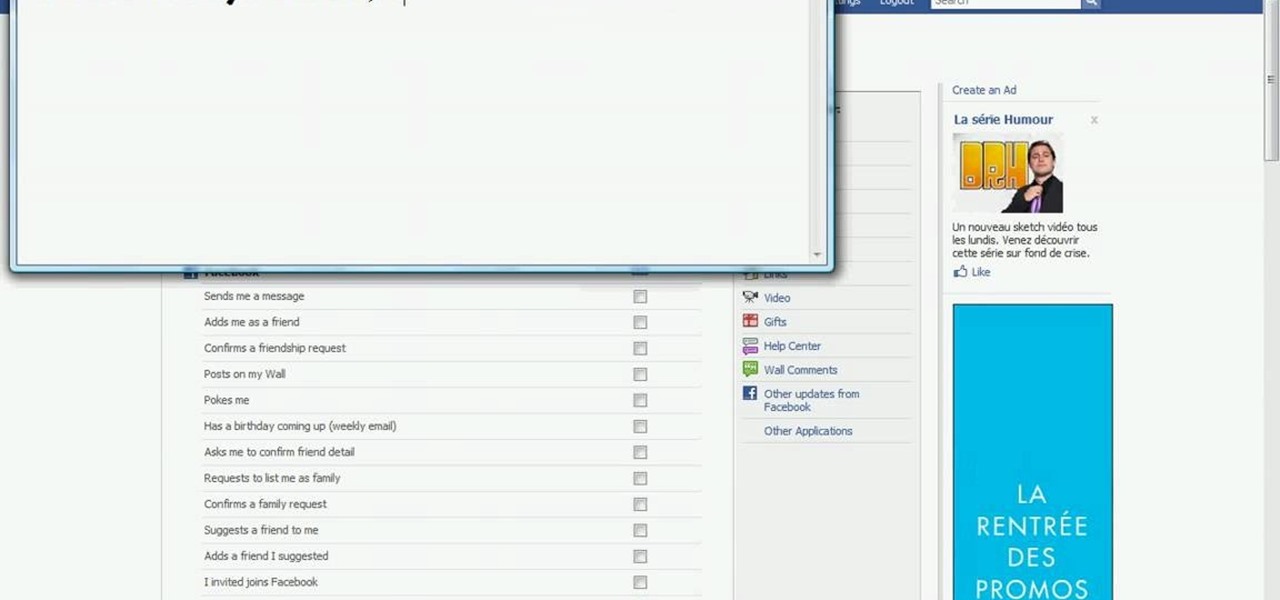
How To: Block Facebook messages from your email
In this how-to video, you will learn how to block Facebook messages going to your email address. First, go and open Google in your web browser. Next, go to the Facebook website. Click on settings and edit your information. Click on the notifications tab. Now, you will be presented with a list of items that will be sent to your email if checked. Uncheck any items that you do not want to happen, such as receiving an email if someone sends you a message. Once this is done, click on the button la...
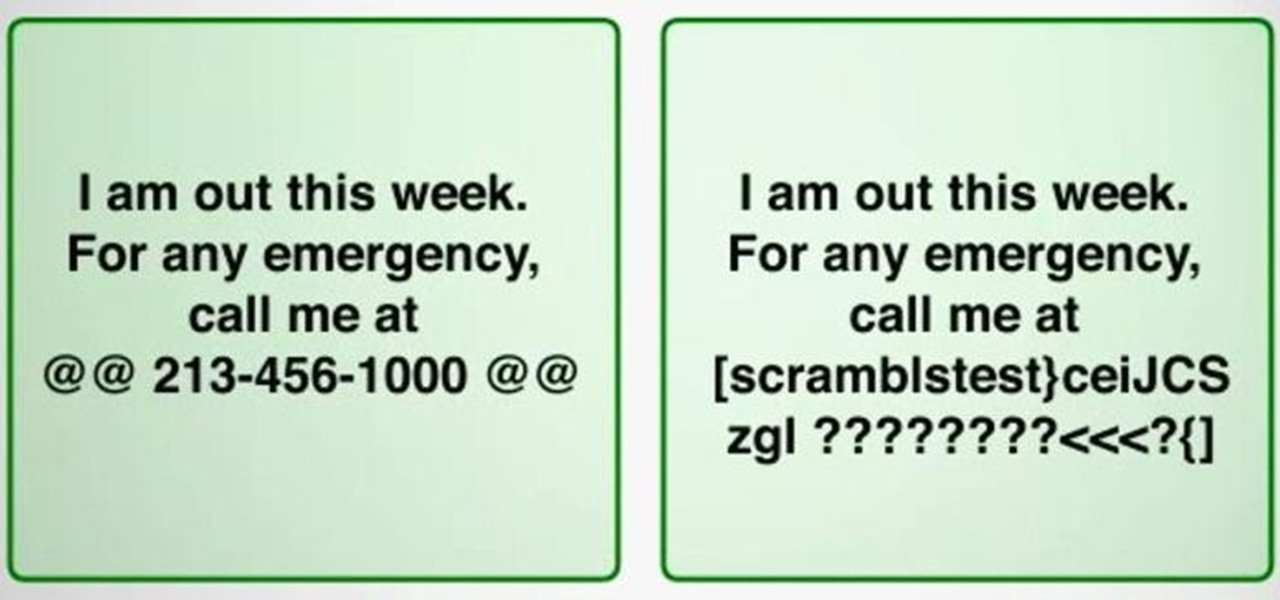
How To: Scramble Your Facebook Posts and Tweets into Coded Spy Messages
Social media is where we post our thoughts for the world to see, but sometimes a little more exclusivity is needed. And that's where Scrambls comes in.
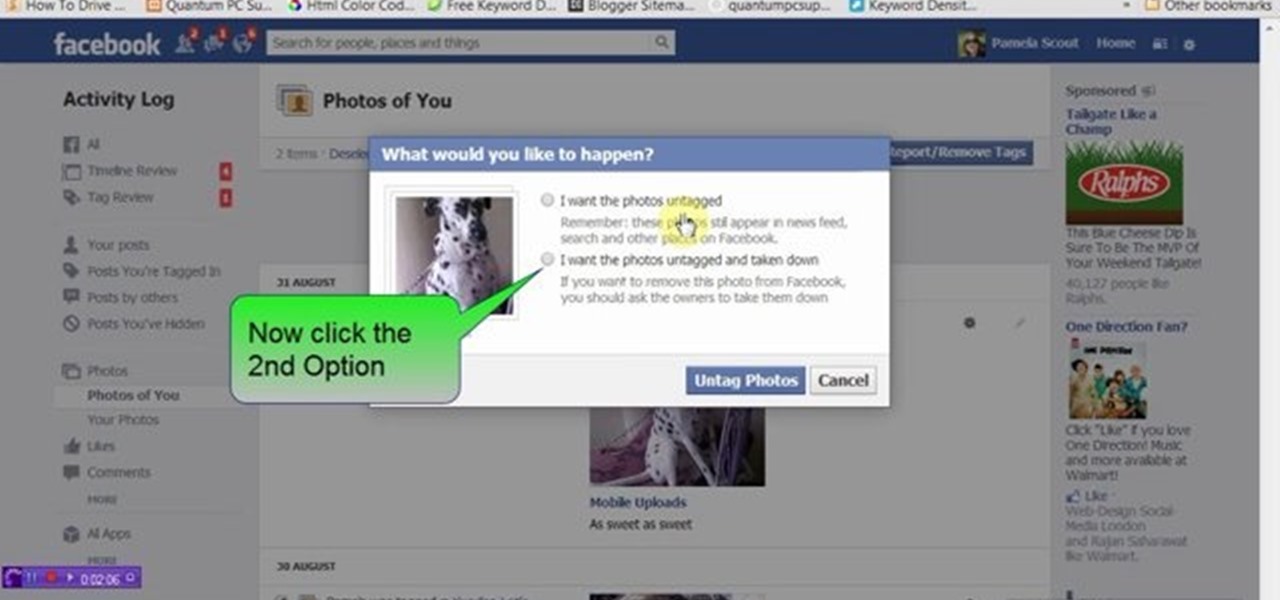
How To: Untag Yourself from Multiple Photos in Facebook
This video will provide an idea how to untag yourself from unrelated or inappropriate images in Facebook. From this video you will learn to untag yourself from multiple images at once.

How To: Install Eclipse and the CFEclipse ColdFusion plug-in
Want to write ColdFusion within Eclipse? If so, you're in luck: In this video tutorial, will walk you through the installation process for both both Eclipse and CFEclipse, a plug-in ColdFusion IDE for Eclipse. To learn more about installing CFEclipse CFML plugin, press play!

How To: Download Any Video from Chrome Where Download Link May Not Be Absent
This tutorial video will show you how to download any video from internet where download link may not be absent. We are showing the technique for chrome browser. You have to install an add-on to download any video. This add-on has a Firefox version also. See the video and Employ the technique in your browser.