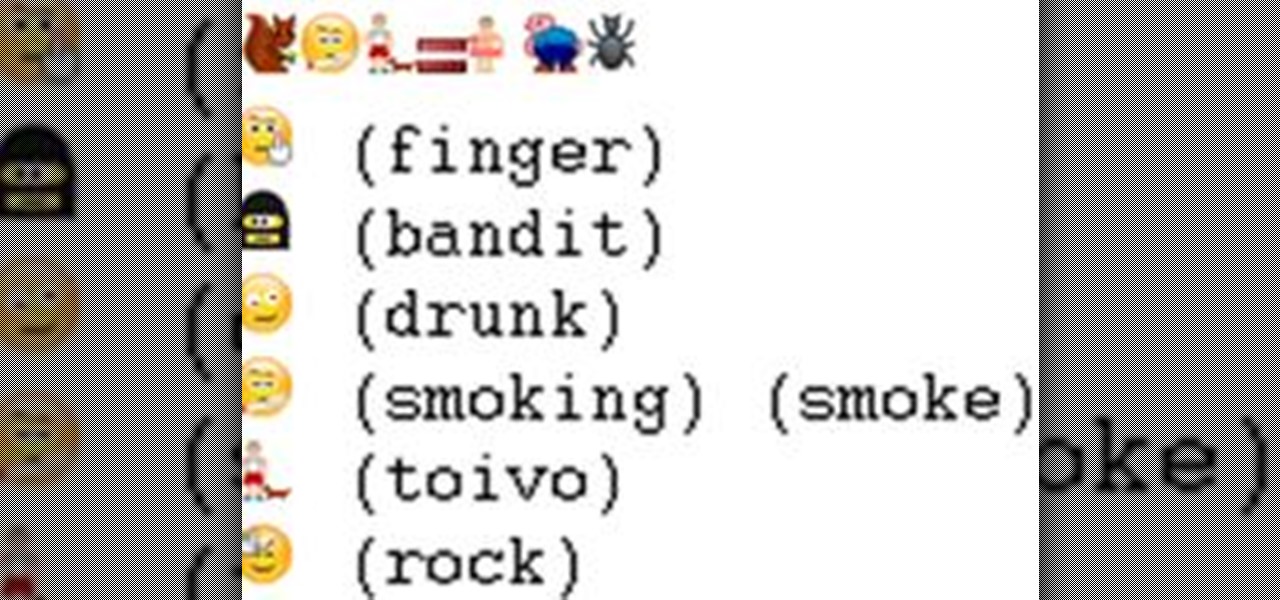Internet How-Tos


How To: Use authentication in Axosoft OnTime
There are two different methods of Authentication in OnTime, and each method has two different ways that the authentication can take place. In this installment from Axosoft's own series of video tutorials on the OnTime Project Management Suite you'll learn about these forms of authentication.

How To: Backup and restore OnTime databases
Did you know that OnTime includes tools to help you backup and restore your OnTime database? This installment from Axosoft's own series of video tutorials on the OnTime Project Management Suite covers the basics of restoring and backing up a database through the OnTime system. Take a look.

How To: Use worklogs in Axosoft OnTime
Worklogs are the time sheets of OnTime. They help track the time your developers spend working on bugs and features, or the time that tech support staff work on incidents. There are several ways to interact with worklogs and this installment from Axosoft's own series of video tutorials on the OnTime Project Management Suite covers them in detail.

How To: Use field templates in Axosoft OnTime
Did you know that field templates can be applied two different ways? And that the two "edit" buttons on the main interface tie directly into how these field templates are used? This installment from Axosoft's own series of video tutorials on the OnTime Project Management Suite discusses these topics and how to control such permissions through security roles.

How To: Use the reporting features in AxoSoft OnTime
Need some help getting started running reports? This installment from Axosoft's own series of video tutorials on the OnTime Project Management Suite covers the basics of running reports and sending data to those reports. Did you know there are four ways you can manipulate what data is sent to a report without any direct report customization? Take a look!

How To: Use custom fields in Axosoft OnTime
This installment from Axosoft's own series of video turoials on the OnTime Project Management Suite is for new users who want to see custom fields in action. Watch this video to see the usage of custom fields inside field templates.

How To: Use filters in Axosoft OnTime
Filters are a powerful mechanism in OnTime used for searches and other forms of data manipulations. In this installment from Axosoft's own series of OnTime Project Management Suite video tutorials, you'll focus on the simplest application of filters: searching data in your main grid in OnTime 2008.

How To: Archive in Axosoft OnTime 2008
This installment from Axosoft's own series of OnTime Project Management Suite video tutorials is about the basics of archiving in OnTime 2008. How do you "remove" items from the system so they are out of your way, yet keep from deleting them completely? How do you find items that have been archived? What options do you have when it comes to archiving? How do you perform mass archiving using logical parameters? All these questions are answered in this how-to. Take a look.

How To: Use notifications and alerts in Axosoft OnSite
This first installment from Axosoft's own series of video tutorials on the OnTime Project Management Suite is about Notifications and Alerts—the way OnTime communicates with your employees, your customers, and you about events that occur in your database. Get started using notifications and alerts in your own OnSite projects with this how-to.

How To: Beat Crimson Room
Does playing Crimson Room leave you feeling vexed and flummoxed? Whether you're stuck or after the easy satisfaction of having someone else play the game for you, you'll like this video, which presents a complete walkthrough. For step-by-step instructions on escaping from the Crimson Room, take a look. Beat Crimson Room.

How To: Use the Microsoft Popfly Web application creator
Microsoft Popfly is a fun, easy way to build and share mashups, gadgets, games, Web pages, and applications. Popfly consists of two parts: Popfly Creator is a set of online visual tools for building Web pages and mashups; Popfly Space is an online community of creators where you can post, share, rate, comment and even remix creations from other Popfly users. This how-to demonstrates how to use both. Take a look. Use the Microsoft Popfly Web application creator.

How To: Set up Mozilla Thunderbird
Wondering how to set up Mozilla Thunderbird? Follow these simple steps: 1. When you first launch Thunderbird you are asked to create a new account. First click Email account and click Next.

How To: Sign up for, and use, YouMail visual voicemail
Ever wished you could check your cell's voicemail online? You can, for free, with the YouMail web application. In this tutorial, you'll find step-by-step instructions for signing up the the YouMail service. For more, or to get started signing up for you own YouMail account, take a look! Sign up for, and use, YouMail visual voicemail.

How To: "Hack" Sarah Palin's Yahoo! Mail account
In this tutorial, you'll learn how to exploit weak security questions to take control of a given Yahoo! Mail account in much the same way Sarah Palin's Yahoo! account was recently "hacked." (To access Sarah Palin's account you will need, in addition to the tutorial, some manner of time travel device.) For a detailed, step-by-step reenactment of the "hack" (scare quotes very much intended), take a look. "Hack" Sarah Palin's Yahoo! Mail account.

How To: Display RSS feeds on your website with Feed2JS
An RSS feed is a dynamically generated XML summary of information or news published on a website. The Feed2JS tool provides an easy way to display RSS feeds on your website, all without knowing the least bit about XML. All you need to enter is the URL for the RSS source and decide how you'd like it to be formatted. For more on using the Feed2JS tool, watch this video tutorial. Display RSS feeds on your website with Feed2JS.

How To: Understand how the Google robot spiders your website
If you're looking to increase the ranking of your website in Google, and so increase your traffic, you'd do well to at least a rudimentary understanding of what Google looks at when considering the relevance of a web page to a given query. This SEO tutorial offers a cursory explanation of how the Google search robot sees, or spiders, your website. Drive more traffic your website with this SEO how-to.

How To: Use Gmail to retrieve email from other addresses
In this video tutorial dedicated to the Google's Gmail, you'll learn how to set up Gmail to retrieve mail from a second email account. This tutorial also looks at how to set up labels and filters, and explains the Gmail Archive function and Gmail Conversations. Become an advanced Gmail user with this video tutorial!

How To: Create an impressive photo slideshow online with Roxio
Why let all the photos you've taken over the years with your digital camera sit on your computer in loose piles, forsaken? In this video tutorial, you'll learn how to use Roxio's free photoshow application to create impressive photographic slideshows. For more information on photoshow, or to get started creating your own slideshows, watch this Internet how-to!

How To: Find pictures with Google Image Search
In this video tutorial, you'll learn how to use Google Image Search to find images much as you would use Google search to find webpages. For step-by-step instructions on using Google Image Search, as well a general overview of Google Images, take a look!

How To: Add a print button to Mozilla Firefox
Those of you who switched to Mozilla Firefox from Internet Explorer, may find that you miss the IE print icon as well as the history and bookmarks buttons. In this video, you'll learn how to enable similar buttons in the Mozilla Firefox in a matter of a few seconds. Restore your favorite buttons with this Firefox how-to!

How To: Use extensions and search box hacks in Mozilla Firefox
Life is too short to go hunting for information all the time. Fortunately, you can have Mozilla Firefox bring information by using extensions and simple search box hacks. In this video tutorial, you'll learn how to use both. For more, and to get started using extensions and search box hacks in Mozilla Firefox yourself, take a look!

How To: Delete entries from the Internet Explorer address bar
Ever wondered how to go about deleting individual entries from the Internet Explorer address bar? While it's possible, it's not particularly easy. You can do it all at once by purging your entire history through Internet Options or you can hack your Windows registry. For more information, or to try this hack for yourself, take a look!
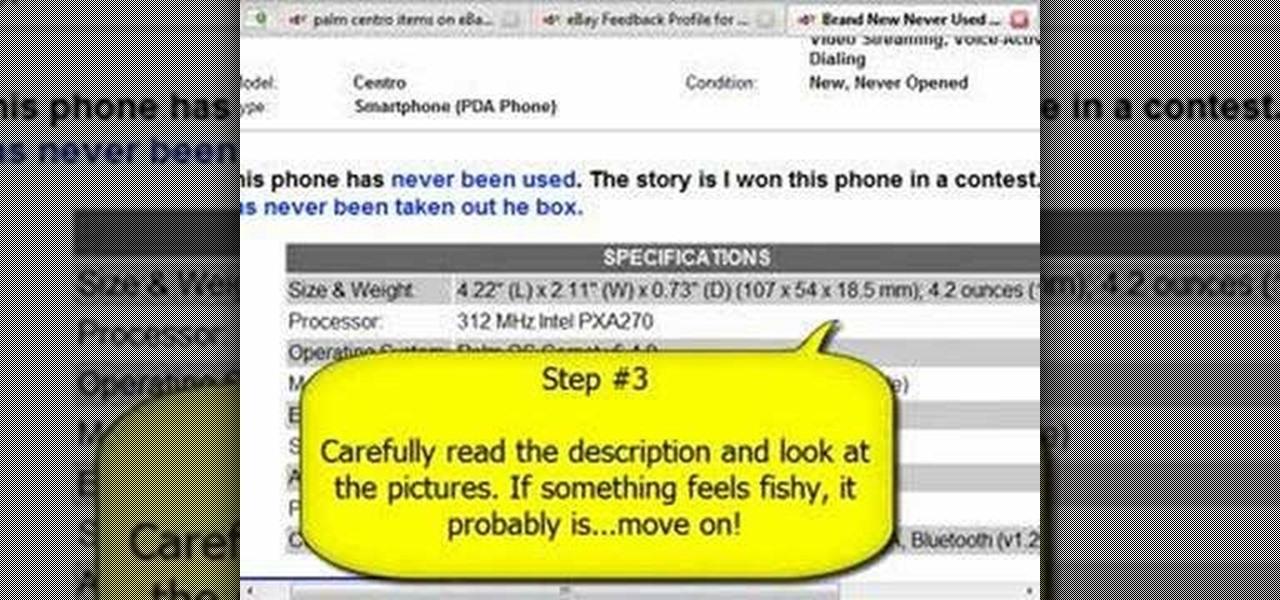
How To: Safely buy items on eBay without getting scammed
eBay has been around for over ten years yet there are many people out there who are afraid to use it, or haven't had a chance to use it, due to negative hearsay. This video tutorial presents a guide to buying items successfully—and safely! There's a lot of things to consider when buying an item in an eBay auction, so make sure to pay attention to all of these four tips.

How To: Use multiple start-up pages in your web browser
If you visit the same pages over and over, you may want to consider setting multiple start pages. While you may not have even known such a thing was possible, the set-up procedure is simple in both Mozilla Firefox and Windows Internet Explorer 7. Learn how to use browser tabs to open up multiple websites when you launch your browser with this how-to.

How To: Create shorthand link aliases
If you like to share websites via email, are a writer who needs to share email in her stories, or just need to make a quick written note of a website address, you need to know how to use web address shorthand. Some URLs can be hundreds of characters long and therefore too tedious to reproduce in writing. To make an easier-to-communicate link, you'll need to use a URL minimizer, like TinyURL. Learn how with this address-minimizing how-to!

How To: Use the Zoho Creator database application
While all Web 2.0 applications are by no means equal, certain among them can save you time, money, and frustration–one such web app is the Zoho Creator database utility, which is comparable to Access from the Microsoft Office suite. For more information, or to get started using the Zoho Creator online database application for yourself, take a look!

How To: Use the Zoho Sheet online spreadsheet application
While all Web 2.0 applications are by no means equal, certain among them can save you time, money, and frustration–one such web app is the Zoho Sheet spreadsheet utility, which is comparable to Excel from the Microsoft Office suite. For more information, or to get started using the Zoho Sheet online spreadsheet application for yourself, take a look!

How To: Download streaming video
Want to watch your favorite Internet clips in the woods? Or on a boat? This video tutorial offers step-by-step instructions on downloading streaming video from video sharing websites like YouTube and Dailymotion using the media-convert web application. For more, or to get started using Media Convert for yourself, watch this video how-to!

How To: Start web development
This tutorial covers the ABC's of getting started in Web Development. Mike Lively shows you how to get a server, a free HTML editor, and free FTP Software.

How To: Import Excel to a MySQL database with cPanel
This data management tutorial shows you how to take a Microsoft Excel Spreadsheet and import it into a MySQL Database using CSV files and PHPMyAdmin in cPanel. Being able to move data from Excel to MySQL is an important part of database content management, so if you use cPanel to manage your databases, you'll want to watch and learn how to import Excel spreadsheets into your MysQL databases.

How To: Access and edit databases in MySQL Query Browser
In this tutorial we show you where to download MySQL Query Browser and how to access and edit your databases. MySQL Query Browser is an easy way to access database information remotely from your desktop without having to log in to your server. Learn where to get MySQL Query Browser, and how to use it to access and edit your databases.

How To: Export a MySQL database table to Excel with cPanel
In this short video we export a MySQL database table to a Microsoft Excel 2000 spreadsheet using cPanel and phpMyAdmin. You will need to have your login information for cPanel. Once you are in cPanel, go to phpMyAdmin in the database section and find the database you need to export, and export the database as a spreadsheet! See how to customize the exportation of a MySQL database to an Excel spreadsheet in this tutorial.

How To: Create, manage and send email to groups in Gmail
New Gmail users often have trouble figuring out how to create, manage and send email to "groups." This video tutorial demystifies the process, presenting simple, easy-to-follow instructions for using Gmail's endlessly useful group management features. For more on using groups in Gmail, take a look!

How To: Stream audio and video on a slower Internet connection
This how-to offers a tip for computer users with slower Internet connections who experience jerky video, or stop-and-start audio, playback on the web. Learn how to tweak and optimize player settings for your connection speed, as well as a number of other simple tricks and techniques for smooth streaming, with this video tutorial.

How To: Fill in online forms quickly
If you frequently fill out online forms, and are looking for a way to save time, you're in luck: With this video tutorial, you'll learn to use your keyboard, instead of your mouse, to fill in online forms and visit web sites. Make time for this time-saving tutorial.
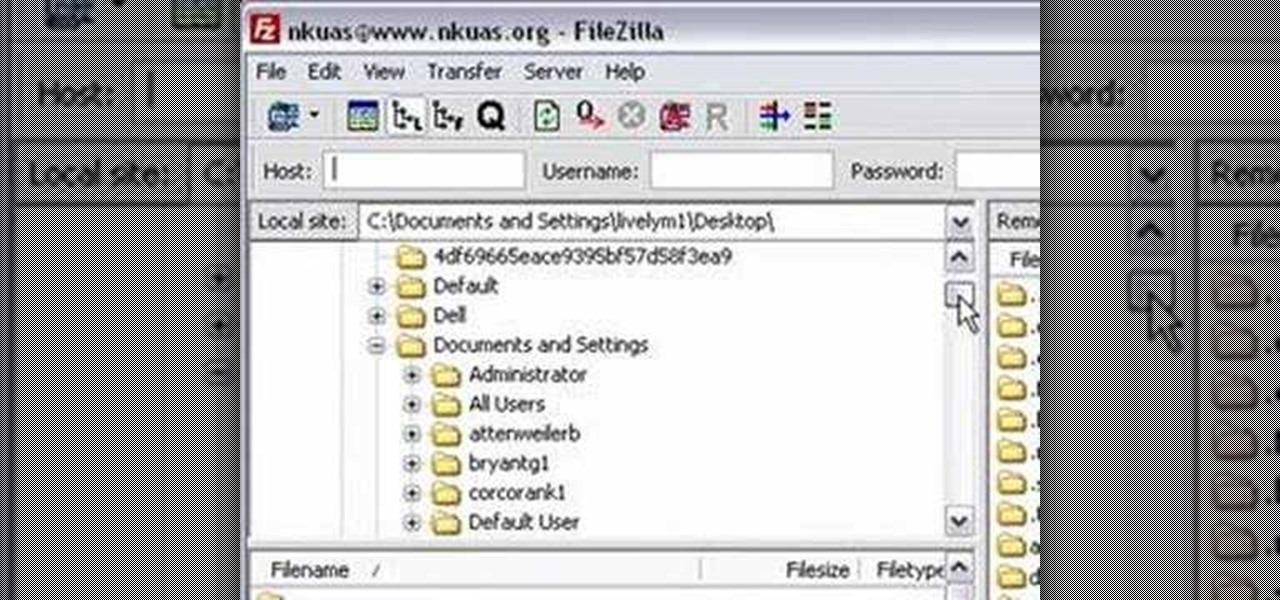
How To: Use FileZilla FTP client to upload files to the web
In this video tutorial from Matt Overwine of the Instructional Design Group at Northern Kentucky University, you'll find instructions on how to use the FileZilla FTP, or file transfer protocol, client to upload to the web. FileZilla is available for both Mac OS X and Windows XP and Vista. For more information, and to get started using FileZilla for yourself, watch this handy how-to.
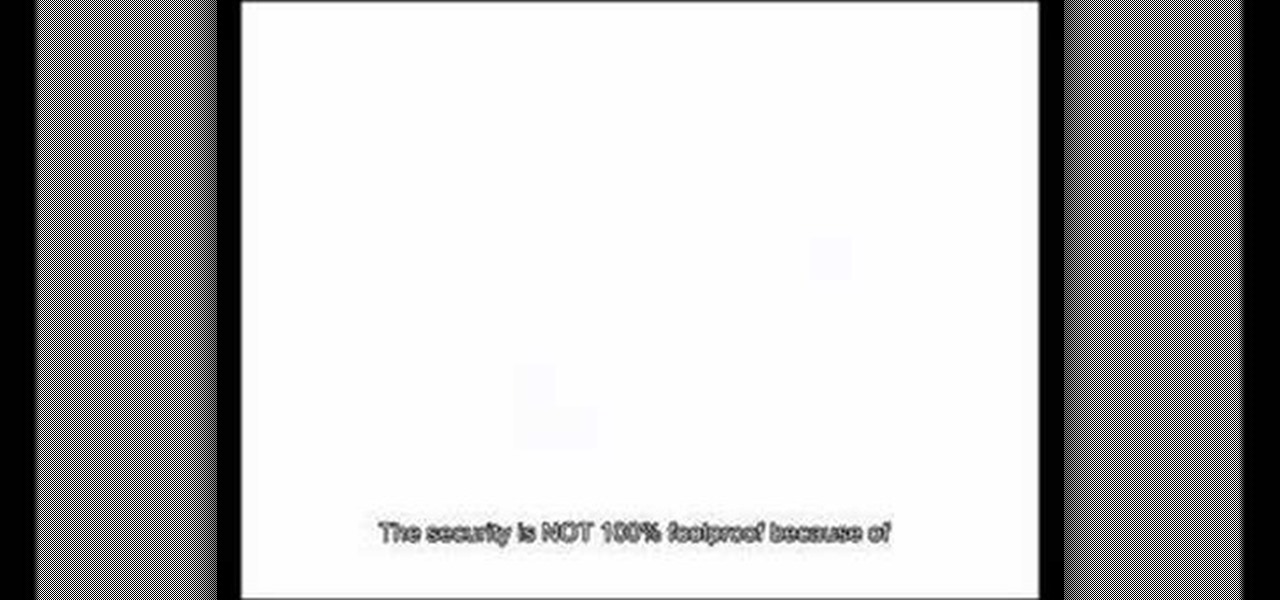
How To: Hack an Ethernet ADSL router for log-in information
In this video tutorial, you'll find a step-by-step guide to how a n00b hacker (like you?) can get usernames and passwords easily through one of the security flaws of the Ethernet ADSL router. More than half of Internet users never change their default password which makes this "hack" easy. Take your time to read the text on the slide. For more, and to get started testing the security of your own Ethernet ADSL router, watch this hacking how-to.

How To: Contact MySpace
MySpace members have tools available to help make sure they can enjoy the safest and best possible interactive experience. MySpace members, parents and even visitors without MySpace accounts can contact MySpace for help with comments, ideas and to report abuse. You will find the "Contact MySpace" link the bottom of each MySpace page. For more, watch this video tutorial from MySpace and IKeepSafe.org. Contact MySpace.

How To: Download websites for offline viewing with Httrack
Here is a tutorial on using Httrack to download websites for off line viewing.Httrack is a website copier and 99% of the people on the web will use this software responsibly. This tutorial is for that 99%. Using Httrack is a great way to download a site you need to modify when the site server passwords have been lost.

How To: Make a MySQL database for CoffeeCup Form Builder
This CoffeeCup Web Form Builder software tutorial shows how to create a MySQL database to be used in CoffeeCup Form Builder to build web forms. Mike Lively shows you how to do this using cPanel and the Site Ground server for hosting since it allows an unlimited number of MySQL databases. Start by creating your database in cPanel and then upload the results to CoffeeCup Form Builder.