Plastic Jungle.com offers an awesome service in which you can sell your unused gift cards for cash, other gift cards, and even Facebook credits!
You can visit their website and create an account then trade in your gift cards for cash and browse other gift cards that you can buy at a discounted price!
They also have a facebook application set up where you can exchange your gift cards for Facebook credits. The application is really simple and easy to use.
Go to the application's page and click go to application.
To find the application simply use the link provided or search for 'Plastic Jungle'.
Once on the page, you can read some information about the company then click the blue go to application under the page's photo.
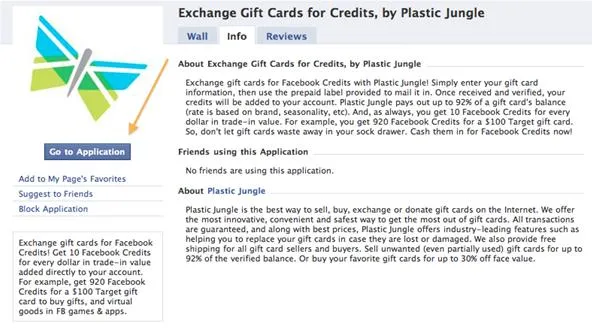
Enter the company name and card balance.
In the first box you will enter the name of the merchant that provides the gift card. A drop down list will show that you can select your merchant from. Currently only merchants on the list are supported by the application. If you would like notification of when your merchant is accepted you can fill out the name and your email address in a popup box that reads "We cannot provide you with an offer at this time. You can be one of the first to know if and when this changes."
In the second box you can enter the amount of cash you currently have (or think you have) on your gift card.
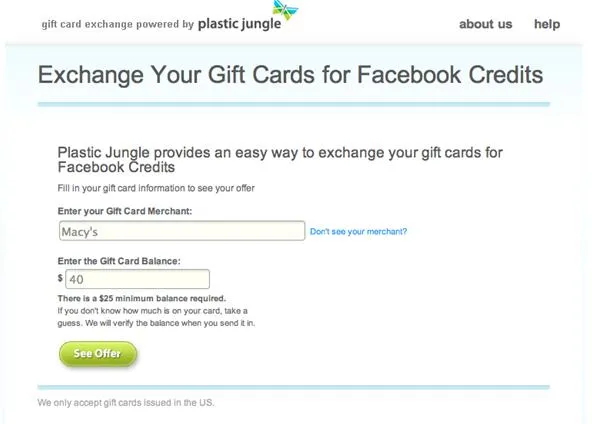
Once you have entered this information, click 'See Offer' and allow the site to process the information and give you an exchange offer.
Accept the offer and sign up/ sign in.
If you like the offer that the site provides you, you can accept it and you will be taken to a screen that will let you sign in if you've been there before, or sign up if you havent.
Enter your email address and a password, then if you haven't signed up yet, you can enter your name, address, and phone number for the shipping label.
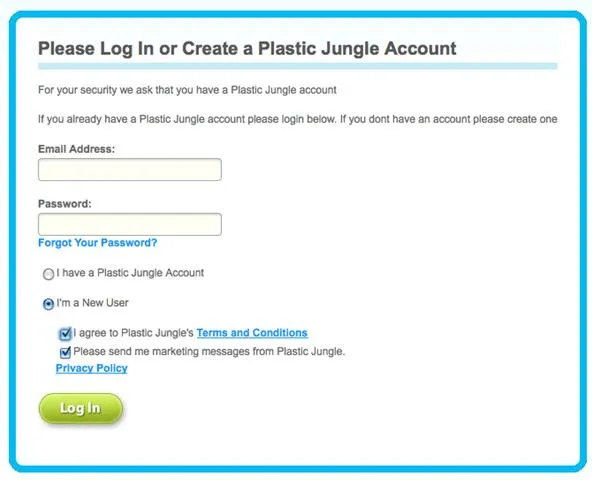
Enter the gift card number and PIN.
Here you can enter the long number on the back of the card.
Some cards will have a PIN for you to enter as well. This might be hidden behind a little thing you can scratch off to reveal the number.
Enter your numbers and click continue

Print and Mail it in!
You will now have the chance to print out a shipping label with your name and address information already filled in. This will open in a new window.
This label provides paid postage too, so all you need to do is cut the pieces apart, attach the top to the outside of an envelope, put the insert and card inside and send it off!

Your account should be credited within 2 days of them receiving and verifying the card. If your card is not verified they will send it back.
Trade your Facebook Credits in for in-game currency.
If you use other applications that require money for limited or special items, you can purchase that with your facebook credits. Just select the amount of money you want (that you can actually afford) and then select Facebook credits and continue!
For example, this is what the FarmVille cash screen looks like:

Tips
10 Facebook credits = $1 USD
You can buy more Facebook credits with your credit card or PayPal account. (Click the 'Change Payment Method in the lower left corner if you wish to use another form of payment).

That's all there is to it! Good luck and happy trading :)




















Comments
Be the first, drop a comment!