Spam emails are emails that are sent to you without your permission. They can quickly fill up your email account if you don't do anything about it. Each email server deals with spam in a different way. Gmail is good at separating the spam for you so that you can get rid of it more quickly. It is easy to delete the spam and if you want to take it a little farther, you can get some of the spam to stop coming all together.
In this tutorial, we are going to learn how to get rid of spam in your Gmail account.
Step-by-Step Procedure
Opting Out of Spam
- Go to Gmail.com
- Log in to your Gmail account with your email address and password.
- Click on the word "Spam" in the upper left hand corner of your screen.
- Open up one of your spam emails and scroll down to the bottom of it.
- There should be a link for opting out of receiving future messages.
- Click this link to get off of the individual's email list.
- You may want to go this route so that you stop receiving messages all together.
- See if you have to type your email address in to opt out.
- Some companies will automatically take you off their list when You click the "Opt Out" link, but some require you to enter the email address you want to take off from their list.
- Click on the "Unsubscribe" link.
- You will no longer get spam from them.
Delete All the Spam Messages
- Click "All" which will put a check mark next to all of your spam messages.
- Click "Delete Forever."
- Your spam messages will now be deleted.





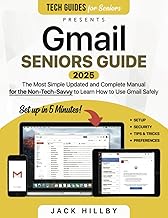


















Comments
Be the first, drop a comment!