There's a cool little plugin for your WordPress blog that will help you get more traffic from people searching the web on mobile devices. It's called MobilePress. Your visibility will become greater on mobile phones and other mobile devices when activating this plugin on your blog.
This video explains:
How to modify a blog mobile compatible?
Will the MobilePress WP plugin give better visibility to a blog in mobile browsers?
How to use a specific theme for mobile version of a blog?
How to show ads in your mobile site that only display for mobile user?
How to give desktop version of blog link in mobile version of blog in order to give more information for mobile users.
How get analytics for your mobile users and mobile ad network?
How to display Adsense or Admob ads to mobile users?
How to upload custom theme for mobile browsers using MobilePress plugin.
How to check a blog's mobile display in desktop computer?




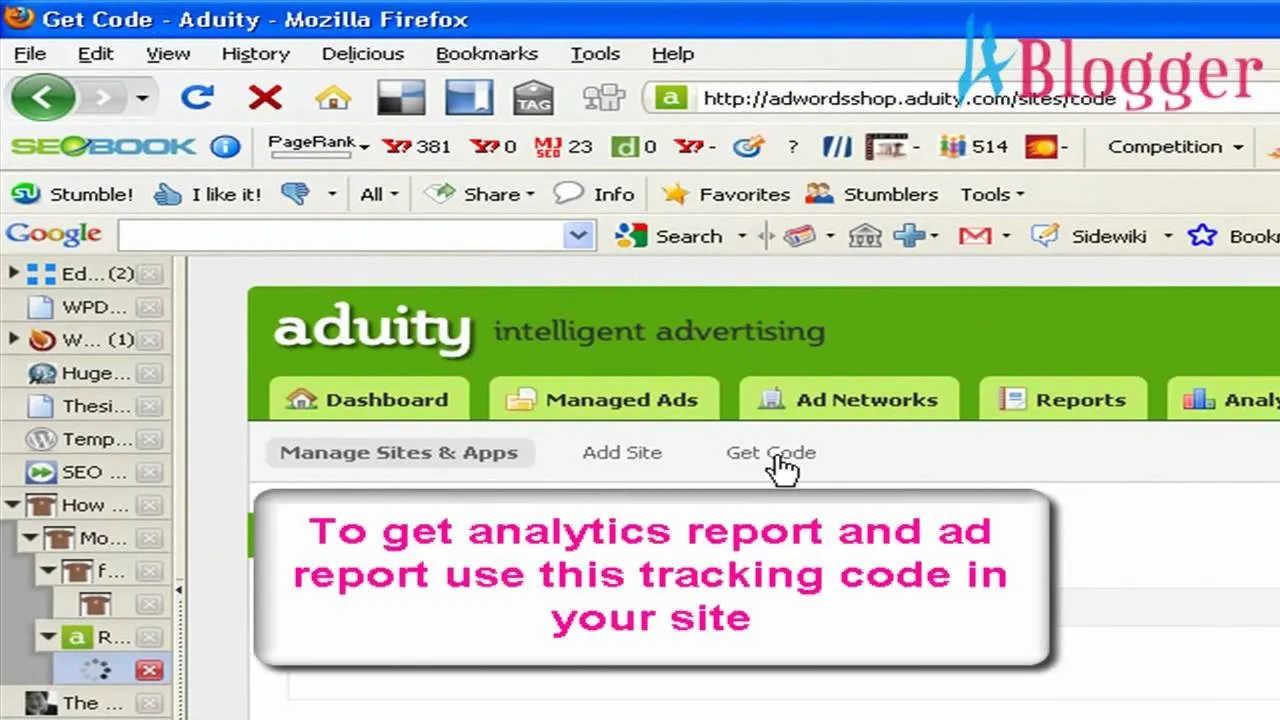
















Comments
Be the first, drop a comment!