Dr.Quillo from Quillo video tutorial is explaining about downloading high quality wav sound files. According to him this is much more efficient, less time consuming and the result is of higher quality than using Audacity or winrec32. He asks us to use internet browser, preferably Firefox. He guides us through the process of downloading various tools like Mediacoder, virtualdub, fast video download through google or any search engine. Mediacoder is a freeway software device which converts .flv video codecs; which is usually the codec for most of the online video sharing website like You Tube. He asks us not to use Mediacoder if we are using Linux and Mac. He shows us to download virtualdub from www.virtualdub.org through sourceforge. He then tells us the easiest way of downloading using tools in Firefox. He guides us to go to tools in Firefox browser, select add-ons followed by Get Extensions, and then he looks up for fast video download in add-ons. Dr. Quillo trusts this fast video download. According to him it works beautifully. To download fast video download you need to select download followed by install from the link. Now when you restart Firefox browser, in the right hand bottom corner there will be a box indicating download video. Then he shows how to download videos. He goes to url www.keepvid.com. He selects the video of his choice on you tube simultaneously. Firefox users can just click the above mentioned download box, select the file to be downloaded and wait for few minutes till it gets downloaded.
Related Products We may receive commission on purchases made using these links
Apple's iOS 26 and iPadOS 26 updates are packed with new features, and you can try them before almost everyone else. First, check our list of supported iPhone and iPad models, then follow our step-by-step guide to install the iOS/iPadOS 26 beta — no paid developer account required.




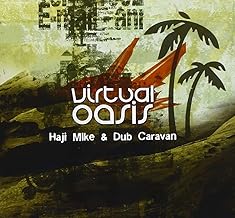
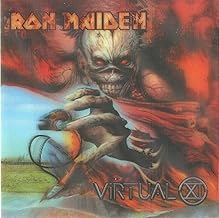

















Comments
Be the first, drop a comment!