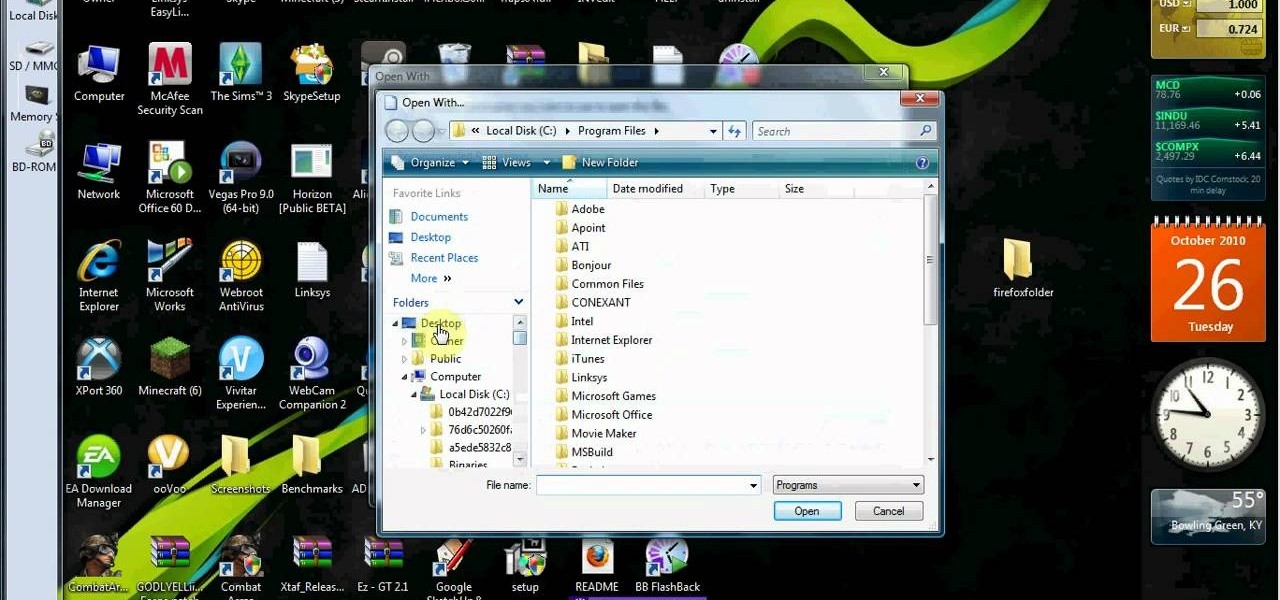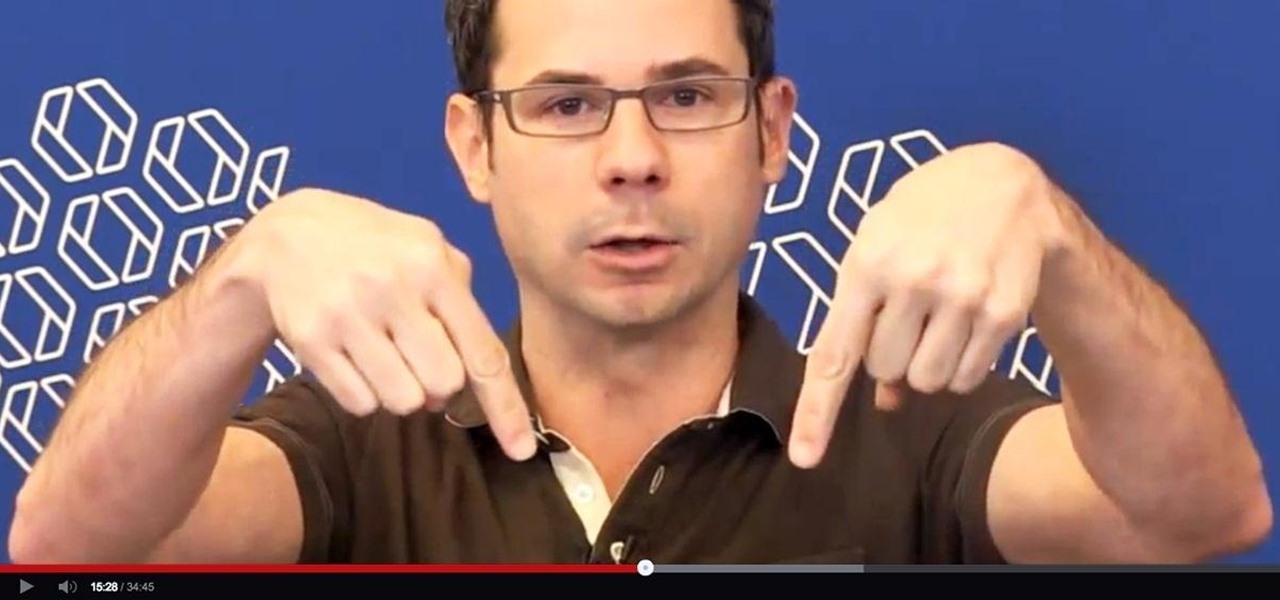Everything Else


How To: Watch free videos of lectures from UC Berkeley and MIT online
Want to get (or augment) a college education on the cheap? Let this video be your guide. It's easy and this clip presents a complete, step-by-step overview of the process. For more information, including detailed instructions, and to get started watching videos of lectures from Berkeley, MIT, Harvard and Princeton, take a look.
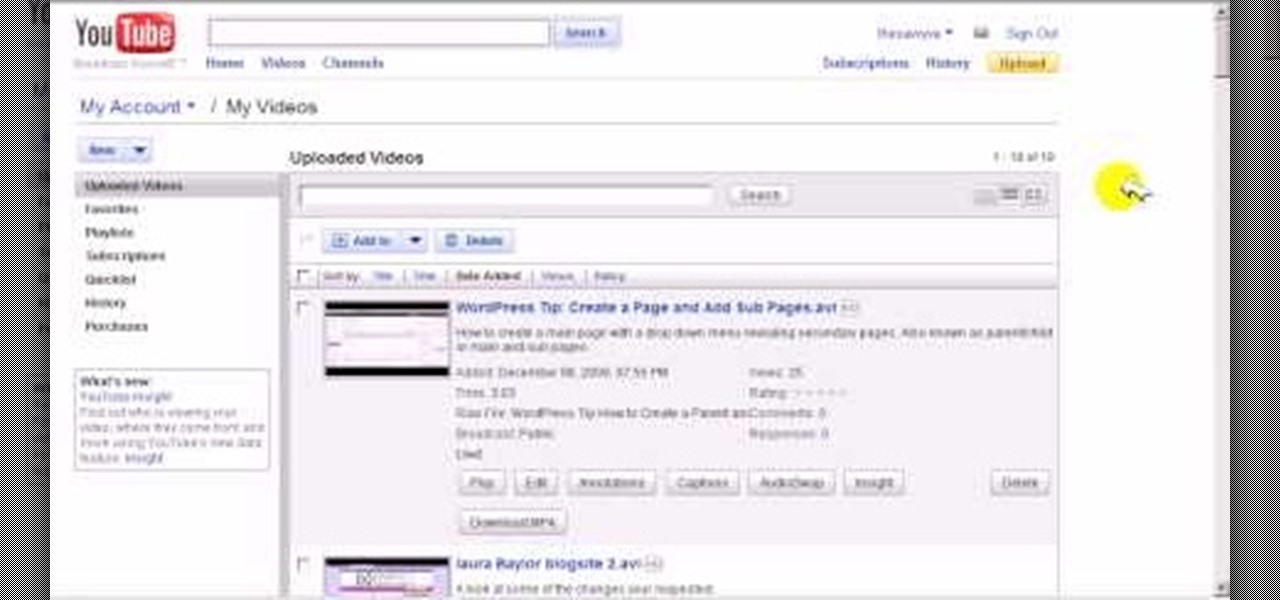
How To: Change the video thumbnail on a YouTube video
Stuck with an unflattering video thumbnail on YouTube? Change it. Let this video be your guide. It's easy and this clip presents a complete, step-by-step overview of the process. For more information, including detailed instructions, and to get started deliberately choosing your own YouTube thumbs, take a look.

How To: Create a "Buy Now" PayPal button for your website or blog
Want to embed a Buy Now Paypal button on your website? Let this video be your guide. It's easy and this clip presents a complete, step-by-step overview of the process. For more information, including detailed instructions, and to get started selling goods and services on your own website with PayPal, take a look.
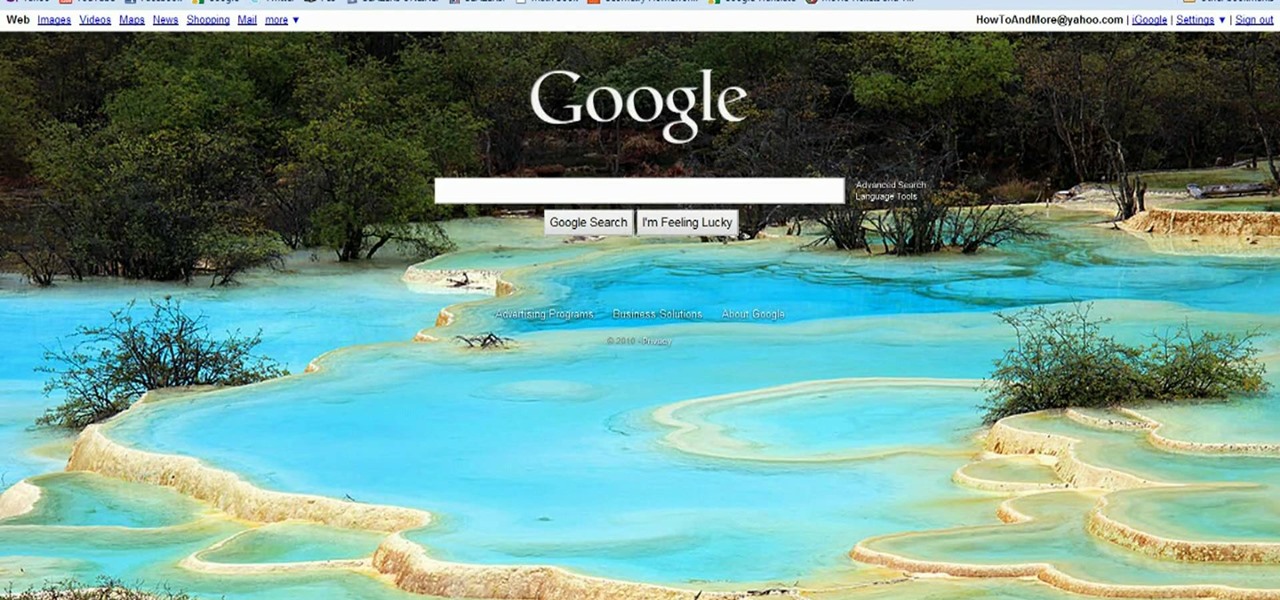
How To: Personalize Google Search with a custom background image
Want to know how to customize Google Search with a personal image? Let this video be your guide. It's easy and this clip presents a complete, step-by-step overview of the process. For more information, including detailed instructions, and to get started using a custom background on Google yourself, take a look.

How To: Search for four different things on Google at once
Interested in submitting up to four different Google queries all at once? Let this video be your guide. With GoogleGoogleGoogleGoogle.com, it's easy and this clip presents a complete, step-by-step overview of the process. For more information, including detailed instructions, and to get started using this trick yourself, take a look.

How To: Resize a web browser window with the Browize web app
Looking for an easy way to resize a web browser window to a particular set of dimensions? Let this video be your guide. It's easy and this clip presents a complete, step-by-step overview of the process. For more information, including detailed instructions, and to get started using Browize to resize your own browser windows, take a look.

How To: Use the Google Moderator module on YouTube
Need some help figuring out how to make use of the Google Moderator Module? Let this video be your guide. It's easy and this clip presents a complete, step-by-step overview of the process. For more information, including detailed instructions, and to get started using the Moderator tool yourself, take a look.

How To: Share YouTube content with friends by creating a custom YouTube Group
Want to know how to create a brand new group on YouTube? Let this video be your guide. It's easy and this clip presents a complete, step-by-step overview of the process. For more information, including detailed instructions, and to get started creating your own YouTube groups, take a look.

How To: Change the default notification sound in the TweetDeck Twitter app
Is the default TweetDeck notification sound driving you crazy? Change it to something of your liking. It's an easy process and this video presents a complete, step-by-step overview of what you'll need to do. For more information, including detailed instructions, and to get started changing the TweetDeck notification sound yourself, take a look.

How To: Use the Google Chrome web browser on a Windows PC
Google Chrome is finally here, and everyone can benefit from a faster, streamlined web browser. This video will cover all the basic functions and features of the new Chrome we browser, so if you're thinking about switching, this is a must-see.

How To: Take advantage of the hidden features on Google Search
Google is a powerful search engine, but if you don't know all of the tricks to searching, you're not getting the best results possible. This video demonstrates all of the quick tricks to maximize your Google Search experience.

How To: Make free online domestic phone calls in Gmail using Google Voice & Video Chat
Forget Skype. Google's in the market for online phones, and their answer lies within Gmail. It's call Google Voice and Video Chat, and it allows you to make free domestic phone calls from within North America (United States & Canada). This phone service is indeed free, but it does charge for international rates. This video walks you through some of the features, so you can start making free online phone calls with Google Voice.

How To: Post to a Tumblr blog via email or create an audio post
Want to know how to create a new post on a Tumblr blog via email or how to create an audio post? This video tutorial from Butterscotch will teach you everything you need to know. For more information, including detailed, step-by-step instructions, and to get started using these Tumblr tricks yourself, take a look.

How To: Choose the right platform when starting your first blog
Need some help choosing between the various free blogging platforms available? Well, you're in luck, as this video is designed specifically to help you to do just that. For specifics, and to get on your way to creating your own personal blog, watch this helpful video guide from the folks at Mahalo.

How To: Compare prices when shopping online with Invisiblehand for Mozilla Firefox
Wish there were a way to automatically find the best prices when shopping online? Well, there is. And with the Invisiblehand add-on for the Mozilla Firefox web browser, it's easy! So easy, in fact, that this home-computing how-to can present a complete overview of the process in just over two minutes. For more information, including detailed, step-by-step instructions, and to get started using this extension yourself, watch this video guide.

How To: Make a domestic or international phone call from your Google Gmail inbox
Looking for a convenient way to make calls over the web? With Gmail's new VOIP feature, it's easy! So easy, in fact, that this home-computing how-to from the folks at TekZilla can present a complete overview of the process in just over two minutes. For more information, including step-by-step instructions, take a look.

How To: Create a new post or view your followers from the Tumblr Dashboard
Learn how to navigate and use the Tumblr Dashboard tool! It's easy. And this brief video tutorial from the folks at Butterscotch will teach you everything you need to know. For more information, including detailed, step-by-step instructions, and to get started using the Tumblr Dashboard admin tool yourself, take a look.
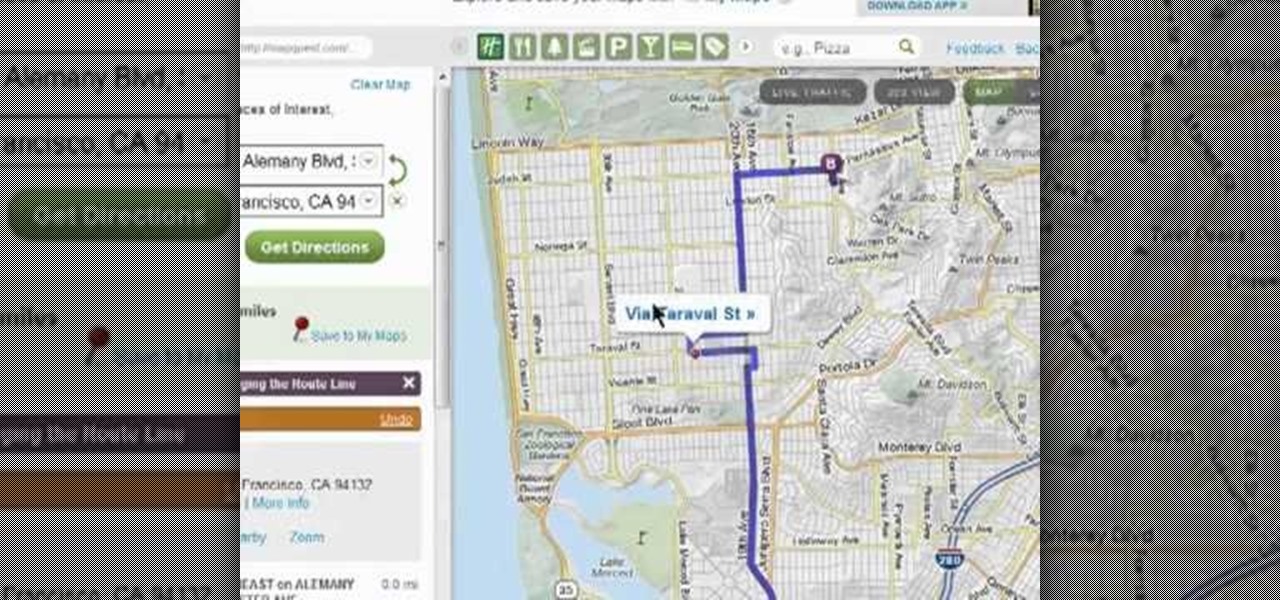
How To: Log into the new MapQuest Maps driving directions web app
Need some help figuring out how to sign into the latest version of MapQuest? It's easy. And this brief video tutorial from the folks at Butterscotch will teach you everything you need to know. For more information, including detailed, step-by-step instructions, and to get started using the new, improved MapQuest yourself, take a look.

How To: Browse and set personalized themes in Gmail
There a ways to personalize your Gmail experience, and one of those is picking personalized Gmail themes which make emailing funner. But if you're not sure what kind of theme you want to use from all the available Gmail theme choices, there's an option called "Random" which provides you a random theme based on your geographical location, and will change when in a different location.

How To: Set random themes in Gmail using your current location
There a ways to personalize your Gmail experience, and one of those is picking personalized Gmail themes which make emailing funner. But if you're not sure what kind of theme you want to use from all the available Gmail theme choices, there's an option called "Random" which provides you a random theme based on your geographical location, and will change when in a different location.

How To: Remove a saved website password in Mozilla Firefox
We've all seen this warning message at one time or another while playing around on the internet in the Mozilla Firefox web browser:

How To: Download and use an Indian language font for the rupee currency symbol
If you're constantly writing money amounts using rupees, which is the basic monetary unit India, Pakistan, Nepal, Seychelles, and other South Asian and East African countries, then you'll be relieve to know that there is a font you can use to create the rupee symbol in any word processor on your computer.

How To: Make drop-down navigation in WordPress Thesis
You can change the drop down navigation menu in thesis Wordpress theme. So to do this first go to word press admin and click add new to add a new page after that create some more pages. You have to select your page in parent menu

How To: Improve the quaity of your YouTube video playback
You can improve the quality of the video you watch on YouTube. Sometimes when you watch the video in YouTube, probably you will have notice that the video is little blurry or text which is being shown in that video is blurry like low quality video. So you can improve it by just adding a little code in the url of that video. So put that code "&fmt=18" in the end of the url of that video and press the enter key and that's it. Now you can see the difference between before and now. The video qual...
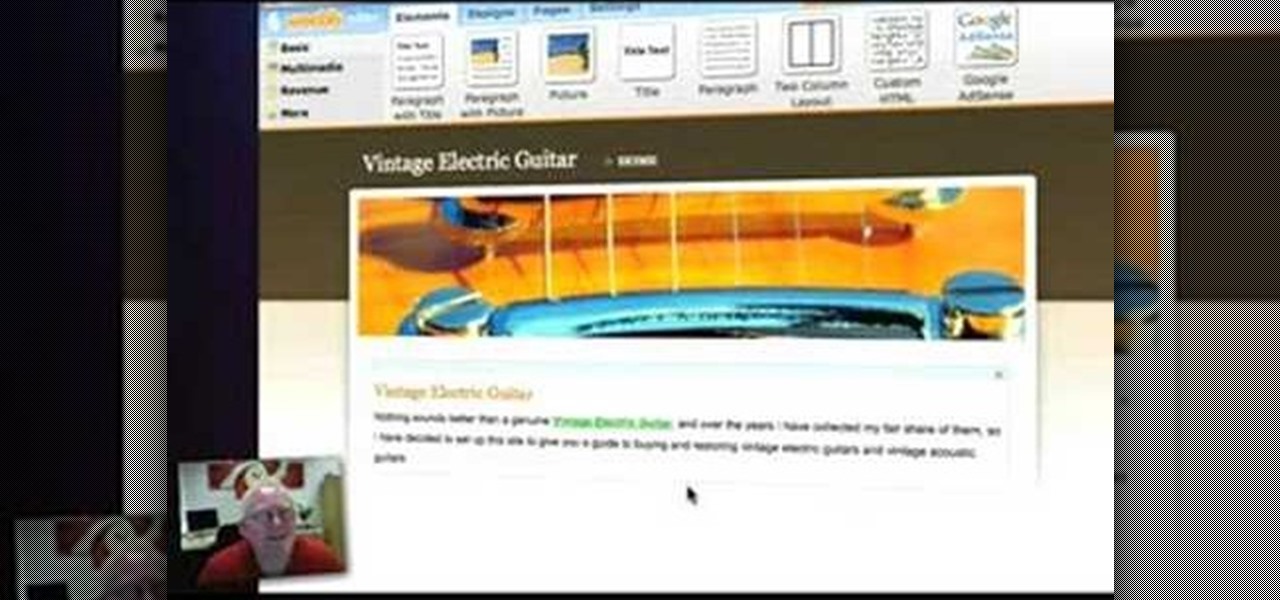
How To: Set up a Weebly website
In this video, we learn how to set up a Weebly website. This can be used to build a complete site with multiple pages. First, go to Weebly and enter in your information under the sign up now text. Next, click the sign up button and enter in the Captcha phrase. After this, title your new site and continue on until you see the tabs at the top of the screen. Elements, designs, pages, and settings will all be listed. Go through the designs until you find one you like, then settle on that. Once yo...

How To: Make and manage a YouTube group
You can make and manage a YouTube group. So first thing you need to do that is to open up your web browser and go to YouTube. Now sign in and go to your account, choose groups in more section. Now to make a group you have to click on create a group. Now fill up the fields like group name, tags etc. and click on create group. Now click on groups under your modules tab and click save changes. Now you need to click on group in your channel to manage it. Now there you can manage your group like a...

How To: Upload and install a Thesis theme for WordPress
First go to your word press admin and click add new themes in appearance options. Now click on upload and then click browse. Now you have to locate your theme in .zip format and then click install now. If you have successfully uploaded that then you will get a message "theme installed successfully". Now you can click on preview to preview your theme, if you think it's fine then you can click on activate to activate your theme. If you want to change the font color, layout etc. then click on de...

How To: Put a search box in Thesis theme navigation bar
First go to your word press admin and click on "custom file editor" in thesis options. Select custom_function.php in file selected menu and click on "edit selected file". Because of warning, we need to do it via ftp. So go to that ftp path which is showing in the video and open up the launch.php. Now copy that code which is showing in the video and past it in there, close and save the file. Now to change the style of your search box, go to your custom file editor, select the custom.css and cl...
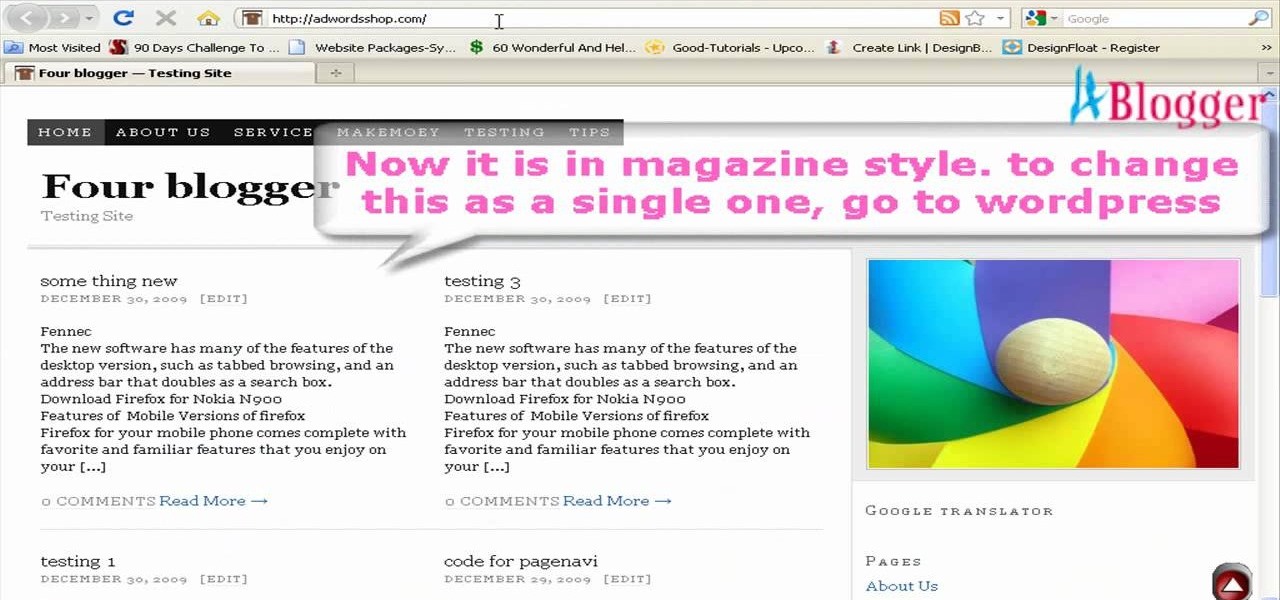
How To: Customize a teaser box in a WordPress Thesis theme
First go to your Wordpress admin and click the "custom file editor" in thesis options. Now copy that code which is showing in the video and paste it in the custom.css file and click on the big green save button. Now select

How To: Enable and use sticky posts to highlight content on a WordPress blog
Looking for a quick guide on how to create "stickies" on your WordPress blog? Look no further. Every version of WordPress brings with it new features, new functions and new ways of doing things. Fortunately, the very same technology that allows an open-source blog publishing application like WordPress to exist in the first place also makes it easy for its users to share information about the abovesaid things through videos like this one. Take a look.

How To: Pre or postdate a post on a WordPress blog
In this clip, you'll learn how to pre date or post-date content posted to your WordPress blog. Every version of WordPress brings with it new features, new functions and new ways of doing things. Fortunately, the very same technology that allows an open-source blog publishing application like WordPress to exist in the first place also makes it easy for its users to share information about the abovesaid things through videos like this one. Take a look.

How To: Automatically cycle between browser themes on a Mozilla Firefox
Want to know how to automatically switch between multiple browser themes in Firefox? It's easy! So easy, in fact, that this home-computing how-to from the folks at TekZilla can present a complete overview of the process in just over a minute. For more information, including step-by-step instructions, take a look.

How To: Turn a standard web cam into a security camera
Wish there were a way to turn your webcam into a bonafide security camera? Well, there is! And it's easy! So easy, in fact, that this home-computing how-to from the folks at TekZilla can present a complete overview of the process in just over two minutes. For more information, including step-by-step instructions, take a look.

How To: Create shortcuts for your favorite Google services in Mozilla Firefox
Interested in better integrating Mozilla Firefox with your favorite Google Services (like Gmail, Reader and Maps)? It's easy! So easy, in fact, that this home-computing how-to from the folks at TekZilla can present a complete overview of the process in just over two minutes. For more information, including step-by-step instructions, take a look.

How To: Change the layout of a Google Sites website
Want to alter the look and feel of your Google Sites website? It's easy. And this brief video tutorial from the folks at Butterscotch will teach you everything you need to know. For more information, including detailed, step-by-step instructions, and to get started managing your own web pages with Google Sites, take a look.

How To: Edit or clear your Amazon browsing history
Protect your privacy by editing or completely erasing your Amazon search history. It's easy. And this brief video tutorial from the folks at Butterscotch will teach you everything you need to know. For more information, including detailed, step-by-step instructions, and to get started managing your own web pages with Google Sites, take a look.

How To: Edit and add content to a Google Site webpage
Interested in editing your Google Site webpage? It's easy. And this brief video tutorial from the folks at Butterscotch will teach you everything you need to know. For more information, including detailed, step-by-step instructions, and to get started managing your own web pages with Google Sites, take a look.

How To: Direct a custom domain to your Google Sites website
Want to direct your personal domain to your Google Sites page? It's easy. And this brief video tutorial from the folks at Butterscotch will teach you everything you need to know. For more information, including detailed, step-by-step instructions, and to get started managing your own web pages with Google Sites, take a look.

How To: Add and follow friends on Tumblr
Can't quite figure out how to add a new friend on Tumblr? It's easy. And this brief video tutorial from the folks at Butterscotch will teach you everything you need to know. For more information, including detailed, step-by-step instructions, and to get keep track of your own friends' Tumblr blogs, take a look.

How To: Create a custom wish list or wedding registry on Amazon
Need some help figuring out how to set up a wish list (wishlist) or wedding registry on Amazon? This brief video tutorial from the folks at Butterscotch will teach you everything you need to know. For more information, including detailed, step-by-step instructions, and to get started creating your own wish lists, take a look.