This video describes that how to use the file transfer protocol prgram. First we have to download filezilla to our computer. Go to google and download it first into the computer. There is a username and password to use the FTP. Open the filezilla and come to Host. There we have to type ourdomain.com or ftp.yourdomain.com. Next you have to enter the username and password. Next you have click quickconnect there. Then you will connect to your webserver. In filezilla there are four quadrants there. Left side is the local side that is your PC files and options. Right side you will have the Remote site. There are the files on your server rightnow. If you want to upload any file to server there you have to select the right click and then click upload. It will be uploaded to your server. So that whats your FTP client work in the filezilla.
Related Products We may receive commission on purchases made using these links
Apple's iOS 26 and iPadOS 26 updates are packed with new features, and you can try them before almost everyone else. First, check our list of supported iPhone and iPad models, then follow our step-by-step guide to install the iOS/iPadOS 26 beta — no paid developer account required.





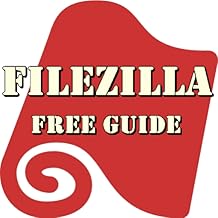
![Xpansion Pass FileZilla Kaiju [Explicit]](https://m.media-amazon.com/images/I/81Zcf+vOWbL._AC_UY218_.jpg)
















Comments
Be the first, drop a comment!