You have bought into the new social media and are active in a few. Two of the more popular ones are Facebook and Twitter. Now you can stay in touch with both of them with one easy software.
Download and install the Friendbar plugin.

Restart Firefox.
- When you restart Firefox, the Friendbar will show up as one of your toolbars.
Click on ![]() Login and choose what to log in to.
Login and choose what to log in to.
Watch the events that have occurred since the last time you logged on.
- Note that the messages will scroll

Change your settings. You can change:
- Show Latest (however many) messages
- Message Cycle (however many) seconds
- Choose/limit the number of requests per hour
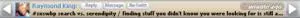
Listen for Friendbar to notify you of a new message.

Send a new message/tweet to either Twitter and/or Facebook.
- If you are sending a URL, you can add it using tinyurl by simply being on the page that you want to send and click on 'Add URL'. This will add your URL in a tiny URL code.

Watch as your post gets added.






















Comments
Be the first, drop a comment!