Forget backpacking through the Himalayas— Google lets you enjoy the vistas from the comfort of your own home with Google Earth. Forget about snorkeling on your next trip to the Bahamas— you can go under the sea without even getting wet with Google Ocean. Forget about stargazing with your portable telescope— Google Sky brings a million stars to your fingertips. Forget about that application to NASA— you no longer have to be an astronaut to enjoy the terrain of nearby planets, thanks to Google Moon and Google Mars.
Google brought exploration to our desktop computers, to our notebooks, to our smartphones, and now, they're getting under our skin.
Forget about anatomy class, you can learn about the morphological structure of the human body with the new Google Body Browser.

No longer do you need a cadaver and a scalpel— with Google's 3-D reconstruction, the Body Browser lets anyone peel back the layers of the human body. You can see the skin, muscles, bones, circulatory system, respiratory system and nervous system all at once, or view them separately.
To use Body Browser, you'll need a web browser with WebGL  support. The following are a few of the web browsers that can be used:
support. The following are a few of the web browsers that can be used:
- The latest version of Google Chrome (BETA)
- Mozilla Firefox 4.0 Beta
- Safari in Mac OS X 10.6
Google's Body Browser tool comes with zoom and pan functions, similar to the ones offered by both Google Earth and Google Maps, allowing users to zoom in and out of the body and focus on specific areas. It also has a labeling system with built-in search function which can tell you exactly where the mandible, intercostal arteries and intermediate dorsal cutaneous nerve are.
Here's the view from zero visibility to half visibility of each layer.

Here's what it look like with labels, when you hide layer by layer, for a more detailed view of specific systems. You can also completely isolate each system layer.

Epidermis
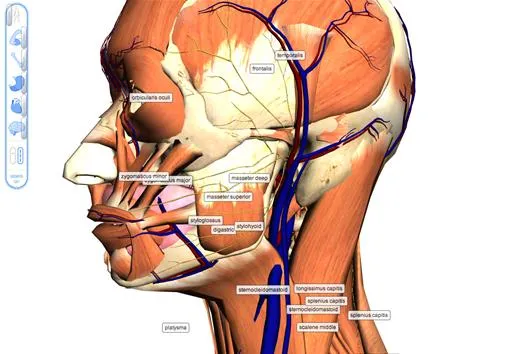
Muscular (Epidermis hidden)
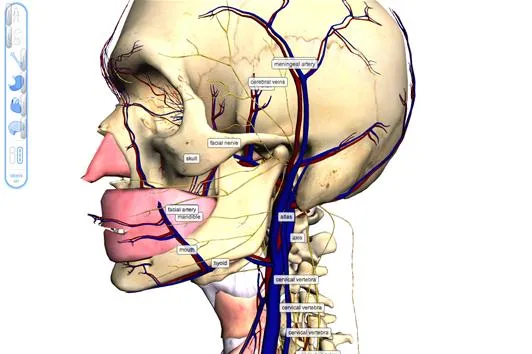
Skeletal (Epidermis, Muscular hidden)
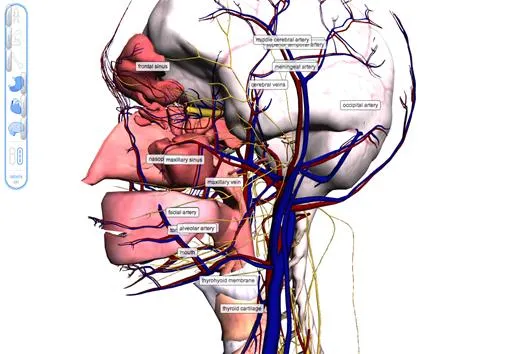
Respiratory (Epidermis, Muscular, Skeletal hidden)
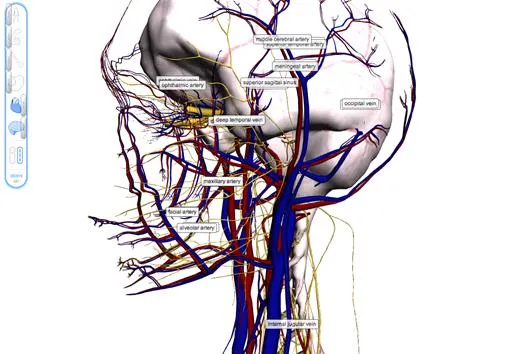
Circulatory (Epidermis, Muscular, Skeletal, Respiratory hidden)
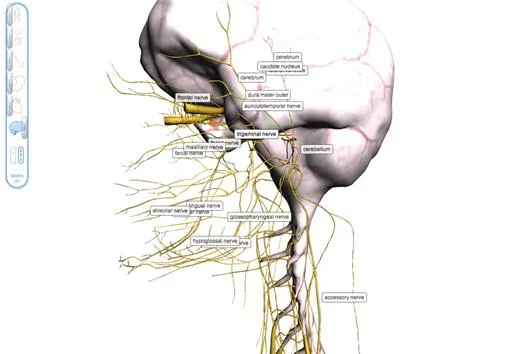
Nervous (Epidermis, Muscular, Skeletal, Respiratory, Circulatory hidden)

Epidermis
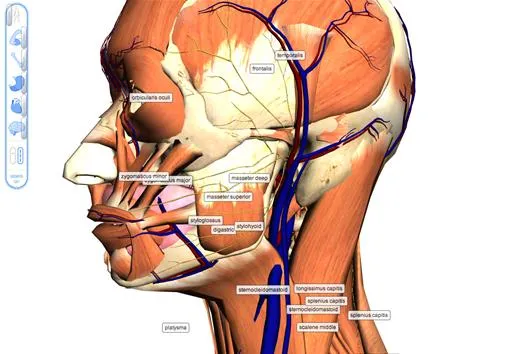
Muscular (Epidermis hidden)
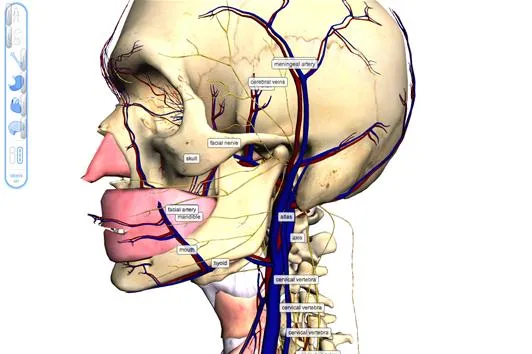
Skeletal (Epidermis, Muscular hidden)
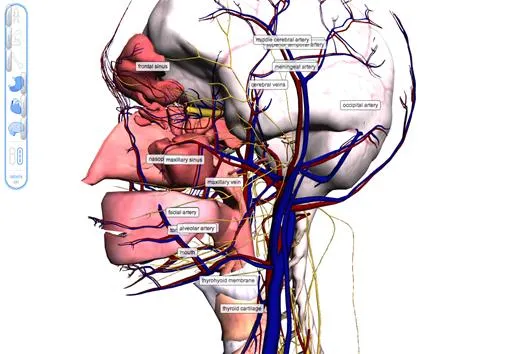
Respiratory (Epidermis, Muscular, Skeletal hidden)
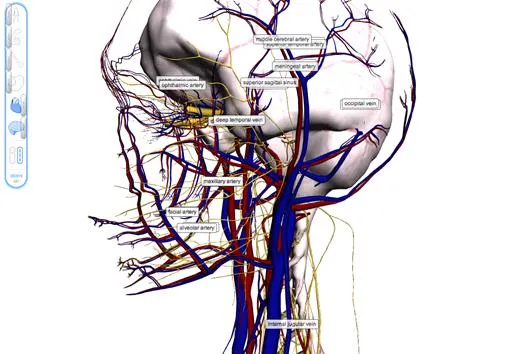
Circulatory (Epidermis, Muscular, Skeletal, Respiratory hidden)
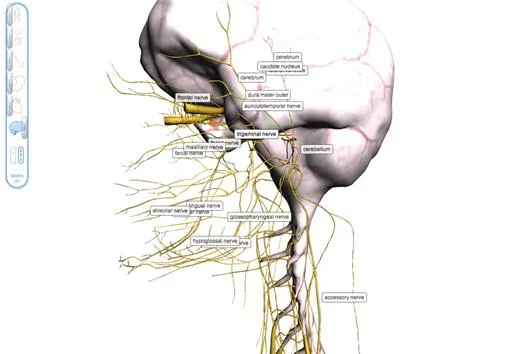
Nervous (Epidermis, Muscular, Skeletal, Respiratory, Circulatory hidden)
And you can search for anything that pops into your mind with the search box. Just type in a specific term, like orbicularis oculi, superficial branch radial nerve or esophagus and the Body Browser will take you right to it.

To get a better sense on how to use the Google Body Browser, check out the video demonstration below.




















Comments
Be the first, drop a comment!