Speech recognition software made it easy to search Google on your smartphone, and Google Goggles made it easy to find answers from camera snapshots on your device. But now Google's bringing similar technology straight to your desktop, and with faster results—faster than Google Instant.
A couple days ago, Google unveiled three new search functions for the desktop experience. First is Voice Search, which uses speech recognition technology to help you find results fast—no more typing. Second is Search by Image, which helps you find things online when you're at a loss for words, but not images. Last is Instant Pages, which turns up the speed on Google Instant tenfold, as long as you plan on clicking the top result of your search.
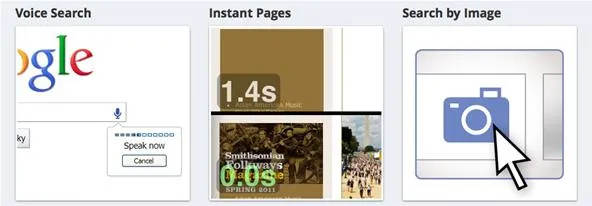
See how they work below.
Google Voice Search
Voice Search lets you talk instead of type. All you need is the newest version of the Google Chrome web browser, along with a built-in or attached microphone. Whenever you visit Google's website in Chrome, just click on the microphone icon to speak instead of type. This could be very useful when it comes to things you don't know how to spell, or when your search contains more than a couple words. However, it's probably not well suited for school or work, but rather home (alone time) web browsing.
Google Search by Image
Unlike the Voice Search above, Search by Image will work in any web browser. Just go to images.google.com to get started. If you don't see a camera icon in the search box, that means it hasn't been rolled out in your area yet, so be on the lookout. Once it's there, you can search by dragging and dropping an image from your computer or the Web into the search box for instant results. You can also upload an image or paste an image URL by clicking the camera icon.
Why is this useful? Because it can help you identify animals or flowers you're not sure about, maybe even help you locate a town that you visited on vacation, but cannot remember the name of. What if you liked some artwork, but don't recognize it? Just like Google Goggles, Search by Image can help you out. Plus it's fun!
To search even faster, download the Chrome extension or install the Firefox extension.
Google Instant Pages
If you thought Google Instant was fast, wait until you tryout Instant Pages. It's a new feature that helps you get to your desired result even faster, sometimes even instantly. After Google returns a list of search results from your query, the prerendering technology will automatically load the first result in the background, so when you click on it there is no real load time (at least none that you've noticed). And so there's no unnecessary prerendering, they'll only trigger Instant Pages when they're confident the site is what you're looking for.
Right now, it's not available in the newest Chrome version, but they're working on implementing it into a Beta this week. In the meantime, you can try out a working version from the Chrome Developer Channel. Hopefully there is an ON/OFF switch for this feature though, because of using up unnecessary (and valuable) bandwidth.
To find out more about Google's search features, from the launch in 1997 to the most recent ones, visit Inside Search.




















Comments
Be the first, drop a comment!