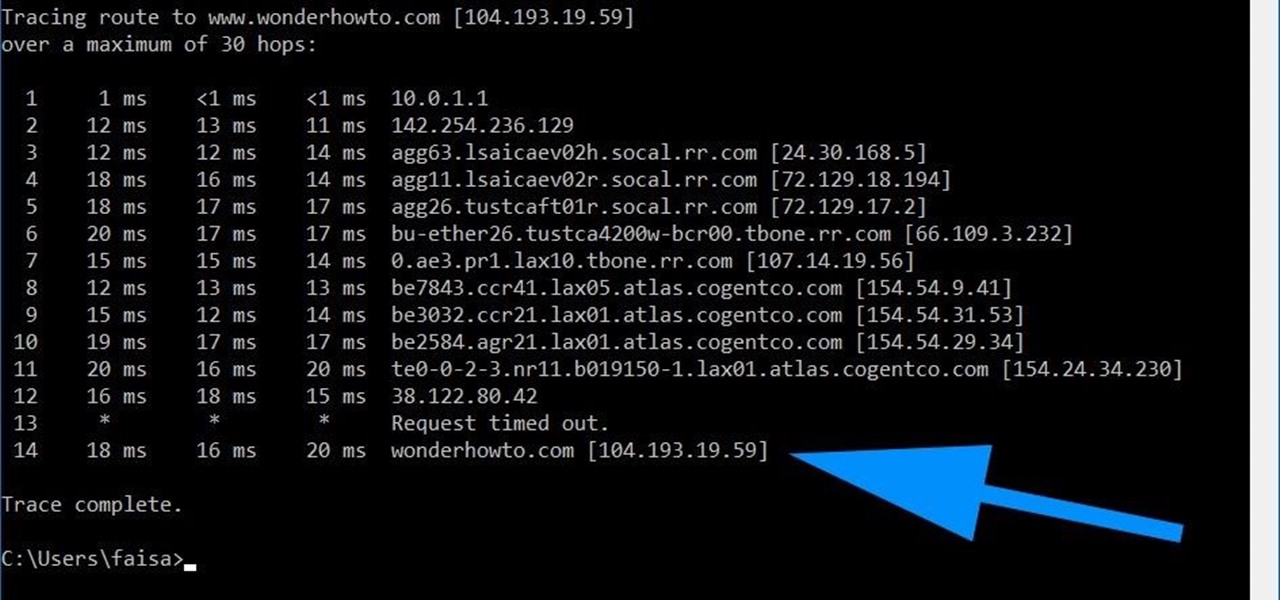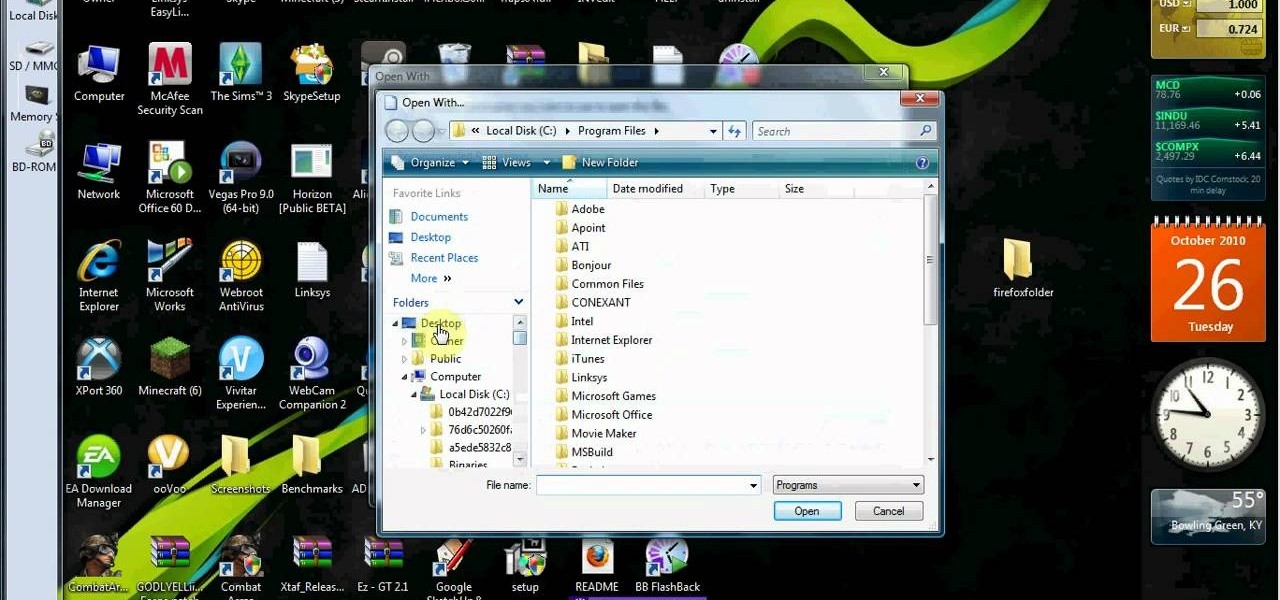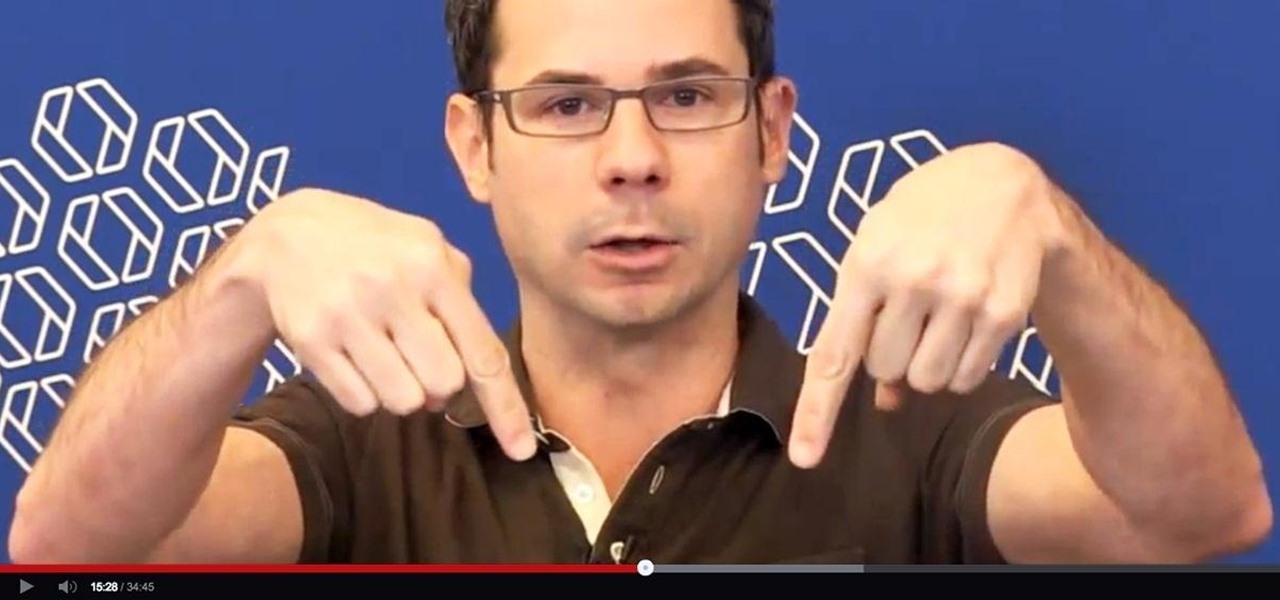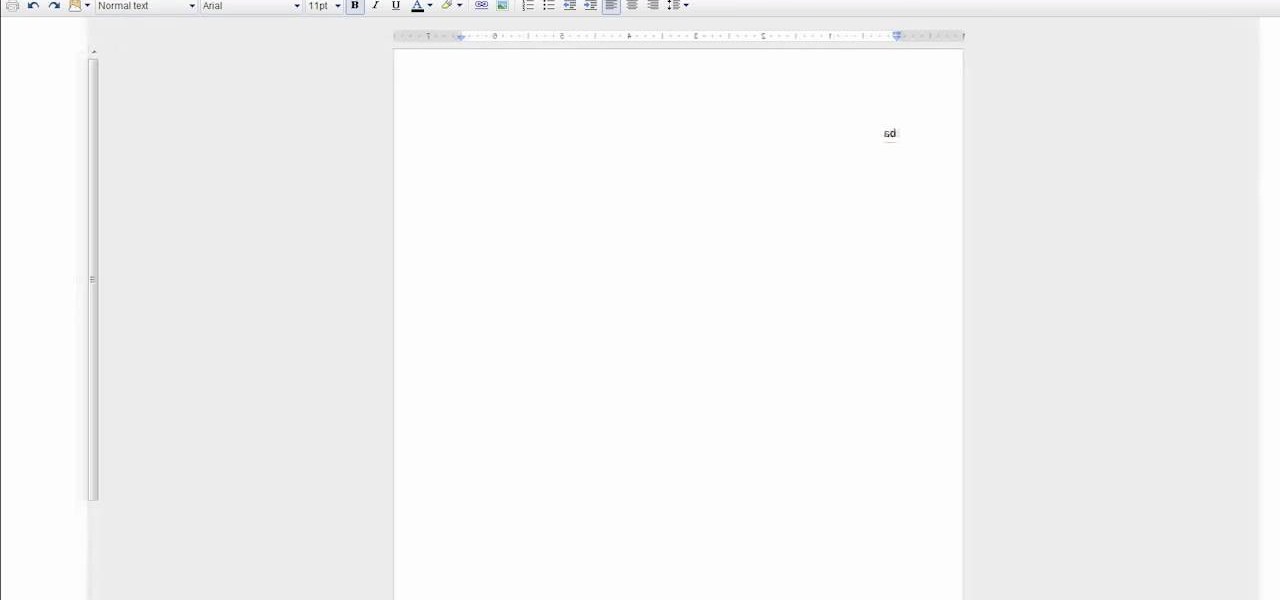Hot Internet How-Tos


How To: Use Google Website Optimizer to find unpopular pages on your website
In this clip, you'll learn how to use Google Website Optimizer to discover a losing page. Whether you're new to Google's Website Optimizer tool or are merely looking to pick up a few new tips and tricks, you're sure to be well served by this video tutorial. For the specifics, take a look.

How To: Upload pictures and set a profile picture on Facebook
In this video, we learn how to upload pictures and set a profile picture onto Facebook. First, you will need to locate the pictures you want to use on your computer. After this, log into your Facebook account and click on your profile, then the tab that says photos. Now you will be on a new screen where you can browse your computer to find the photos you want to upload. After you click on all these, click the "upload" link and then wait for the photos to load. After this, you will be able to ...

How To: Add or remove Internet Explorer 8 add-ons on a Microsoft Windows PC
In this clip, you'll learn how to add or remove IE 8 add-ons on a Microsoft Windows PC. Once you know how to go about it, you'll find it's easy. For more information, including a complete demonstration of the process and detailed, step-by-step instructions, watch this home-computing how-to.

How To: Use a proxy to access blocked websites while at school
In this clip, you'll learn how to use proxies to circumvent whatever Internet filters may be in place at your school or place of work. For more information, including a complete demonstration of the process and detailed, step-by-step instructions, watch this home-computing how-to.

How To: Improve the speed of the Internet on a Microsoft Windows 7 PC with a DNS tweak
In this clip, you'll learn how to speed up the Internet connection on a PC running the Microsoft Windows 7 operating system by using custom external DNS servers. For more information, including a complete demonstration of the process and detailed, step-by-step instructions, watch this home-computing how-to.

How To: Access Facebook at school using https
In this video, we learn how to access Facebook at school using "https". You don't have to go to any website to do this, it's simple and easy. All you have to do is type in "https" into your browser before you type in the website you want to visit. Make sure you type in this extra "s" or the website will not work. This should bypass the security settings your school has set so you can access your Facebook account. If you happen to end up on a page when it doesn't work, just make sure the "s" i...
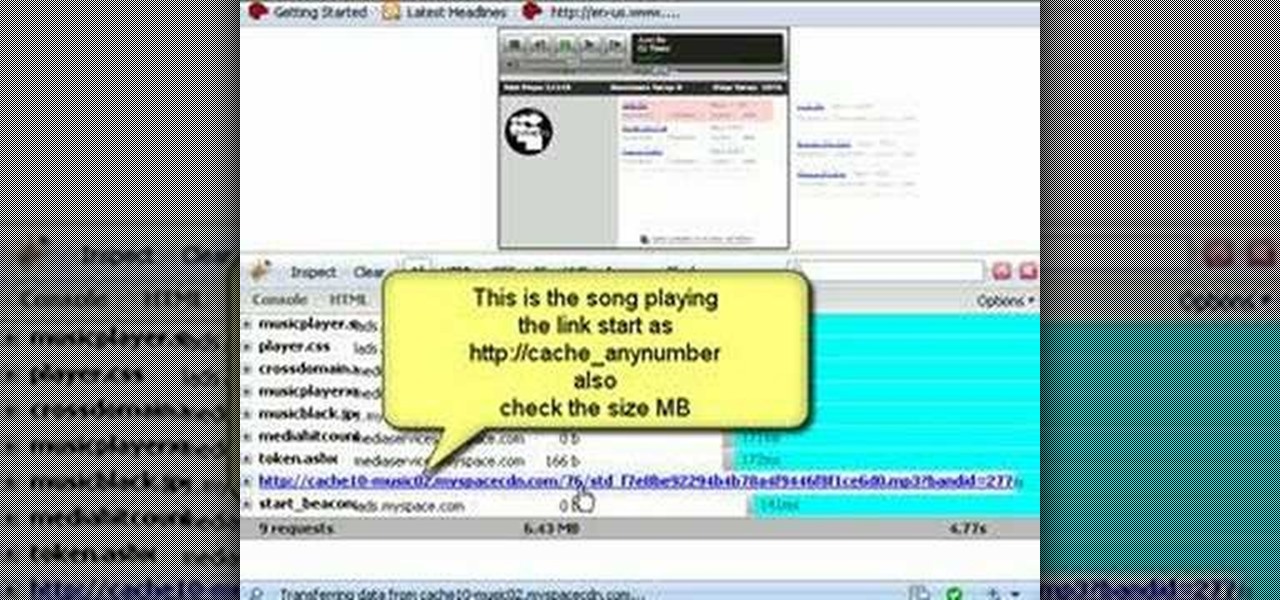
How To: Save music from MySpace as MP3s
In this tutorial, we learn how to save music from MySpace as an MP3. First, download and install the Firefox plug-in from: https://addons.mozilla.org/en-US/firefox/addon/1843. After this, go to MySpace and search for the artist whose music you want. Then, click on the top of the browser on the "view" button, then click "page source". After this, search "mp3" at the bottom of the page, then scroll through until you see "<PARAN NAME="src"value=themp3linkwearelookingfor" and copy this. Paste thi...

How To: Sync iPhoto albums with Facebook
In this tutorial, we learn how to sync iPhoto albums with Facebook. First, open up iPhoto on your computer and highlight all of the pictures that you want to import into Facebook. Once you've done this, go to the top of the window and click on "share". Next, click on "share with Facebook" and then choose who you want the pictures viewable to. After this, click on the "publish" button and wait for the program to load the pictures. After this, go to your Facebook account and see the pictures th...

How To: Use Google Gmail email for beginners
Are you a newbie when it comes to Gmail? Watch this video and learn. It starts of with a brief overview of the registration procedure. Then proceeds to explain the welcome screen and then the main interface.

How To: Empty or truncate a MySQL database table with script or PHPMyAdmin
In this clip, you'll learn how to reset or truncate a MySQL DB table directly with script or indirectly through PHPMyAdmin. Whether you're new to the PHP scripting language or a seasoned developer mereley looking to pick up a few new tips and tricks, you're sure to benefit from this video tutorial. Take a look.

How To: Perform a computational search with the Wolfram Alpha answer engine
In this clip, you'll learn how to make computational searches with the Wolfram Alpha answer engine. It's easy! So easy, in fact, that this how-to can present a complete overview of the process in about five minutes. For more information, including detailed, step-by-step instructions, take a look.

How To: Subnet IPv4 addresses using Class C on an Internet Protocol network
One you understand how a subnetwork works on an Internet Protocol (IP) network, creating one becomes very easy. In this five-part video, you'll learn about IP address and subnets, along with creating an IPv4 (IP version 4) address using Class C, which leaves each network with 256 local addresses. If you're new to subnetting, this is where you start!

How To: Remove the gray ad bar from YouTube with Safari or Google Chrome
In this clip, you'll learn how to rid yourself of Youtube's gray bar when using the Safari or Google Chrome web browsers. For more information, including a complete demonstration, and detailed, step-by-step instructions, as well as to get started using this trick yourself, take a look.

How To: Remove the gray ad bar from YouTube with AdBlock Plus & Mozilla Firefox
In this clip, you'll learn how to remove the gray advertisement bar from YouTube with AdBlock Plus & Firefox. For more information, including a complete demonstration, and detailed, step-by-step instructions, as well as to get started using this trick yourself, take a look.

How To: Use an FTP client to access EDGAR, the SEC online database
EDGAR is a massive database of financial documents and filings maintained by the SEC. If you want to use EDGAR to research financial institutions, it's pretty easy to do with an FTP client. Watch this video to learn how you can download and use FTP software to access EDGAR.
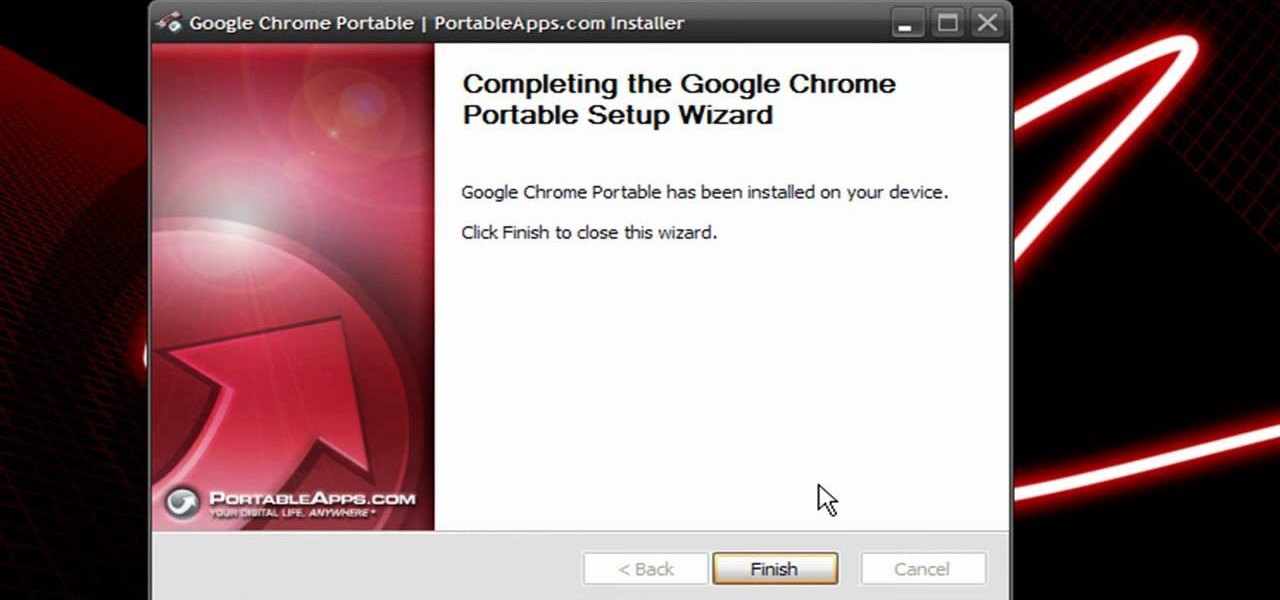
How To: Install an Internet browser on a portable flash drive
In this clip, you'll learn how to install a web browser like Mozilla Firefox on a portable thumb drive. For more information, including a complete demonstration, and detailed, step-by-step instructions, as well as to get started using this trick yourself, take a look.
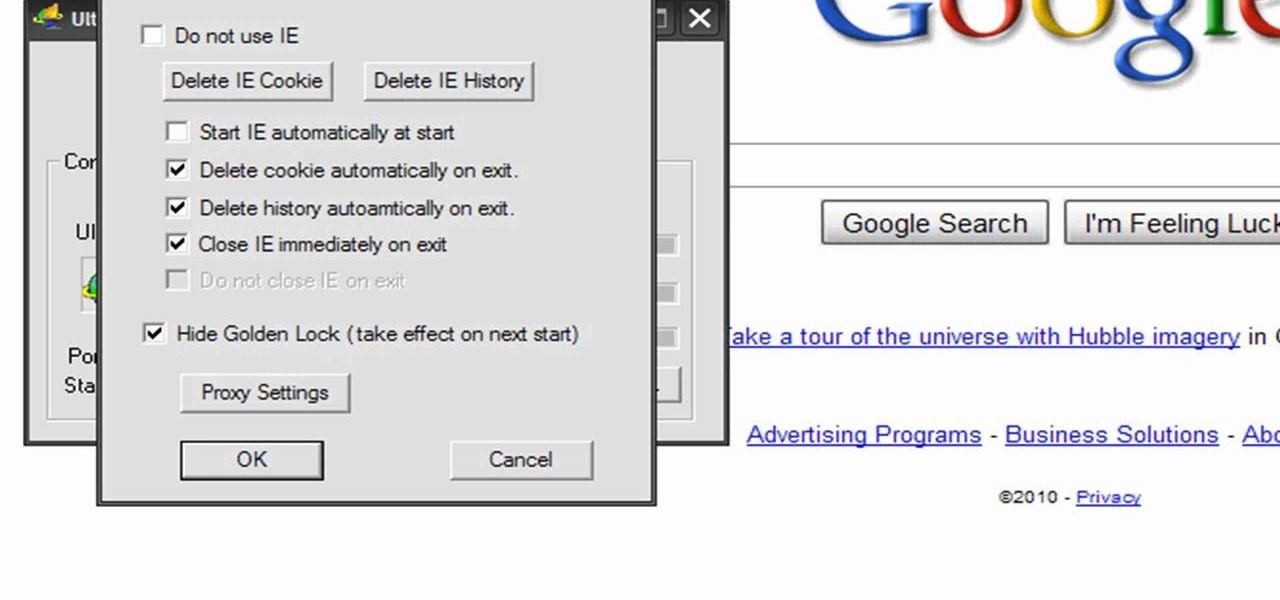
How To: Unblock a website at school or work with Ultrasurf
In this clip, you'll learn how to circumvent Internet filters with Ultrasurf. For more information, including a complete demonstration, and detailed, step-by-step instructions, as well as to get started using this trick to access blocked websites at your own school or workplace, take a look.

How To: Save Internet articles and read them later with Instapaper
In this clip, you'll learn how to use the Instapaper web app to save an Internet article for later (with the option to have it delivered to your mobile phone, tablet computer or Kindle). For more information, including a complete demonstration, and detailed, step-by-step instructions, as well as to get started using Instapaper.com yourself, take a look.

How To: Dictate your thoughts into an email with Google Voice
In this clip, you'll learn how to use the automatic transcription feature of Google Voice. For more information, including a complete demonstration, and detailed, step-by-step instructions, as well as to get started using this trick to record your own thoughts, take a look.

How To: Use Google Voice from your Google Gmail inbox
In this clip, you'll learn how to use Google Voice from within your Gmail inbox. For more information, including a complete demonstration, and detailed, step-by-step instructions, as well as to get started using this trick yourself, take a look.

How To: Receive a phone call in your Google Gmail inbox with Gmail
In this clip, you'll learn how to answer incoming phone calls from your Google Gmail inbox using Google Voice. For more information, including a complete demonstration, and detailed, step-by-step instructions, as well as to get started using this trick yourself, take a look.

How To: Make a free phone call from your Google Gmail email account
In this clip, you'll learn how to make a free (as in "free beer") domestic phone call from your Google Gmail inbox . For more information, including a complete demonstration, and detailed, step-by-step instructions, as well as to get started using this trick yourself, take a look.

How To: Transfer a call from Gmail to your cell phone with Google Voice
In this clip, you'll learn how to a transfer a call from your Google Gmail inbox to your mobile phone using Google Voice. For more information, including a complete demonstration, and detailed, step-by-step instructions, as well as to get started using this trick yourself, take a look.

How To: Transfer a call from your cell phone to Gmail with Google Voice
In this clip, you'll learn how to a transfer a call from your mobile phone to your Google Gmail inbox using Google Voice. For more information, including a complete demonstration, and detailed, step-by-step instructions, as well as to get started using this trick yourself, take a look.
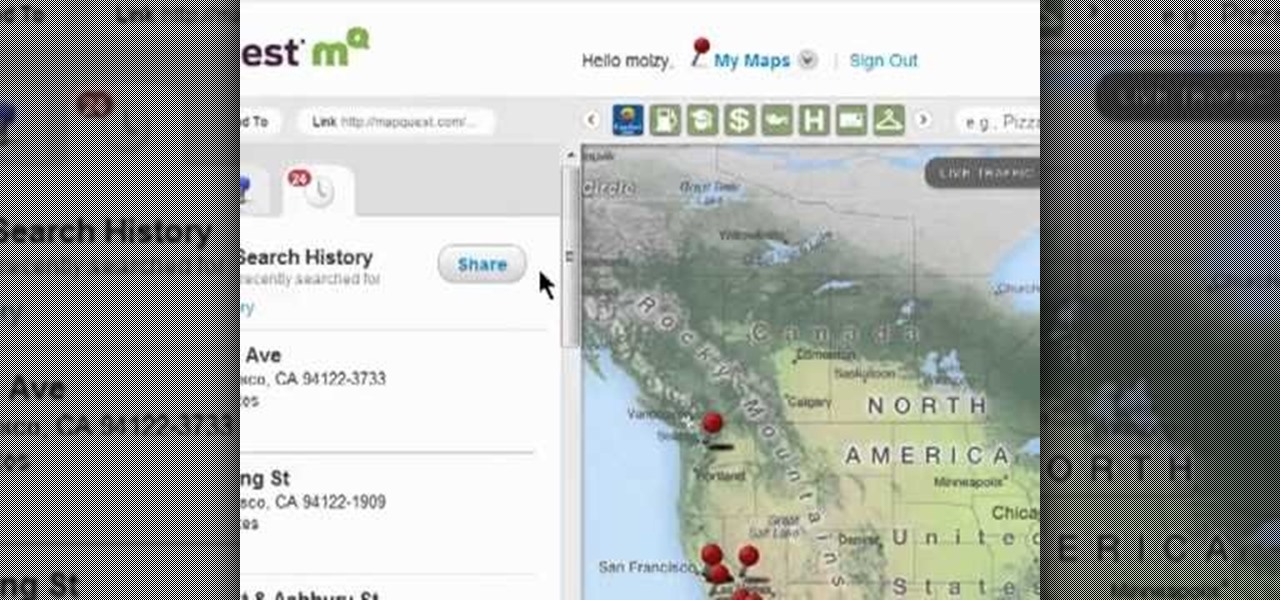
How To: Accessing your address search history on MapQuest Maps
In this clip, you'll learn how to view the list of your previously searched addresses on MapQuest Maps. It's easy. So easy, in fact, that this home-computing how-to can present a complete, step-by-step overview of the process in about two minutes. For more information, including detailed, step-by-step instructions, take a look.

How To: Search nearby a given location on MapQuest Maps
In this clip, you'll learn how to search for places nearby a given address when using the MapQuest Maps web app. It's easy. So easy, in fact, that this home-computing how-to can present a complete, step-by-step overview of the process in about two minutes. For more information, including detailed, step-by-step instructions, take a look.

How To: Read and expand tweets on the new version of Twitter
In this clip, you'll learn how to browse, read and expands tweets on the new version of Twitter. It's easy. So easy, in fact, that this video tutorial can present a complete, step-by-step overview of the process in just under two minutes. For more information, including detailed, step-by-step instructions, take a look.
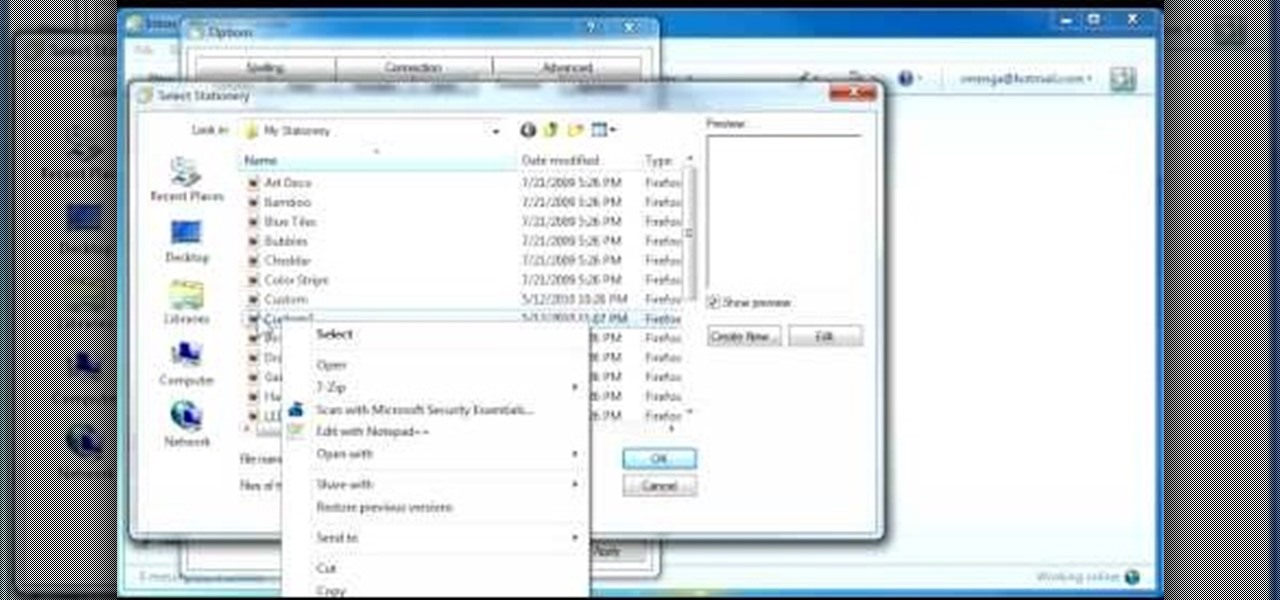
How To: Create a custom email signature for a Windows Live Hotmail account
Want to set up an email signature for a Hotmail account? It's easy. So easy, in fact, that this video tutorial can present a complete, step-by-step overview of the process in just five seven For more information, including detailed, step-by-step instructions, take a look.

How To: Create emails with inline images in Yahoo! Mail, Gmail or Hotmail
Looking for a quick guide on how to display inline images within an email? It's easy. So easy, in fact, that this video tutorial can present a complete, step-by-step overview of the process in just over five minutes. For more information, including detailed, step-by-step instructions, take a look.

How To: Change the default MailTo application in Mozilla Firefox
In this clip, you'll learn how to change your default mail client when using the Mozilla Firefox web browser. It's easy. So easy, in fact, that this video tutorial can present a complete, step-by-step overview of the process in just over a minute. For more information, including detailed, step-by-step instructions, take a look.
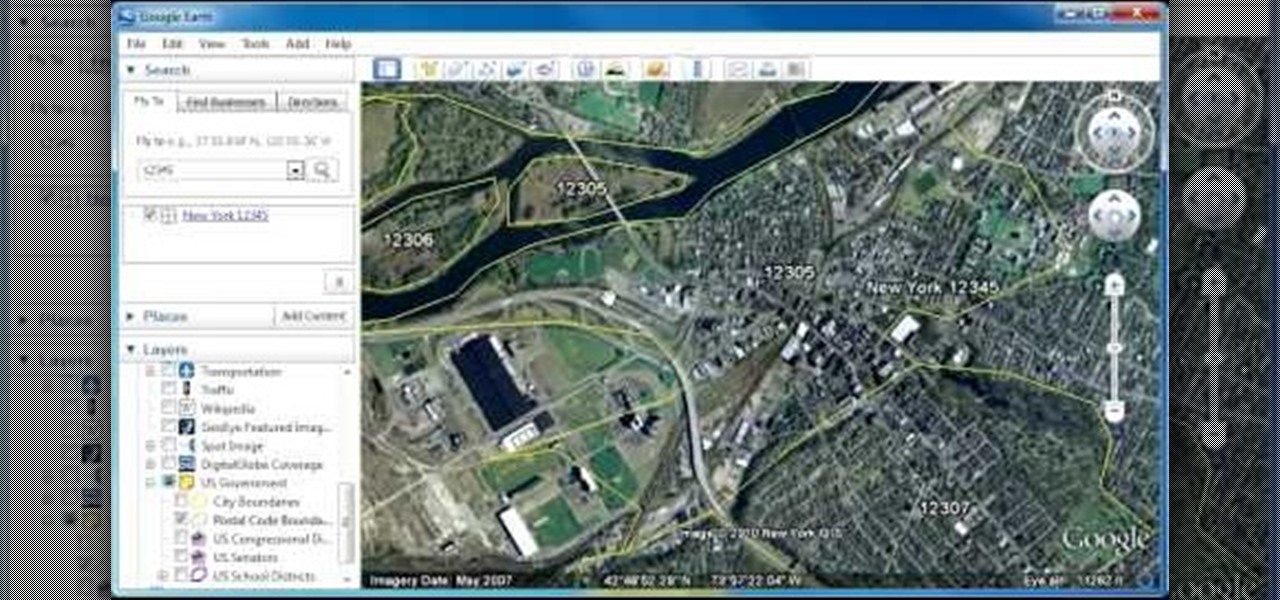
How To: Display zip code boundaries with Google Earth
In this clip, you'll learn how to view zip code boundaries with Google Earth. It's easy. So easy, in fact, that this video tutorial can present a complete, step-by-step overview of the process in just over two minutes. For more information, including detailed, step-by-step instructions, take a look.

How To: Remove a subscriber from your YouTube channel
In this clip, you'll learn how to delete a subscriber on YouTube. It's easy. So easy, in fact, that this video tutorial can present a complete, step-by-step overview of the process in just over a minute. For more information, including detailed, step-by-step instructions, take a look.

How To: Resize the font size of a specific website on a Windows PC
Looking for a guide on how to resize fonts on a per-website basis? It's easy. So easy, in fact, that this video tutorial can present a complete, step-by-step overview of the process in just over six minutes. For more information, including detailed, step-by-step instructions, take a look.
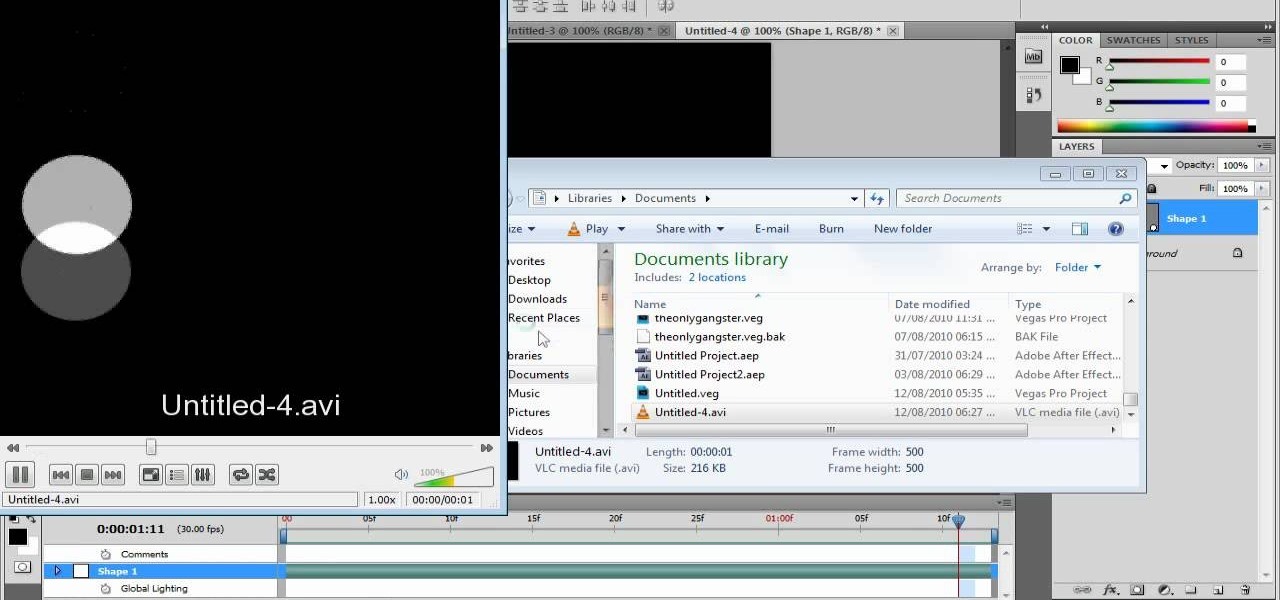
How To: Create simple animated videos in Adobe Photoshop CS5
If you didn't know you could make videos in Photoshop, you've got to watch this video tutorial! It's a simple process in PS CS5, much like making an animated GIF, but you can save (export) these files to video formats such as .MOV, .AVI, .MP4, and more! Just follow along through the various examples presented in this Photoshop tutorial.
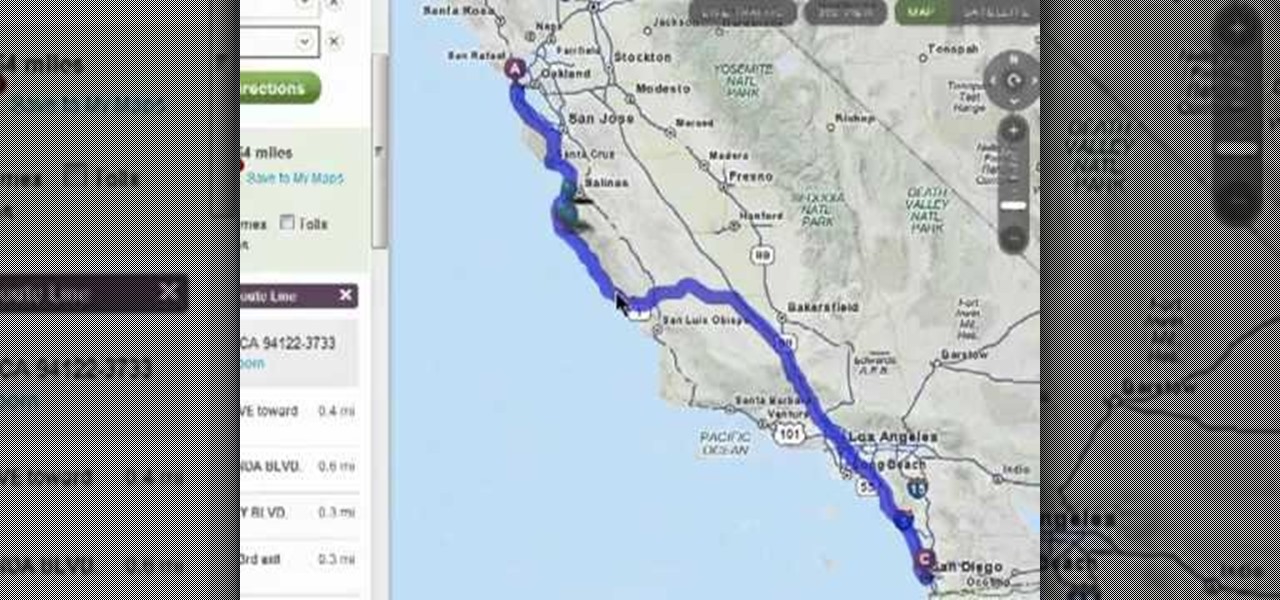
How To: Add stops and customize directions when using MapQuest Maps
In this clip, you'll learn how to add stops and customize directions when using the MapQuest Maps web app. Happily, those things are easy to do. So easy, in fact, that this home-computing how-to can present a complete overview of the process in just two and a half minutes. Take a look.

How To: Order MySQL record sets with the PHP SQL ORDER BY command
In this clip, you'll learn how to adjust database parameters using phpMyAdmin and order MySQL pages with SQL ORDER BY. Whether you're new to the PHP: Hypertext Preprocessor scripting language or are a seasoned web developer merely looking to improve your chops, you're sure to find benefit in this free video programming lesson. For more information, including detailed, step-by-step instructions, take a look.

How To: Anonymize your Google Search queries and protect your privacy
Looking for an easy way to protect your privacy when using Google Search? With the right habits, it's easy. So easy, in fact, that this home-computing how-to from the folks at CNET can present a complete overview of the process in just over a minute. For more information, including detailed, step-by-step instructions, take a look.

How To: Force your web browser to start up in private browsing mode
Google calls it "Incognito," Microsoft says "InPrivate," the other browsers call it "Private Mode," and colloquially it's known as "porn mode." Whatever you call the tracks-free way to browse, here's a trick to force your favorite browser to always start with its privacy protocols activated.

How To: Test the speed of your Internet Service Provider (ISP)
In this clip, you'll learn how to make sure you're getting the speeds your ISP advertise. For more information, including a complete demonstration and detailed, step-by-step instructions, and to get started testing the upload and download speeds of your own Internet connection, watch this handy home-computing how-to from the folks at CNET TV.

How To: Import a second web email account into Gmail
In this clip, you'll learn how to absorb another non-Gmail web email address into your Gmail account. For more information, including a complete demonstration and detailed, step-by-step instructions, and to get started consolidating your own email accounts, watch this handy home-computing how-to from the folks at CNET TV.