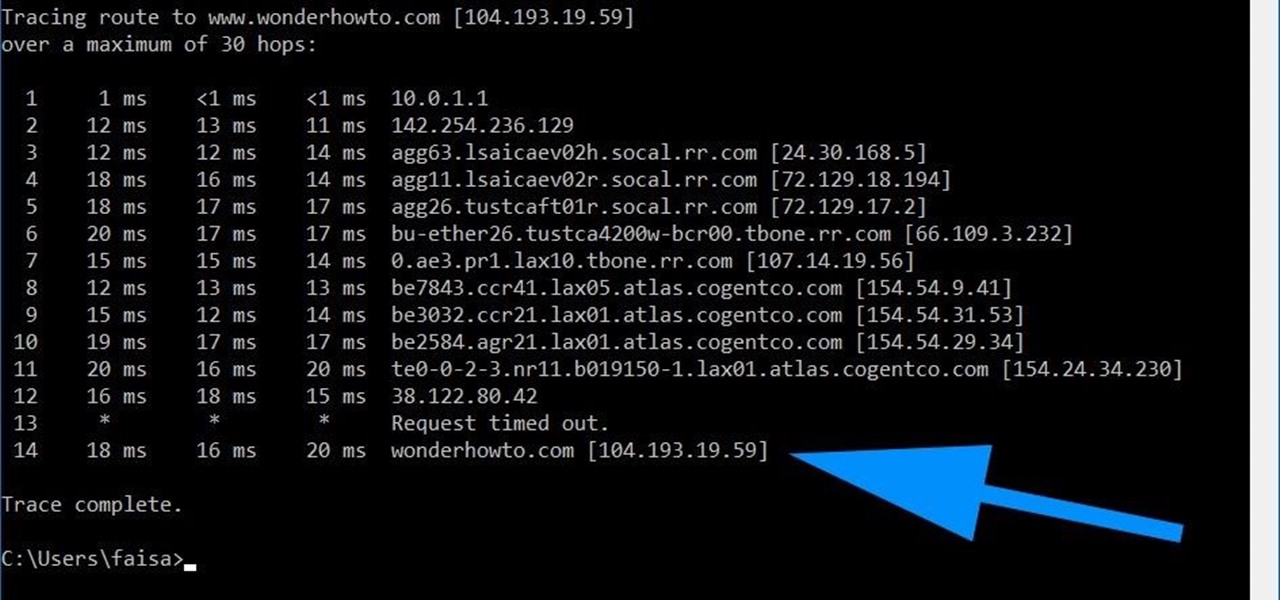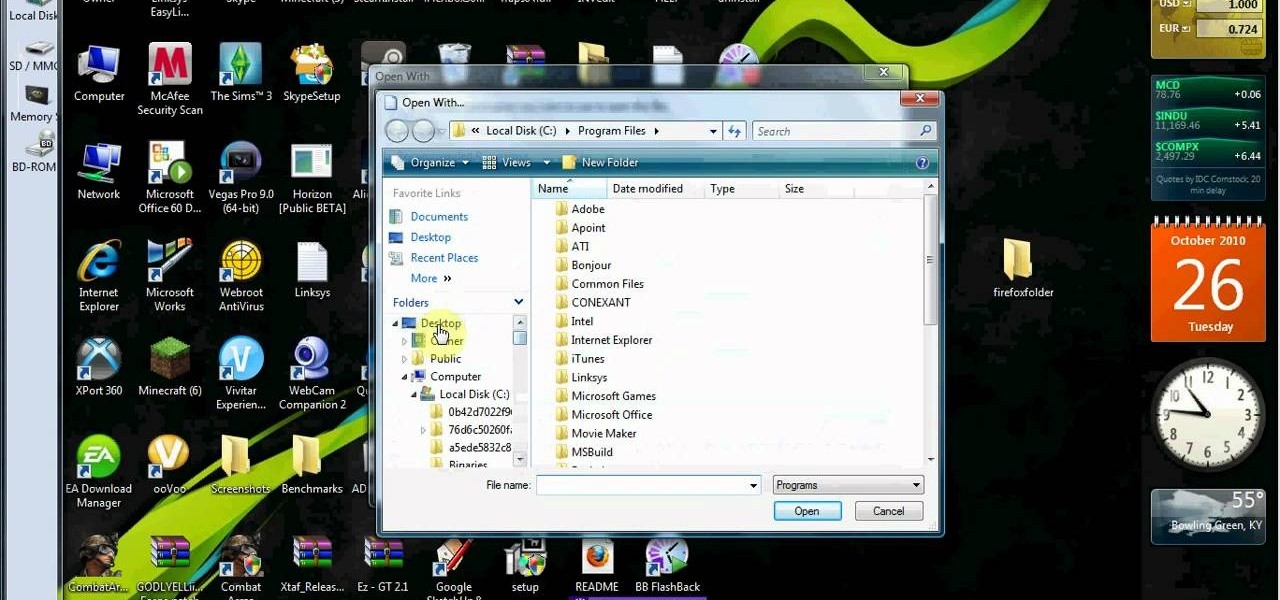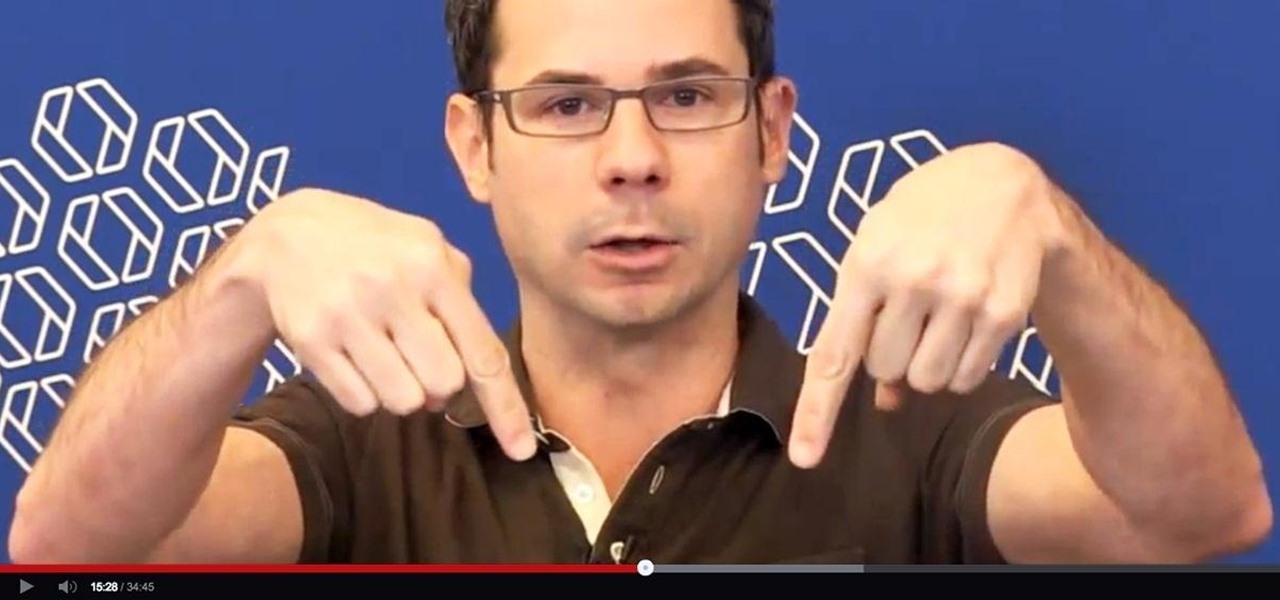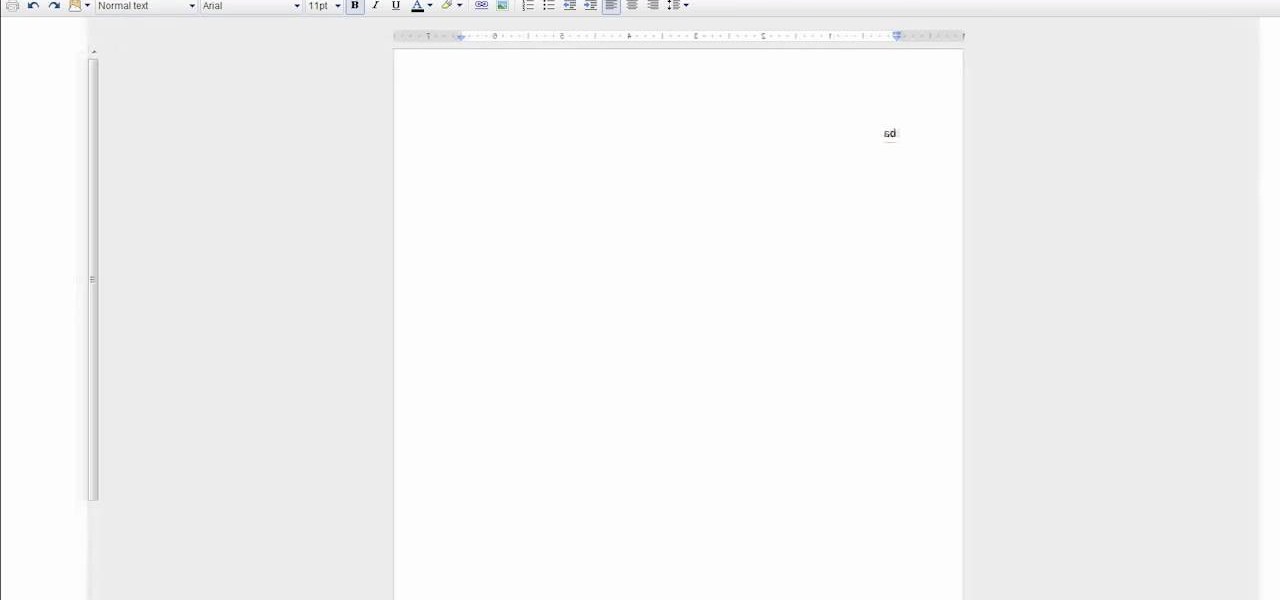Everything Else


How To: Convert PDF Documents to JPG Images Online for Free
PDF is a convenient format for documents that can embed text and pictures and can be read by almost any device—personal computers, laptops, smartphones, etc. However, PDFs are mostly read-only files, so sometimes it's necessary to convert them to JPG images, a universal format for pictures. JPGs can be modified by software such as Adobe Photoshop or posted on Facebook.

How To: Make Money Online by File Sharing
When I was unemployed I looked for different ways to make money. Most of that work was connected with online stuff; I’ve tried writing content, refreshed my old Photoshop skills and even created postcards, but then I realized that my passion to music can bring me more money than all of the other work. I was an active member of a few musical forums and started to add affiliate links to my posts instead of simple ones, so they can be profitable.

How To: Bypass Videobb & VideoZer Time Limits
So many people have searched for bypassing the time limit on Google for sites like videobb and VideoZer, I figured it was time to tell people the easiest way to bypass those 72-minute time limits without downloading any software from third-party sites. This is a very easy guide on how to use a website to bypass time limits.

How To: Convert Images Into PDF
We always have so many file formats in our computer, we use MS Word to view .doc files, MS Excel to view .xls files, Adobe Reader to view PDF files, image viewers to view all kinds of image formats, and browser to view html files. It seems we need to install many programs to view so many kinds of file formats, and we have met a lot of people who wonder how to solve such problems. So can we transfer those files into one uniform and secure format? The answer is definitely yes, we are here to in...

How To: Control What Your Friends See About You in Their Facebook Tickers
Not everything that Facebook does is in the best interest of its users. Just look at past examples such as social ads, facial recognition, and instant personalization. Users were perfectly fine without these, and they still are. And now there's another annoying problem that Facebook users have to deal with—the ticker.

How To: View and interact with Google+ notifications on your Google bar
This walkthrough will show you how to view your Google+ notifications using the bar at the top of your browser window when you are on any Google property. You can easily click through all of your notifications by using the newer and older buttons at the top of the notification window.

How To: Disable the Facebook news ticker in Google Chrome and Firefox
If you're tired of the Facebook news ticker, get rid of it for good with the Unannoying Facebook extension for Google Chrome or the FB Purity extension for Mozilla Firefox users. Get rid of that annoying status update feed in the top right corner of your Facebook page for good!

How To: Turn on the new Facebook profile features early
Facebook recently unveiled its latest set of upgrades for Facebook profiles. If you want to get the new Facebook profile looks early, this trick will help you turn on the new features so that you can showcase that big picture front and center.

How To: Shorten the news ticker in Facebook
Many people are frustrated with how big and in-your-face the Facebook news ticker is. If you want to shorten it so that it doesn't take up so much space, try adjusting the length of the ticker with the bar that exists between it and the chat list.

How To: Get rid of the Facebook news ticker
If you're a Google Chrome user, you can remove the annoying Facebook news ticker recently implemented on the site with this quick trick. So if you find the news ticker annoying, this how to guide on how to hide it will clean up your Facebook just the way you want.

How To: Watch YouTube Videos on Amiga Without Any Web Browser
Watching videos on an Amiga computer without a web browser is really easy. Actually, you do need an internet browser to grab the links and the FFmpeg package. Once you have the links and have FFmpeg installed, then you can watch any videos streamed by YouTube without any browser.

How To: Comment, share, or +1 a post in Google+
This tutorial features the different ways to interact with posts in Google+. For example, you can comment, share, reply to the author, or +1 a post that you see in your Google+ stream. Look for the buttons underneath the post to execute each option.

How To: Share information and content with people outside of Google+
In addition to being a great way to share content and information that are also using Google+, additional sharing features in Google+ allow you to send content and information to other individuals who do not use the service. You can even import your address book to make sharing even easier.
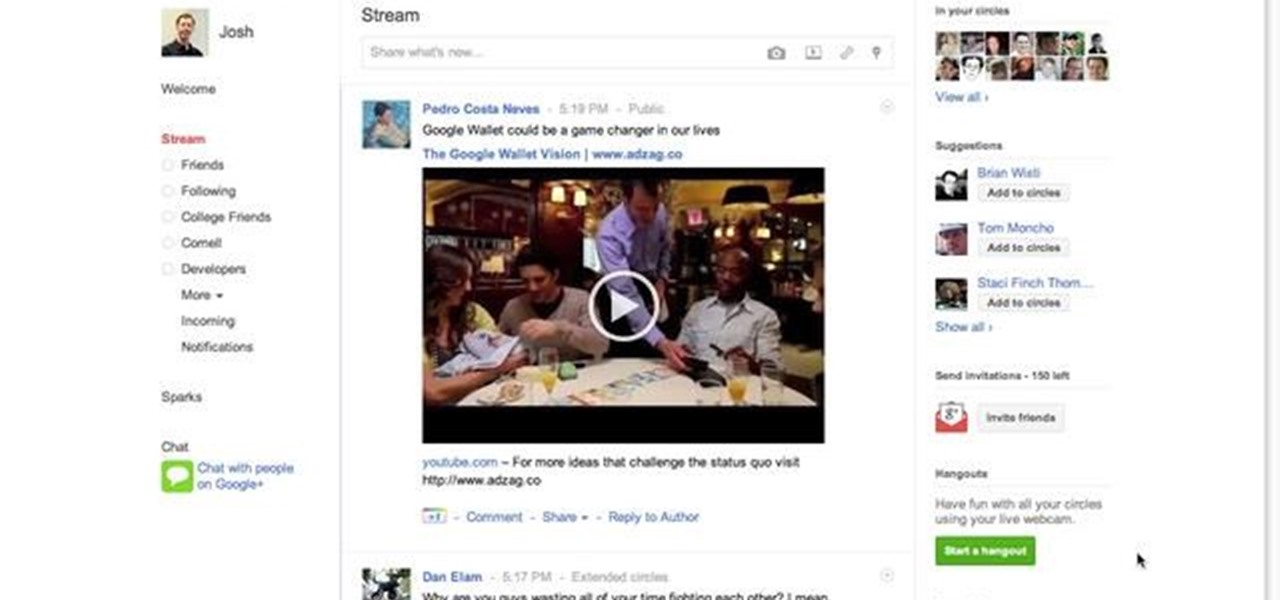
How To: Interact with your Google+ circles via webcam by starting a Hangout
The Hangouts feature of Google+ allows you to interact with and talk to different Google+ users and circles via your webcam. Hangouts is a great way to have a video conference with several different individuals and is similar to the Group Call feature of Skype.

How To: View and browse photos that are uploaded to Google+
If you're new to Google+ and want to know how photos that are uploaded by Google+ users can be browsed or viewed, take a look at this tutorial. You can use the arrow keys to navigate the Google+ photo galleries, or simply click on the photos at the bottom of the lightbox.

How To: Edit and customize your Google+ profile page
The profile pages on Google+ allow you to represent yourself in unique ways to other Google+ users. If you want to edit the information displayed on your Google+ profile, such as the title that appears under your name or who is visible in your circles.

How To: Set privacy rules and restrictions on your Google+ content
If you want to set privacy rules or moderate who has access to the different content that you share on Google+, take a look at this tutorial. It will walk you through the settings and features of Google+ that allow you to restrict who can view and see the information you post to your profile.

How To: Use Google+ Sparks to read news and find interesting websites
The Google+ Sparks feature is a kind of social search that allows you to find and read different articles and websites that have been selected by the people you follow and other Google+ users. It can help you find interesting posts and information on a specific topic.

How To: Create a panoramic scene across a Google+ profile
Much like Facebook, the five picture frames located at the top of each Google+ profile can be repurposed to display a panoramic picture or pano. This tutorial will show you how to break up a single image in Adobe Photoshop that combines at the top of your Google+ page to show a single image.

How To: View private Photobucket photos and videos by using fuskering software
While many image sites allow you to hide image and video catalogs behind passwords, you can often gain access to these images by "guessing" the URL of the image. This process is called fuskering. Photobucket is one of the popular websites that can be fuskered and this tutorial will teach you how to use Nav.Net 4.2 to fusker private images

How To: Allow other people to subscribe to your Facebook profile
If you're interested in adding a Facebook button to your profile to allow your friends and others to subscribe to you so they can see your updates and posts without being your friend, take a look at this tutorial. With it, you'll be able to turn on a Facebook button for your profile.

How To: Create secure passwords with strong password rules
Having a secure password is essential in today's interconnected world. Hackers are just around the corner, and if you have an easy to guess or hack password that you use for all of your accounts, someone can login to all of your websites very easily. Look at this guide on how to create a strong password by following the right password rules so that your accounts stay secure.

How To: Embed code into Blackboard 9.1 to display iFrames
If you want to embed an iFrame into a Blackboard 9.1 page, you'll need to grab the code from whatever source you want (YouTube, Vimeo, Google Docs, etc.) and use the Build Content option in Blackboard. Select "Item" under the "Create" menu and turn off the Text Editor so that you can properly paste the code in. Take a look at this tutorial to see all the steps in action.

How To: Customize your inbox views in Gmail to better organize your email
The Gmail interface is highly customizable, allowing you to organize your email messages in a variety of ways. One of the best ways to organize the email is by changing your inbox view. By trying a different inbox view mode, you can prioritize your email messages by importance, unread order, starred emails, and more. So give the different inbox views a spin and see if it helps you better manage your Gmail messages.

How To: Listen to your favorite music by creating a station on Pandora
Pandora is a fantastic website that will let you listen to music for free. One of the greatest features of the music service is the ability to create your own station so you can listen to your favorite songs and even discover music you'll like. This segment will walk you through the process of creating a Pandora station.

How To: Block apps and people from interacting with you on Facebook
Maybe you're tired of receiving annoying messages from apps or people on Facebook? Why not block them so you don't have to deal with them ever again? Take a look at this guide for information on how to block online games and apps on Facebook from sending you notifications, requests, or other information. You can even stop people on Facebook from sending you event notifications or posting on your page by blocking them too.

How To: Use QR codes to store or retrieve data within an image
QR codes allow you to quickly and easily store and retrieve data within a single image. Much like barcodes at grocery stores, QR codes are images that can be scanned to discover data, such as an online website URL. Additionally, they can also be created by inputting text data into a QR code generator. Try scanning some of the QR codes in this video with an app on your phone or tablet to see how they work!

How To: Look up people and companies on social networks quickly with Tabble in Firefox
For an easy way to lookup and connect with people and companies across the web (and all of its many social media outlets) check out the Firefox extension Tabble. Tabble provides you with access to all of an individual's relevant online information and can even show you relevant e-mails in your Gmail account if applicable.

How To: Use Facebook keyboard shortcuts for quick social browsing
You may or may not know that Facebook has several keyboard shortcuts you can use to quickly navigate around the site without using a mouse.

How To: Share a link to a specific comment posted to a video on Youtube
Youtube comments - some of the most beautiful pieces of rhetoric displayed on the internet. There are any number of reasons why you may wish to link directly to a youtube comment. A specific youtube comment perhaps, one that captures the essence of the emotional response a viewer might have when watching that particular Youtube video.
How To: Use favicons to display extra information in Mozilla Firefox or Google Chrome
Greasemonkey scripts allow Mozilla Firefox and Google Chrome to be augmented in powerful ways. Take these two Greasemonkey scripts will help add information to your favicons when using Google Calendar and Gmail - now you can see the current date and unread message counts on their respective favicons.

How To: Download Mozilla's New Firefox 6 Web Browser Before Its Official Release
Mozilla is scheduled to release their updated Firefox browser on Tuesday, bringing the popular web browser up to version 6. Lately, the Mozilla team has been releasing newer versions of Firefox without a slew of new features, focusing on fixing bugs and getting the improved product out as quickly as possible, in order to compete more rapidly with other browsers like Google Chrome.

How To: Get Rid of Promoted Tweets in Your Twitter Timeline
More than a year ago, Twitter rolled out the first phase of its Promoted Tweets ad service, which consisted of selected tweets from advertising partners like Best Buy and Sony Pictures receiving "promoted" exposure in the search results pages on Twitter and in the trends lists. These ads were clearly labeled as such, so it was never any real bother to Twitter users.

How To: Use Twitter to Optimize Your Personal Information Flow
Outside the realm of politics, where opposing sides are quite passionate and quite disagreeable, there are few areas in our society quite as divisive as Twitter. People who like Twitter love Twitter and are relentless in trying to co-opt the people they know into joining (this is both altruistic and an unsubtle attempt to boost followers).

How To: Edit your Google+ profile and privacy settings
Make sure that your Google+ profile only reflects the information that you want it to. Control your online presence and privacy in Google's social network by following the suggestions of this video. Learn how to edit your Google plus profile.

How To: Import contacts from Facebook to Google+
Are you considering making a move from Facebook to Google+? If you are, be sure to watch this video to learn a clever trick for importing all of your Facebook contacts to your Google plus account. Don't lose friends just because you are ditching Facebook for Google+ plus.

How To: Enjoy all the features of Google plus
Curious about Google's new social network, Google+? Get the rundown by watching this video and learn the ins and outs of Google plus, including the circles feature, the chat feature, photos and more. This is your video guide to Google+.

How To: Get the Google+ Mobile Web App for iOS
Check out this video for an introduction to the new Google+ app for iOS. You can use Google plus from any of your iDevices, including iPhone, iPod Touch and iPad. Make the most of Google's new social network with this app.

How To: Test Drive Gmail's New Interface
Google's hard at work beefing up their new Google+ social network, and while they continue to improve new features like Circles and Hangouts, they haven't lost track of their other online features already widely in use. If you're already a part of the Google+ project (currently closed to invites right now), you've probably noticed the changes in Picasa Web, but Gmail has been getting some great updates as well—and you don't have to be in the Google+ network to use them.

How To: Use Circle Hack to Organize Your Facebook Friend Lists à la Google+ Circles
There's a lot of talk going around about Google's new social network and how it's heavily influenced by Facebook, but truth be told, how could they build Google+ without taking a note