At Google I/O this morning, Google finally announced the launch of its much awaited Google Music service. It's currently in invite-only beta mode, but they claim it will open up to the masses soon enough. To start syncing your music library with Google's Cloud now, you need make sure you're signed into your Google Account, then click here for a personal invite. It's currently free for a limited, undisclosed amount time.
This is great news for those of you with Android devices, because Google Music streams your song files to your smartphone or tablet without taking up any internal storage space—everything's stored on the cloud. But it's also bad news for those outside the U.S. since it's only available in the Unites States.
From what's in the video above, Google Music looks smoother and easier to navigate than Amazon's Cloud Player, and it looks similar to what one would expect from Apple's soon-to-be cloud service. The user-interface looks simple, yet flashy on mobile devices with its CoverFlow-like browsing. Here's what you have to look forward to with Google Music:
- Upload 20,000 songs to the cloud service. A great way to backup your music library!
- Upload your whole iTunes library at once (or from any other music folders) with Music Manager (both Mac and Windows compatible).
- You can listen to music store on the web from any computer with internet access, or on any of your Android mobile devices (download the Music app).
- Everything stays in sync across platforms and devices (playlists, song info, play counts, etc.) for seamless enjoyment of your music collection wherever you go.
- Play songs in offline mode. Recently played songs will automatically be stored for offline use. You can also choose specific artists, albums and playlists to sync to your devices for offline use.
- Create custom playlists, edit track information or delete songs on the web or from any of your Android devices.
- Similar to Apple's iTunes Genius, Google's InstantMix let's you create a 25-song playlist based off any song you select.
- There's no cables! Everything stays in sync wirelessly when connected to the Internet.
- It's free! For now... there's no word yet as to how much it will be and when it will take effect.
- It's only available in the U.S.
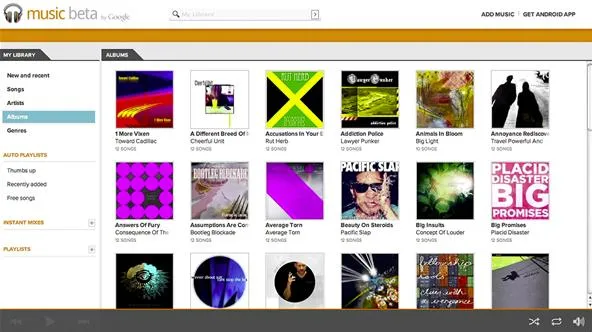
Initially, Google tried to make a deal with music labels that would allow them to scan your whole library to determine which music you own, so you could skip the upload step and so they could save on server space. Not surprisingly, the deal did not go through and you will need to upload all of your music files to Google's Cloud. Depending on how many songs you have, it could take hours, days—even weeks! It's the only real downside to Google Music.
Photo by hepp




















Comments
Be the first, drop a comment!