hey guys whats up ? its me again.. well today I'll be showing you that how can you set custom domain on blogger in easy way.. any one can do this just few steps and done ! :)
Ok , if you already have a domain than you can continue else go and buy one from popular companies.. when you buy domain they give you that Domain And control Panel For Management we will use it to set custom domain.
Step 1: Adding Domain to Blogger
ok , open up your Blogger's Dashboard and navigate to Settings than Basic look at the Pic below.
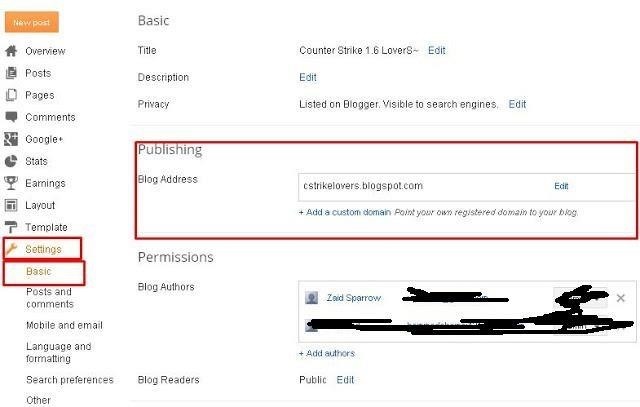
Now , when you try to add your domain it will say unable to verify it.. because you have to put some records in DNS Management.
Step 2: Adding DNS Records
Now we will add some DNS records in our DNS Management for this you have to open your DNS Manager , from where you have bought the domain , login there and look for DNS management and navigate to CNAME Records look below ,

as you can see above , there you have to add those records which you got while you were trying to add domain !:p that's all you have to add records and wait for 24 hours :)
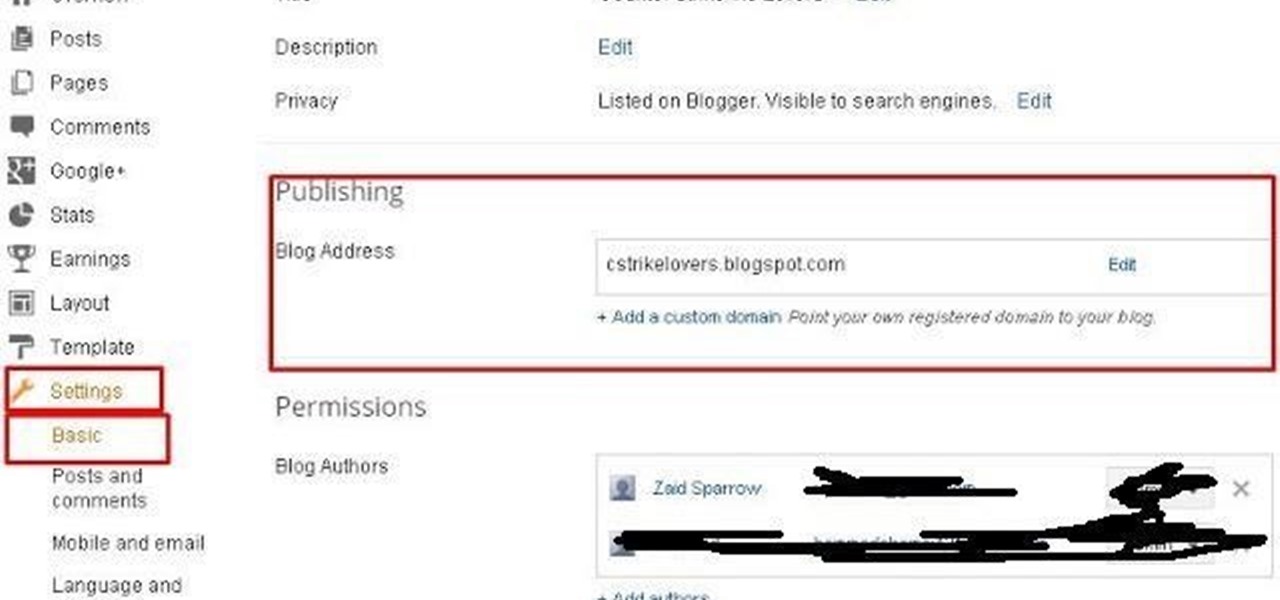













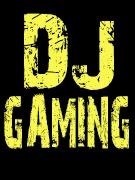

























Be the First to Respond
Share Your Thoughts