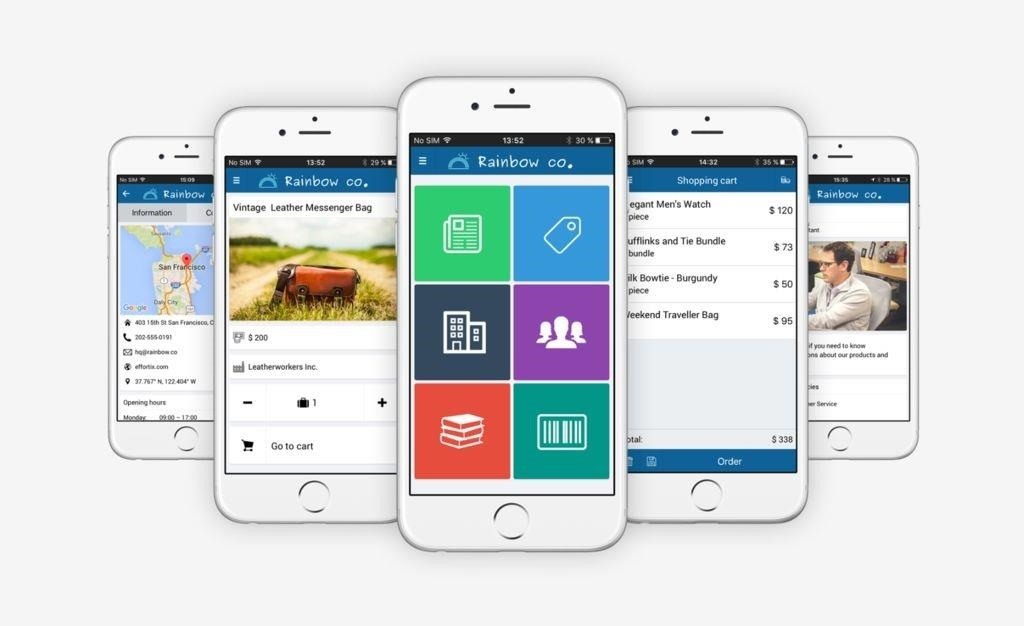
Effortix is a free to use app builder for business mobile apps. In this quick and simple tutorial, I will show you how to create an app for your business with an app builder called Effortix.
Step 1: Sign Up to Effortix
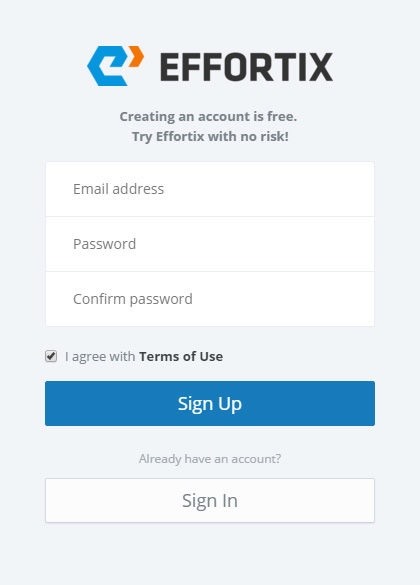
Go to www.effortix.com and Sign Up.
You can also look around to get a general idea of what can you make with this app builder and if it will suit your needs. Effortix is best used by businesses or travel agencies but you can create pretty much everything with it!
Step 2: Name Your New App & Take the Tour
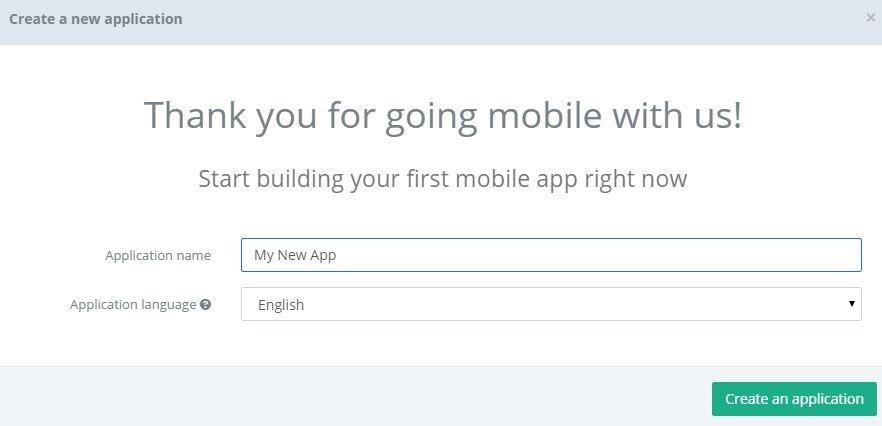
After Signing In, name your first app and take the tour to see how to use Effortix.
You can test your app anytime to see the changes. Publishing the app is free on Android OS.
Step 3: Learn About Components

Effortix works like a set of lego bricks - you combine them to make something functional and useful. In this case a mobile app.
Features (building blocks) include:
- Catalog & Cart
- Documents & Manuals
- Contact & Custom Forms
- Coupons
- Branches
- Employees
- News & Deals
- Text pages
- Web pages
- Links
- and more...
For more information about components, visit the documentation.
Step 4: Create Your App!

You can start building your app and experiment with it, it's up to you which components will you use and how your app will look! Check out the example app as well to see better how to use Effortix!
Happy app-building!














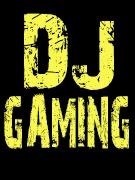




















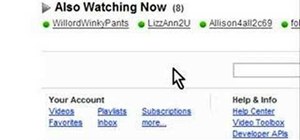




Be the First to Respond
Share Your Thoughts