hey guys what's up ? well as you can read the title that today I am going to show you how you can turn off the Facebook's chat "seen" feature. Well you may noticed that when you are typing in chat box , Facebook shows the message that user is Typing.. or sometimes you got " .... " in your chat box or you see "seen 7:28(time)" in chat box.. we will disable it to bypass that seen feature. After doing this you can read your friends messages and they will not know that you have read their messages..
Requirements :
- Google Chrome Browser
- Facebook Chat Privacy
.Firefox
Step 1: Open Google Chrome
hmm open Google chrome and navigate to the link given above and install that add-on.
Step 2: Open Firefox
Open firefox and just simply install the Facebook Seen Notification Remover.
Step 3: vOiLa ! Enjoy Success
yes , after installation , restart your Google chrome browser and you have successfully disabled the Facebook seen feature :) enjoy reading and typing because your have no idea that you are typing or have read their messages :D














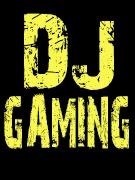





















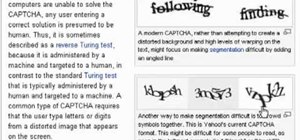



Be the First to Respond
Share Your Thoughts