To Fix Unresponsive Script Mozilla
Step 1: Open the C: \ Windows \ System32 \ Macromed \ Flash (32bit) Or C:Windows/syswow64/Macromed/Flash (64bit)
Step 2: Open and Edit Files Using Notepad mms.cfg
Step 3: On the Bottom Line Add ProtectedMode = 0
Step 4: Save and Close
If you can not edit in the flash folder, copy and paste it to your desktop. do the same way after completion and then return into the flash folder by way of copy and paste
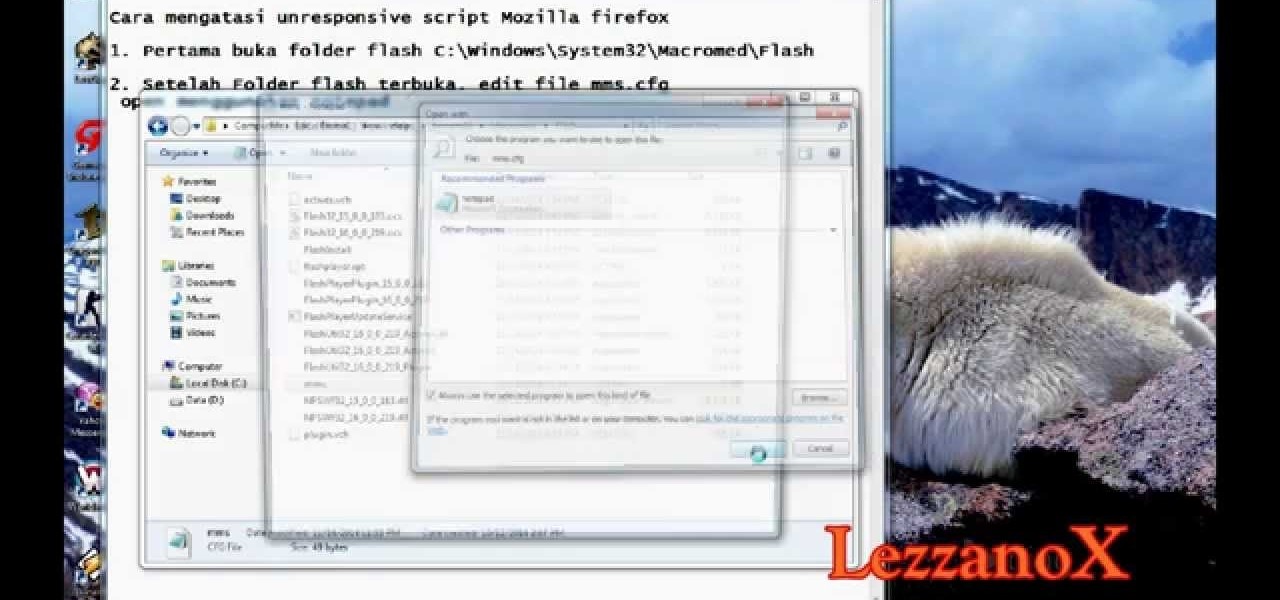













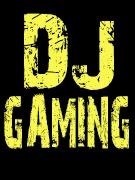

























Be the First to Respond
Share Your Thoughts