Hi,
I have a PC that I want to use as a media server. This PC is connected directly to it's own internet (Router A) and via Ethernet to another router (Router B) that also has it's own internet.
I want devices connected to Router B to have access via the network to shared files on my PC, but I want my PC to use internet from Router A only.
Is there a way I can Bridge the network connections and select which connection I want to use for internet?
Alternatively, is there another way (other than Windows Bridge connection function) to connect my PC to both routers and only use one Router for internet?













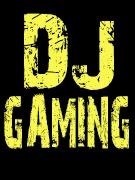

























Be the First to Respond
Share Your Thoughts