In this video, we learn how to add live chat to your website. First, go to the website Meebo and log into your account. Now, you will see the interface and the accounts you have associated with this client. There are several chat engines you can use through this interface. Once you have added all your chat clients, you can participate in the chats that occur on your website just from this one website. In order to add this widget to your website, go to preferences and choose the option for widgets. Copy the code and modify how you want it, then paste the code on your website and you're finished!
Just updated your iPhone? You'll find new features for Podcasts, News, Books, and TV, as well as important security improvements and fresh wallpapers. Find out what's new and changed on your iPhone with the iOS 17.5 update.
























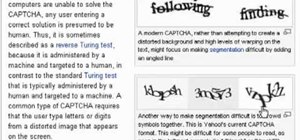

1 Comment
Talking about live chat, I accidentally came across inside, and after looking through their site http://www.inside.tm/, it morphs a business website into a virtual storefront so business personnel can see and help their site visitors in real-time using chat.
Share Your Thoughts