Hot Internet How-Tos


How To: Save YouTube videos to your Mac or PC
Chances are that there are videos on YouTube that you wish you could download to your Mac or PC in order to transfer them to your iPod or other media player so you can watch them on-the-go. Whether it be your favorite music video or the new and hilarious comedy skit from your favorite comedians, this video will show you exactly how to do that, simply and safely in just a few steps. The video is only a minute and thirty seconds long, which is nothing compared to how many minutes you could be a...

How To: Backup & restore your bookmarks in Internet Explorer
how-to Backup and Restore Your Bookmarks in Internet Explorer ClearTechInfo shows you how to backup and restore all your precious bookmarks in Internet explorer. These bookmarks can be used on another computer or can be restored onto the same computer if and when the bookmarks get erased or corrupt.

HowTo: Watch TV and Movies on the Web for Free
Prepared to transition into watching TV and movies for free? Whether you're interested in using apps like Boxee and Hulu or set-top devices like Roku and TiVo, LifeHacker offers an exhaustive guide to ditching your cable bill. Check out the pros and cons of switching to web only viewing.
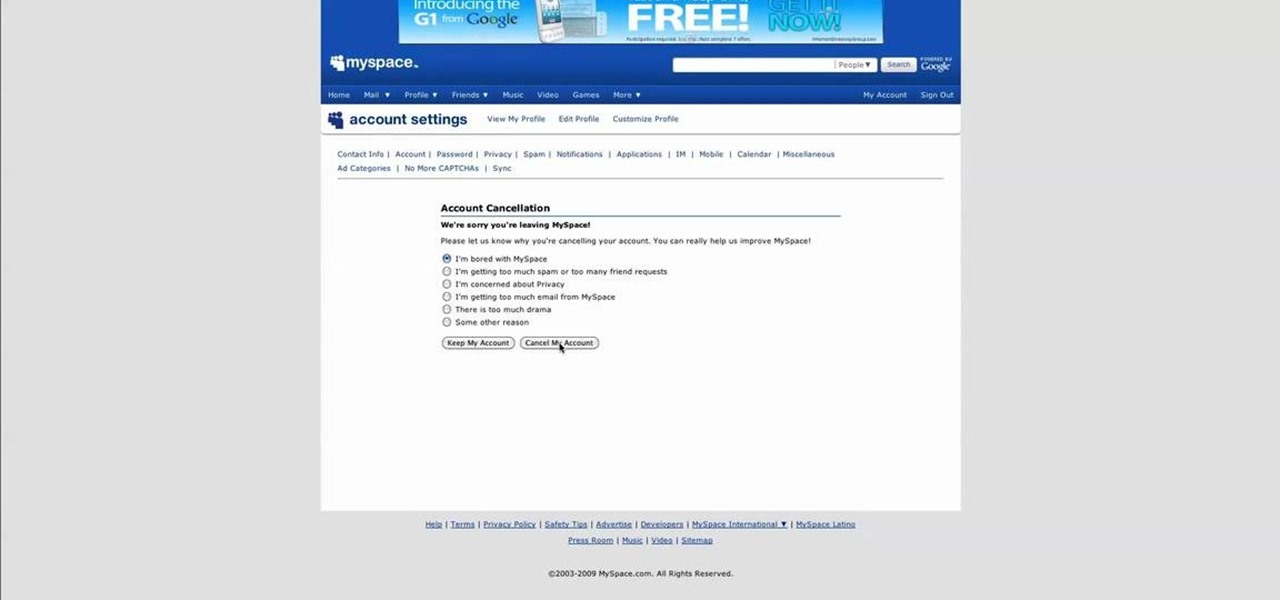
How To: Delete your MySpace account tutorial
This is a video posted by Steven Shizzle and it is about how to delete one's account on the social networking site called MySpace. The creators of MySpace have placed the 'Delete Account' option in a rather tricky place, making it extremely difficult for the average user to delete his/her account. This was probably an unintentional mistake. But this video, through step-by-step guidance, makes the task of deleting one's MySpace account simple and quick.

How To: Hack into Facebook at school using the command prompt
Nowadays many schools and colleges have blocked the social community sites from accessing them through school computers. The video shows how one can access to these sites using a command prompt.

How To: View saved usernames & passwords in Firefox
This video will allow you to view your saved usernames and passwords in Firefox. This may be useful for users in case you forget what your user names or passwords are for different sites and would like an easy way to find them. Under the Firefox toolbar, go to "Tools" and then "Options" in order to get a popup which will allow you to view different aspects you can change in Firefox. Go to the security tab and then click on the button which says "Saved Passwords" in order to view all your save...

How To: Get around site blockers at school to view MySpace
You want to use the websites you want to use, regardless of any school blocks or other hindrances, so how? This video tells us by using the IP addresses of your favorite sites. To find this IP address, at your home, or an other unblocked location, in your start menu, you must access Programs, then Accessories, then Command Prompt. When the window pops up, then type in "Ping http://www.myspace.com" without the quotations, for instance. Write down, then, the string of numbers that appears, whic...

How To: Download Hulu videos
This video describes how to download videos from Hulu.com. The video details how to use a program called "IP Hider". It gives a full description of how to install and start the program, including the location of the program online. This video appeals most to people who live outside of the United States and can't watch American shows on Hulu because their IP address tells the website that they live abroad. This program essentially tricks the website into thinking that the user is within the co...

How To: Send free text messages through Gmail
Sick of paying for pricey text messaging plans? Down because your parents cut off or limited your texting? Let Hawks12thman offer his excellent, money-saving advice on how to send your texts for FREE from your computer. Especially helpful for those who cannot afford to keep a cell phone but don't want to miss out on a minute of conversation with friends. Also handy for when you are working on the web and don't happen to have your cell phone handy!

How To: Create and start a group on Facebook
This video is about creating a group on Facebook. Groups on Facebook join friends and people with similar interests. Go to the dialog box and choose groups, create new. You then bring up the form. Choose a name and describe the name. Scroll down and choose the group type. Click create group. You can also add a photo of the group. Scroll down and choose enable photo, video or links. Then you decide who has the responsibility for making changes to the group-members or an administrator. Decide w...

How To: Find PDF files and free eBooks
This video from The Survival Podcast explains how to find free eBooks and cool documents online. As an example, he Googles "permaculture" looking for PDF files. He suggests adding "filetype:PDF" to his search. By doing this, he finds more extensive information, including a 155 page document about permaculture. A PDF file is something that can be downloaded and used on a Kindle to read later. He demonstrates how to download the file to his computer. He demonstrates again by searching for "maki...

How To: Make an online store
Convert your idea into a home business. If you have any designs or paintings or any other kind of pictures, you can create your own business. Once you have designed the picture you have to upload it and then you can paste it on the T-shirts, coffee mugs or bags. After doing so upload your product onto CafePress and then you have to put in details of your store and then your designed product is displayed for the shopping on the net. Just try out some other new designs and upload it on the net ...

How To: Send text messages from a computer using Yahoo
This video explains how to send the Text message to any where specifically to mobile using Yahoo mail. To do that first type the "www.yahoo.com" or "www.yahoomail.com" in the browser. And then choose the Mail option from the front page of the yahoo website. From that click the sign in option, and give your Mail id and password in the yahoo sign in page now you will logged into your yahoo account. Into your account you will have the "New" menu option on left to corner. From that you have to ch...

How To: Build a website for free with Weebly
1. On the browser, type www.weebly.com. If you are a new user, then sign up. Write your username, email, password, and click on Sign Up and Start Creating.

How To: Download music from MySpace as an MP3
This video describes how get mp3s from MySpace that typically would not available for download on your computer. Even though the download link is not clickable the songs are still downloadable! Download all of your favorite music so you can listen to it whenever you want without an internet connection. Put the latest tunes, from your favorite musicians, on an MP3 player and show all of your friends cool new artists!

How To: Create a Facebook group in less than five minutes
Learn how to create a Facebook group in less than 5 minutes with this straightforward video. You will first learn how to navigate your Facebook page and where to set up your group. This is a video that gives you the absolute basics for the first-time Facebook user. After you create your group, you will be able to invite any friends you may have on Facebook. This is an easy way to communicate with people who may have the same interests as you.

How To: Create a Facebook profile
Start out by going to www.Facebook.com. From this page you will be able to create your own personal Facebook profile. Fill in your name, email, password, sex, and date of birth. Click 'Sign up' after you have filled in all of this information correctly.

How To: Use the Cmd prompt to view MySpace at school
This how-to video is about how to use command prompt to view the blocked websites at school. This step by step instruction will help one to open the blocked websites at school.

How To: Create a blog using Blogger.com
Blogger is Google's blogging platform and this video shows how to signup, create, setup and start blogging on Blogger. You are given a run-through of going to blogger.com and signing up to create a blog, creating your account, naming your blog, selecting your template and finally creating the blog. After that you can go ahead and create your first post, format it, preview it and finally after everything is complete publish it on the web for everyone to see!

How To: Make a side menu bar for your website
In this video the author gives an HTML Website Design tutorial showing how to make a side menu bar. He goes on to show how to write the HTML page, explaining about the different HTML tags like <html>, <head>, <title>, <table> etc., He shows how to set page color and add styling to the page. He shows how to align the page elements and does the font settings. He goes on and makes a HTML table. Next he shows how to make a menu bar using the table element and shows how to do the various settings ...

How To: Access MySpace and Facebook at school
The author shows how to bypass SurfControl and access blocked websites at school. He shows how to open the OperaMini website from Google and to access the demo of OperaMini in that website. Now in that demo we can key in the website address and easily access the website from there. In this manner we can easily bypass small security software like SurfControl. If you are having trouble accessing websites because of SurfControl just follow the steps in this tutorial and you will be able to acces...

How To: Delete a MySpace account
This video describes step by step how to delete your MySpace account using a yellow circle around the cursor so you know exactly where to go. It's a very simple process that shows you exactly how to do it in a few easy steps. It also tells you the importance of removing your pictures and videos from MySpace before deleting it so you don't lose them. If you follow the steps in the video you should have no problems deleting your MySpace.

How To: Unblock MySpace at school without a proxy
Can't wait until you get home to get onto MySpace? This video gives step by step instructions on how to try and unblock MySpace while you are at school or on a server that does not allow access to the site. This video does not have narration, but has written instructions on how to get around blocked sites with out using a proxy server. However, you have to have access to the system 32 files for this tutorial to work, and accessing these files does go against a lot of network policies.
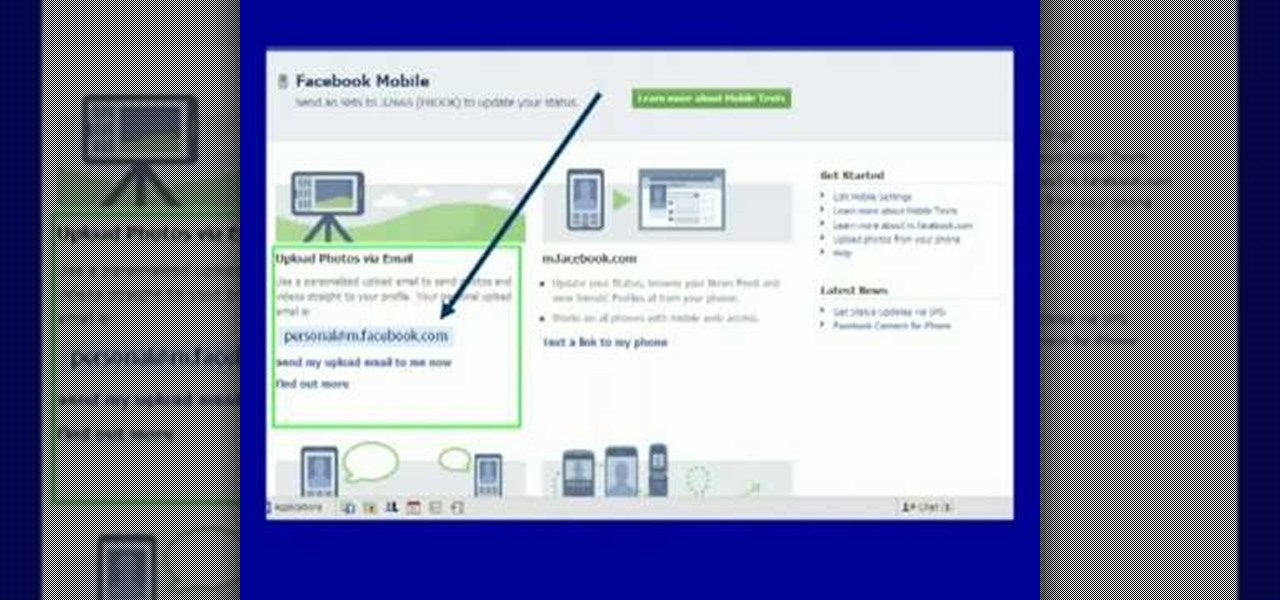
How To: Upload photos and videos to Facebook through email
Moniquewade will show you how to upload photos and videos to Facebook by using email. The user has seven steps for you to follow in order to upload photos and videos to Facebook using email services very fast and easy. The first step starts out by telling you to go to Facebook.com. By following each of the seven steps that are provided, you should be able to send different types of photos and videos to your Facebook account just by using email.

How To: Find the IP address of a website
Wondering how to find the Internet Protocol address of a website?
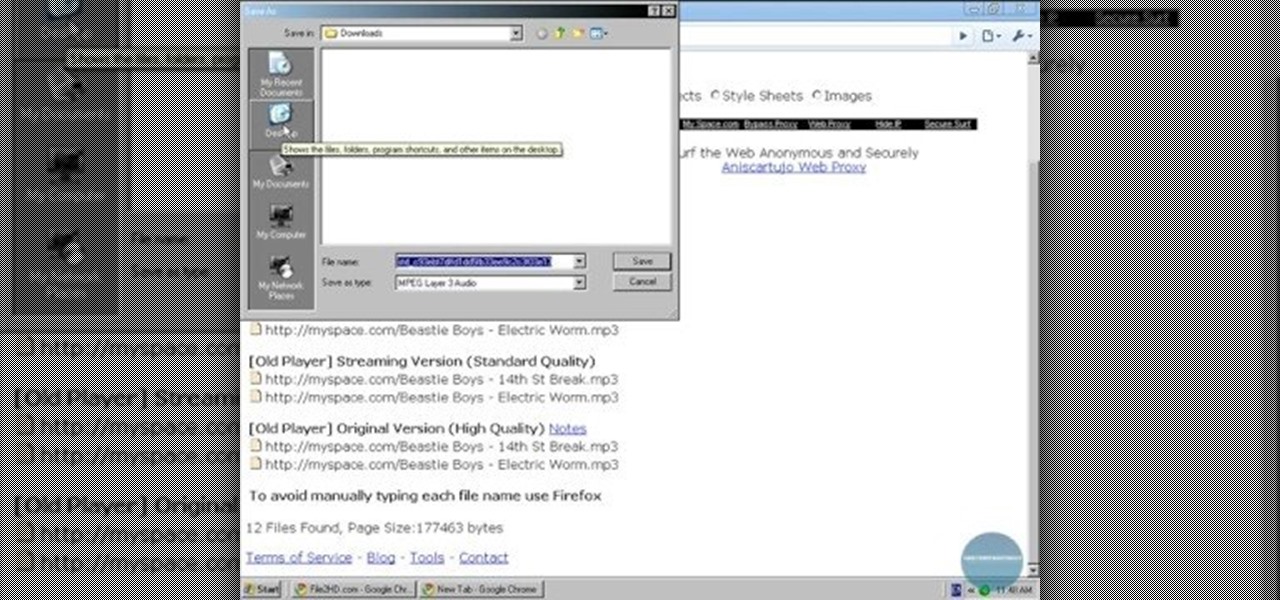
How To: Download music from MySpace without software
The video was excellent, and it could help some people download music fast and easy. The guy also takes us to a process in which it could be followed easily. He tells us how to download it and where to download it. He tells us what we need and were to copy and paste some stuff. Also he tells us other useful stuff such as: we can also download movies, application, images, etc. on that page. Following the steps will guarantee an excellent download.
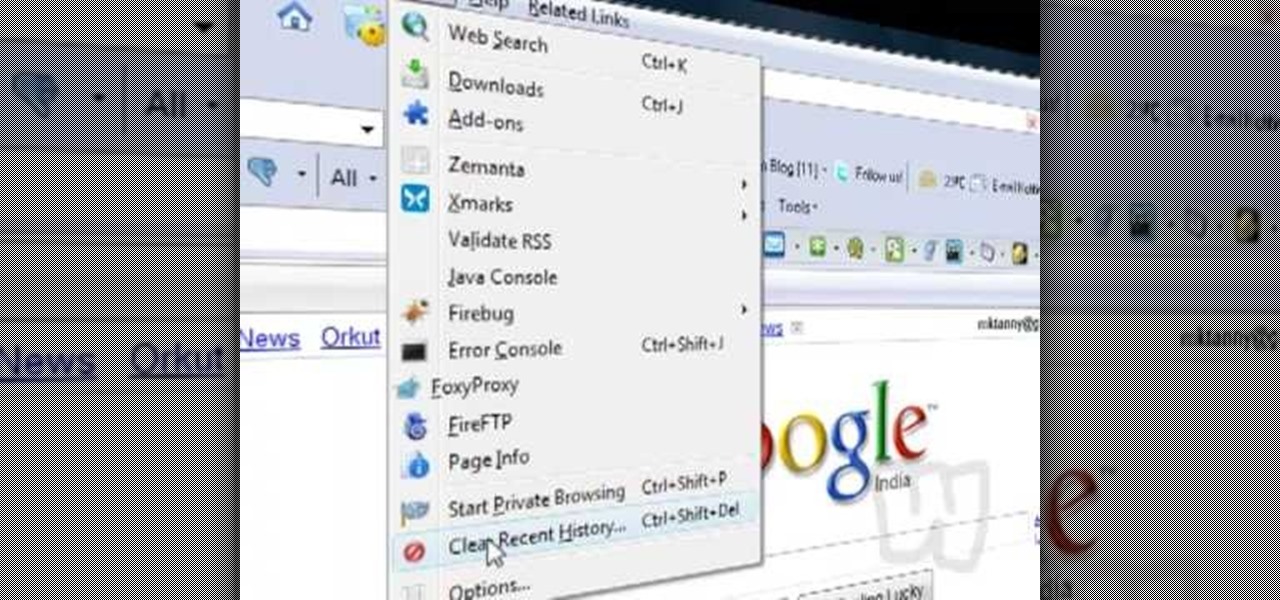
How To: Delete Cookies from Your Browser
This video shows you how to easily delete cookies from your browser. First thing you have to do is open the web browser you usually use (the video shows how to delete cookies from Firefox) and go to the Options tab in the upper menu. Then choose the Clear Private Data or Clear Recent History item. In the pop-up window, check Cookies and Cache and then press the Clear Now button. The Clear Private Data/ Clear Recent History window also can be opened by pressing CTRL+SHIFT+DEL. That's it! Good ...

How To: Speed up your Internet and computer
If you ever wondered how you could make your internet web browsing faster, then this video will give you a crucial tip. The loading speed of web pages and web sites is greatly influenced by the type of web browser you are using. The narrator in this video suggests that you search for other types of web browsers besides Internet Explorer or AOL. The main web browser that is advocated by narrator in this video is Firefox. He explains how Firefox is able to load pages faster than Internet Explor...

How To: How To Facebook 101
This fast tutorial will show viewers the basics of how to use Facebook for those who are new to using the website. After creating an account and logging into Facebook, you will see your homepage, which has most of the new information regarding your friends and their recent activity. Clicking on the links at the top of the page will allow you to access pages such as your own profile, where you can display information about yourself, such as where you work or your date of birth. After watching ...

How To: Make an ethernet patch cable
The following video is about making an Ethernet patch cable using RJ45 cable tool, category 5,5e or 6 cable, RJ45 connectors and optionally a scissors and cable tester. First of all, measure out the length of cable needed for your purpose and then cut it. Strip out the outer insulation of the cable using a cable tool. After stripping the insulation, sort the eight wires inside it in the order orange-striped, orange, green-striped, blue, blue-striped, green, brown-striped and brown. Cut off an...

How To: Send a text message through email
Learn how to send a text message through e-mail. Just follow these steps. First step is to open a browser like Mozilla Firefox and other like Internet Explorer etc.

How To: Delete browser cookies from a computer
Removing the cookies from Firefox and Internet Explorer is explained in this how-to video. First let's see how to delete cookies from Firefox browser, just follow the following steps:

How To: Send text messages from your computer using Trillian
How to send text messages from your using Trillian, just follow the some few steps. First step is use Internet Explorer download the Trillian.

How To: Hide comments on MySpace
Want a bit more privacy in your MySpace account? Here's how to hide comments in MySpace. After you login, you should see a button that says 'edit profile' near the top. If you have a MySpace 1.0 profile you have to go to the 'About Me' section and at the bottom of it type this exactly like you see it here

How To: Start and create a Facebook group
In this how-to video, you will learn how to create a Facebook group. First, you must have access to a computer with the internet and a Facebook account. To create the group, you need to press the application button and press groups. Press the create new group button. Once this is done, fill out the information required and click create group to finish the process. Now you can invite other people into the group. You can bring a group of people together with a common interest using these groups...

How To: Organize social networking profiles with free software
Gigafide explains that with so many different social networking sites, it is hard to keep information up to date on all of them. He first introduces TweetDeck, an amazing desktop application that allows a user to update information for their Twitter, Facebook, MySpace, and LinkedIn accounts. If you don't want to go through the hassle of installing TweetDeck on your computer, there is HootSuite, a web application that allows you to do this and if you're interested in keeping track of much more...

How To: Get maximum web browsing space in Firefox
ClearTechInfo takes you though a series of tweaks to customize Firefox in order to get maximum web browsing space. This is done by changing the default Firefox skin, installing a menu button by going to Firefox add-ons and searching for the specified add-on and installing them. Next by customizing Firefox by removing unwanted buttons and changing the locations of essential buttons, the address bar and the search bar thereby minimizing the screen space taken by the browser.

How To: Clear cookies on Internet Explorer 6 and 7
Deleting cookies in your Internet browser allows you the freedom to surf privately. Cookies are little chips that store your information for different websites. For example, when you visit your e-mail, a cookie is attached to your browser that remembers your sign in information so you don't have to reenter it every time you navigate away from that page and back. Deleting cookies is a good idea if you are giving or selling your computer to someone else, or if you are on a shared machine. This ...

How To: Break into Facebook at school
The Facebook is one of many social community website with many features. To break into Facebook at school there are many ways. Some of them are listed below.

How To: Make a website using Nvu
This video takes you through the details of creating a website using Nvu without paying any amount of money to anyone. This program will take you through the basic steps in creating and setting your own website. You will learn how to format a page, give the page the color and background you prefer, placement of cells, insert the needed icons and setting instructions and links to the needed cell. All you have to do is follow these easy steps and get started with your own website.







