Starting up a website can be daunting if you know nothing about web design or setup, but there are some tips to get the right people finding, looking, and returning to your site. A good landing page gives visitors exactly what they are looking for, and converts them from browsers to customers.
You Will Need
* List of keywords
* Website copy
* Pictures
Step 1: List keywords
Develop a list of the most popular keywords for websites similar to yours. Break these keywords into groups, and create a landing page for each group.
Step 2: Title the page with keyword phrases
Title your landing page with keyword phrases, and include those keyword phrases in the text of the page. This increases your visibility to search engines.
Step 3: Write good copy
Keep the copy, or text, of the site simple and easy to read. Avoid confusing jargon. Include keywords, strong selling points, and motivating language.
Put multiple calls to action in the copy.
Step 4: Offer only one choice
Offer only one choice. Avoid putting several navigational links on the landing page. The only link should be the option for the customer to choose your product or service.
Step 5: Include a picture
Include a picture showing the product or service that you are offering.
Step 6: Test it out
Test the landing page and measure how effective it is at converting clicks to money or sign ups. There are online services that provide landing page analyses.
In October 2009, YouTube reached 1 billion views per day.
Just updated your iPhone? You'll find new features for Podcasts, News, Books, and TV, as well as important security improvements and fresh wallpapers. Find out what's new and changed on your iPhone with the iOS 17.5 update.

























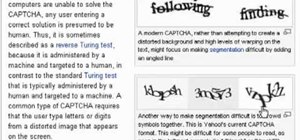


Be the First to Comment
Share Your Thoughts